Firstly the problem is my fault, I didn't read the instructions, just jumped right in.
I created a custom conversion, but didn't do it properly,
1) I never used it from the scripts menu just straight from smart content. Instructions say that's important. 2) I instructed it to start converting without correctly setting the output directory (I think that was the mistake i made)
The result was a perfectly great converted custom character but G9 in general stopped working as expected.
Now any new file with a new G9 loaded gives me an error, as does any store-bought G9 character or newly converted G9 character. The error is Duplicate formulas found in files. make sure the content is properly installed. See log for more
log and other Details are attached.
I then have to press a dialogue box to get the character to load which it then works fine. However, I can't just let the script do its thing and convert a bunch at a time and that is where this niggle becomes a real annoyance.
I tried uninstalling and reinstalling.
Any help fixing would be greatly appreciated.
I'm open to the idea it might be an unrelated coincidence. It's just G9 was working ok before and not after so naturally linked them.
I paid penance for my mistake when I finally read the instructions before converting 30 male characters and had to press ok dialogue twice in the process for each. so had to supervise the script for 2 hours
BTW, Overall I'm really very happy with the product.
Where did you specify the output directory? I think you probably used the "My Daz 3D Library" and something got overwritten? The output directory should never be into the main library. It should be the "My Library". I think you need to reinstall Genesis 9 and possibly G9 Starter Essentials.
Thanks, fixed it, I somehow selected a folder that wasn't in any of my Daz Folders but it's now in My Library and all is working as it should be.
I'm trying to convert an 8.1 character, but the conversion hangs on ERC Freezing: Neck Size. Which means the program becomes unresponsive, and I have to force close Daz Studio.
Where are converted morph files saved to in the data folder? I have to delete them and start again.
What does the Daz Log say? If you bring up the Daz Log (Help->Troubleshooting->View Log File...) in Notepad++, Notepad++ will detect when the log file changes so you can get all the messages DS sent out before it hung? It might be that it hung in a different place.
As far what happens after ERC freeze, the next major steps are creating the character property, saving the morphs, copying the materials, and then finally saving the character.
I've uploaded two logs (just in case you want more info). One for the Character Converter using G8.1F. The other is the Custom Character Converter using G8F.
With the Custom Character Converter I had an infamous "random restart", when Daz Studio became unresponsive. It crashed when the converter came across one of the philthrum morphs.
This is the last information when the Character Converter Log crashed:
2023-05-31 04:20:09.638 [DEBUG] :: Adjust Rigging to Shape = true
2023-05-31 04:20:09.638 [DEBUG] :: DoERCFreeze Genesis9 Value null false
2023-05-31 04:20:09.675 [INFO] :: ERC Freezing: Neck Size
2023-05-31 04:20:10.339 [DEBUG] :: Setting PBMNeckSize modifier value to 0
2023-05-31 04:20:10.353 [DEBUG] :: SetMorphs Genesis9 RSSYG8_1FEJFM Lip Lower Size,RSSYG8_1FPHMNoseTipRound,RSSYG8_1FPHMNoseBridgeSlope,RSSYG8_1FN-Ra - Gen8 - Nite,RSSYG8_1FPHMPhiltrumWidth,RSSYG8_1FPHMPhiltrumDepth,RSSYG8_1FPHMPhiltrumAngle,RSSYG8_1FPBMNeckSize -0.9397590160369873,-1,0.5301204919815063,1,0.854285717010498,0.22857140004634857,-0.4514285922050476,-0.1809999942779541
2023-05-31 04:20:10.353 [DEBUG] :: Setting RSSYG8_1FEJFM Lip Lower Size modifier value to -0.9397590160369873
2023-05-31 04:20:10.364 [DEBUG] :: Setting RSSYG8_1FPHMNoseTipRound modifier value to -1
2023-05-31 04:20:10.374 [DEBUG] :: Setting RSSYG8_1FPHMNoseBridgeSlope modifier value to 0.5301204919815063
2023-05-31 04:20:10.384 [DEBUG] :: Setting RSSYG8_1FN-Ra - Gen8 - Nite modifier value to 1
2023-05-31 04:20:10.410 [DEBUG] :: Setting RSSYG8_1FPHMPhiltrumWidth modifier value to 0.854285717010498
2023-05-31 04:20:10.421 [DEBUG] :: Setting RSSYG8_1FPHMPhiltrumDepth modifier value to 0.22857140004634857
2023-05-31 04:20:10.432 [DEBUG] :: Setting RSSYG8_1FPHMPhiltrumAngle modifier value to -0.4514285922050476
2023-05-31 04:20:10.443 [DEBUG] :: Setting RSSYG8_1FPBMNeckSize modifier value to -0.1809999942779541
2023-05-31 04:20:10.455 [DEBUG] :: CreateCharacterControllerProperty Genesis9 Nite 8 1 v2 RSSYG8_1FEJFM Lip Lower Size,RSSYG8_1FPHMNoseTipRound,RSSYG8_1FPHMNoseBridgeSlope,RSSYG8_1FN-Ra - Gen8 - Nite,RSSYG8_1FPHMPhiltrumWidth,RSSYG8_1FPHMPhiltrumDepth,RSSYG8_1FPHMPhiltrumAngle,RSSYG8_1FPBMNeckSize -0.9397590160369873,-1,0.5301204919815063,1,0.854285717010498,0.22857140004634857,-0.4514285922050476,-0.1809999942779541 /Actor/People
2023-05-31 04:20:10.531 [INFO] :: Creating Character Controller Property: Nite 8 1 v2
2023-05-31 04:20:10.531 [DEBUG] :: SetMorphs Genesis9 RSSYG8_1FEJFM Lip Lower Size,RSSYG8_1FPHMNoseTipRound,RSSYG8_1FPHMNoseBridgeSlope,RSSYG8_1FN-Ra - Gen8 - Nite,RSSYG8_1FPHMPhiltrumWidth,RSSYG8_1FPHMPhiltrumDepth,RSSYG8_1FPHMPhiltrumAngle,RSSYG8_1FPBMNeckSize -0.9397590160369873,-1,0.5301204919815063,1,0.854285717010498,0.22857140004634857,-0.4514285922050476,-0.1809999942779541
2023-05-31 04:20:10.532 [DEBUG] :: Setting RSSYG8_1FEJFM Lip Lower Size modifier value to -0.9397590160369873
2023-05-31 04:20:10.539 [DEBUG] :: Setting RSSYG8_1FPHMNoseTipRound modifier value to -1
2023-05-31 04:20:10.545 [DEBUG] :: Setting RSSYG8_1FPHMNoseBridgeSlope modifier value to 0.5301204919815063
2023-05-31 04:20:10.550 [DEBUG] :: Setting RSSYG8_1FN-Ra - Gen8 - Nite modifier value to 1
2023-05-31 04:20:10.562 [DEBUG] :: Setting RSSYG8_1FPHMPhiltrumWidth modifier value to 0.854285717010498
2023-05-31 04:20:10.566 [DEBUG] :: Setting RSSYG8_1FPHMPhiltrumDepth modifier value to 0.22857140004634857
2023-05-31 04:20:10.571 [DEBUG] :: Setting RSSYG8_1FPHMPhiltrumAngle modifier value to -0.4514285922050476
2023-06-02 02:49:25.621 +++++++++++++++ DAZ Studio 4.21.0.5 starting +++++++++++++++++
And this is the last of the log info for the Custom Character Converter:
2023-06-02 03:16:21.460 [DEBUG] :: Adjust Rigging to Shape = true
2023-06-02 03:16:21.461 [DEBUG] :: DoERCFreeze Genesis9 Value null false
2023-06-02 03:16:21.461 [INFO] :: ERC Freezing: Philtrum Angle
2023-06-02 03:16:22.262 [DEBUG] :: Setting PHMPhiltrumAngle modifier value to 0
2023-06-02 03:16:22.270 [DEBUG] :: Setting PBMNeckSize modifier (safename = RSSYG8_1FPBMNeckSize) value to -0.1809999942779541
2023-06-02 03:16:22.274 [DEBUG] :: AdjustRiggingToShape Genesis9 true true false false
2023-06-02 03:16:22.275 [DEBUG] :: Doing Adjustments...
2023-06-02 03:16:23.857 [INFO] :: Vert 0
2023-06-02 03:16:23.873 [INFO] :: Vert 1
2023-06-02 03:16:23.889 [INFO] :: Vert 2
2023-06-02 03:16:23.905 [INFO] :: Vert 3
2023-06-02 03:16:23.922 [INFO] :: Vert 4
2023-06-02 03:16:23.939 [INFO] :: Vert 5
2023-06-02 03:16:23.955 [INFO] :: Vert 6
2023-06-02 03:16:23.971 [INFO] :: Vert 7
2023-06-02 03:16:23.987 [INFO] :: Vert 8
2023-06-02 03:16:24.003 [INFO] :: Vert 9
2023-06-02 03:16:24.019 [INFO] :: Vert 10
2023-06-02 03:16:24.035 [INFO] :: Vert 11
2023-06-02 03:16:24.051 [INFO] :: Vert 12
2023-06-02 03:16:24.067 [INFO] :: Vert 13
2023-06-02 03:16:24.083 [INFO] :: Vert 14
2023-06-02 03:16:24.099 [INFO] :: Vert 15
2023-06-02 03:16:24.115 [INFO] :: Vert 16
2023-06-02 03:16:24.132 [INFO] :: Vert 17
2023-06-02 03:16:24.148 [INFO] :: Vert 18
2023-06-02 03:16:24.164 [INFO] :: Vert 19
2023-06-02 03:16:24.180 [INFO] :: Vert 20
2023-06-02 03:16:24.196 [INFO] :: Vert 21
2023-06-02 03:16:24.212 [INFO] :: Vert 22
2023-06-02 03:16:24.228 [INFO] :: Vert 23
2023-06-02 03:16:24.244 [INFO] :: Vert 24
2023-06-02 03:16:24.260 [INFO] :: Vert 25
2023-06-02 03:16:24.276 [INFO] :: Vert 26
2023-06-02 03:16:24.292 [INFO] :: Vert 27
2023-06-02 03:16:24.308 [INFO] :: Vert 28
2023-06-02 03:16:24.324 [INFO] :: Vert 29
2023-06-02 03:16:24.341 [INFO] :: Vert 30
2023-06-02 03:16:24.357 [INFO] :: Vert 31
2023-06-02 03:16:24.373 [INFO] :: Vert 32
2023-06-02 03:16:24.389 [INFO] :: Vert 33
2023-06-02 03:16:24.405 [INFO] :: Vert 34
2023-06-02 03:16:24.421 [INFO] :: Vert 35
2023-06-02 03:16:24.437 [INFO] :: Vert 36
2023-06-02 03:16:24.453 [INFO] :: Vert 37
2023-06-02 03:16:24.469 [INFO] :: Vert 38
2023-06-02 03:16:24.486 [INFO] :: Vert 39
2023-06-02 03:16:24.502 [INFO] :: Vert 40
2023-06-02 03:16:24.518 [INFO] :: Vert 41
2023-06-02 03:16:24.534 [INFO] :: Vert 42
2023-06-02 03:16:24.551 [INFO] :: Vert 43
2023-06-02 03:16:24.567 [INFO] :: Vert 44
2023-06-02 03:16:24.583 [INFO] :: Vert 45
2023-06-02 03:16:24.599 [INFO] :: Vert 46
2023-06-02 03:16:24.615 [INFO] :: Vert 47
2023-06-02 03:16:24.631 [INFO] :: Vert 48
2023-06-02 03:16:24.647 [INFO] :: Vert 49
2023-06-02 03:16:24.663 [INFO] :: Vert 50
2023-06-02 03:16:24.680 [INFO] :: Vert 51
2023-06-02 03:16:24.696 [INFO] :: Vert 52
2023-06-02 03:16:24.712 [INFO] :: Vert 53
2023-06-02 03:16:24.728 [INFO] :: Vert 54
2023-06-02 03:16:24.744 [INFO] :: Vert 55
2023-06-02 03:16:24.761 [INFO] :: Vert 56
2023-06-02 03:16:24.777 [INFO] :: Vert 57
2023-06-02 03:16:24.793 [INFO] :: Vert 58
2023-06-02 03:16:24.809 [INFO] :: Vert 59
2023-06-02 03:16:24.825 [INFO] :: Vert 60
2023-06-02 03:16:24.841 [INFO] :: Vert 61
2023-06-02 03:16:24.857 [INFO] :: Vert 62
2023-06-02 03:16:24.873 [INFO] :: Vert 63
2023-06-02 03:16:24.889 [INFO] :: Vert 64
2023-06-02 03:16:24.905 [INFO] :: Vert 65
2023-06-02 03:16:24.921 [INFO] :: Vert 66
2023-06-02 03:16:24.937 [INFO] :: Vert 67
2023-06-02 03:16:24.953 [INFO] :: Vert 68
2023-06-02 03:16:24.970 [INFO] :: Vert 69
2023-06-02 03:16:24.986 [INFO] :: Vert 70
2023-06-02 03:16:25.003 [INFO] :: Vert 71
2023-06-02 03:16:25.020 [INFO] :: Vert 72
2023-06-02 03:16:25.036 [INFO] :: Vert 73
2023-06-02 03:16:25.052 [INFO] :: Vert 74
2023-06-02 03:16:25.068 [INFO] :: Vert 75
2023-06-02 03:16:25.084 [INFO] :: Vert 76
2023-06-02 03:16:25.101 [INFO] :: Vert 77
2023-06-02 03:16:25.120 [INFO] :: Vert 78
2023-06-02 03:16:25.136 [INFO] :: Vert 79
2023-06-02 03:16:25.152 [INFO] :: Vert 80
2023-06-02 03:16:25.168 [INFO] :: Vert 81
2023-06-02 03:16:25.186 [INFO] :: Vert 82
2023-06-02 03:16:25.203 [INFO] :: Vert 83
2023-06-02 03:16:25.219 [INFO] :: Vert 84
2023-06-02 03:16:25.235 [INFO] :: Vert 85
2023-06-02 03:16:25.252 [INFO] :: Vert 86
2023-06-02 03:16:25.269 [INFO] :: Vert 87
2023-06-02 03:16:25.285 [INFO] :: Vert 88
2023-06-02 03:16:25.302 [INFO] :: Vert 89
2023-06-02 03:16:25.317 [INFO] :: Vert 90
2023-06-02 03:16:25.334 [INFO] :: Vert 91
2023-06-02 03:16:25.351 [INFO] :: Vert 92
2023-06-02 03:16:25.367 [INFO] :: Vert 93
2023-06-02 03:16:25.383 [INFO] :: Vert 94
2023-06-02 03:16:25.401 [INFO] :: Vert 95
2023-06-02 03:16:25.416 [INFO] :: Vert 96
2023-06-02 03:16:25.432 [INFO] :: Vert 97
2023-06-02 03:16:25.449 [INFO] :: Vert 98
2023-06-02 03:16:25.465 [INFO] :: Vert 99
2023-06-02 03:16:25.481 [INFO] :: Vert 100
2023-06-02 03:16:25.497 [INFO] :: Vert 101
2023-06-02 03:16:25.513 [INFO] :: Vert 102
2023-06-02 03:16:25.529 [INFO] :: Vert 103
2023-06-02 03:16:25.545 [INFO] :: Vert 104
2023-06-02 03:16:25.561 [INFO] :: Vert 105
2023-06-02 03:16:25.576 [INFO] :: Vert 106
2023-06-02 03:16:25.593 [INFO] :: Vert 107
2023-06-02 03:16:25.610 [INFO] :: Vert 108
2023-06-02 03:16:25.626 [INFO] :: Vert 109
2023-06-02 03:16:25.642 [INFO] :: Vert 110
2023-06-02 03:16:25.658 [INFO] :: Vert 111
2023-06-02 03:16:25.675 [INFO] :: Vert 112
2023-06-02 03:16:25.691 [INFO] :: Vert 113
2023-06-02 03:16:25.708 [INFO] :: Vert 114
2023-06-02 03:16:25.724 [INFO] :: Vert 115
2023-06-02 03:16:25.740 [INFO] :: Vert 116
2023-06-02 03:16:25.756 [INFO] :: Vert 117
2023-06-02 03:16:25.772 [INFO] :: Vert 118
2023-06-02 03:16:25.789 [INFO] :: Vert 119
2023-06-02 03:16:25.807 [INFO] :: Vert 120
2023-06-02 03:16:25.823 [INFO] :: Vert 121
2023-06-02 03:16:25.839 [INFO] :: Vert 122
2023-06-02 03:16:25.855 [INFO] :: Vert 123
2023-06-02 03:16:25.871 [INFO] :: Vert 124
2023-06-02 03:16:25.887 [INFO] :: Vert 125
2023-06-02 03:16:25.903 [INFO] :: Vert 126
2023-06-02 03:16:25.920 [INFO] :: Vert 127
2023-06-02 03:16:25.936 [INFO] :: Vert 128
2023-06-02 03:16:25.952 [INFO] :: Vert 129
2023-06-02 03:16:25.968 [INFO] :: Vert 130
2023-06-02 03:16:25.984 [INFO] :: Vert 131
2023-06-02 03:16:26.001 [INFO] :: Vert 132
2023-06-02 03:16:26.018 [INFO] :: Vert 133
2023-06-02 03:16:26.034 [INFO] :: Vert 134
2023-06-02 03:16:26.050 [INFO] :: Vert 135
2023-06-02 03:16:26.066 [INFO] :: Vert 136
2023-06-02 03:16:26.082 [INFO] :: Vert 137
2023-06-02 03:16:26.098 [INFO] :: Vert 138
2023-06-02 03:16:26.114 [INFO] :: Vert 139
2023-06-02 03:16:26.130 [INFO] :: Vert 140
2023-06-02 03:16:26.146 [INFO] :: Vert 141
2023-06-02 03:16:26.162 [INFO] :: Vert 142
2023-06-02 03:16:26.178 [INFO] :: Vert 143
2023-06-02 03:16:26.196 [INFO] :: Vert 144
2023-06-02 03:16:26.212 [INFO] :: Vert 145
2023-06-02 03:16:26.228 [INFO] :: Vert 146
2023-06-02 03:16:26.244 [INFO] :: Vert 147
2023-06-02 03:16:26.260 [INFO] :: Vert 148
2023-06-02 03:16:26.276 [INFO] :: Vert 149
2023-06-02 03:16:26.292 [INFO] :: Vert 150
2023-06-02 03:16:26.309 [INFO] :: Vert 151
2023-06-02 03:16:26.325 [INFO] :: Vert 152
2023-06-02 03:16:26.341 [INFO] :: Vert 153
2023-06-02 03:16:26.356 [INFO] :: Vert 154
2023-06-02 03:16:26.373 [INFO] :: Vert 155
2023-06-02 03:16:26.390 [INFO] :: Vert 156
2023-06-02 03:16:26.406 [INFO] :: Vert 157
2023-06-02 03:16:26.422 [INFO] :: Vert 158
2023-06-02 03:16:26.438 [INFO] :: Vert 159
2023-06-02 03:16:26.454 [INFO] :: Vert 160
2023-06-02 03:16:26.471 [INFO] :: Vert 161
2023-06-02 03:16:26.487 [INFO] :: Vert 162
2023-06-02 03:16:26.503 [INFO] :: Vert 163
2023-06-02 03:16:26.519 [INFO] :: Vert 164
2023-06-02 03:16:26.535 [INFO] :: Vert 165
2023-06-02 03:16:26.551 [INFO] :: Vert 166
2023-06-02 03:16:26.567 [INFO] :: Vert 167
2023-06-02 03:16:26.585 [INFO] :: Vert 168
2023-06-02 03:16:26.601 [INFO] :: Vert 169
2023-06-02 03:16:26.617 [INFO] :: Vert 170
2023-06-02 03:16:26.634 [INFO] :: Vert 171
2023-06-02 03:16:26.649 [INFO] :: Vert 172
2023-06-02 03:16:26.666 [INFO] :: Vert 173
2023-06-02 03:16:26.682 [INFO] :: Vert 174
2023-06-02 03:16:26.699 [INFO] :: Vert 175
2023-06-02 03:16:26.715 [INFO] :: Vert 176
2023-06-02 03:16:26.731 [INFO] :: Vert 177
2023-06-02 03:16:26.747 [INFO] :: Vert 178
2023-06-02 03:16:26.763 [INFO] :: Vert 179
2023-06-02 03:16:26.780 [INFO] :: Vert 180
2023-06-02 03:16:26.797 [INFO] :: Vert 181
2023-06-02 03:16:26.813 [INFO] :: Vert 182
2023-06-02 03:16:26.829 [INFO] :: Vert 183
2023-06-02 03:16:26.845 [INFO] :: Vert 184
2023-06-02 03:16:26.862 [INFO] :: Vert 185
2023-06-02 03:16:26.878 [INFO] :: Vert 186
2023-06-02 03:16:26.894 [INFO] :: Vert 187
2023-06-02 03:16:26.910 [INFO] :: Vert 188
2023-06-02 03:16:26.926 [INFO] :: Vert 189
2023-06-02 03:16:26.942 [INFO] :: Vert 190
2023-06-02 03:16:26.958 [INFO] :: Vert 191
2023-06-02 03:16:26.976 [INFO] :: Vert 192
2023-06-02 03:16:26.992 [INFO] :: Vert 193
2023-06-02 03:16:27.008 [INFO] :: Vert 194
2023-06-02 03:16:27.024 [INFO] :: Vert 195
2023-06-02 03:16:27.040 [INFO] :: Vert 196
2023-06-02 03:16:27.056 [INFO] :: Vert 197
2023-06-02 03:16:27.072 [INFO] :: Vert 198
2023-06-02 03:16:27.088 [INFO] :: Vert 199
2023-06-02 03:16:27.104 [INFO] :: Vert 200
2023-06-02 03:16:27.121 [INFO] :: Vert 201
2023-06-02 03:16:27.136 [INFO] :: Vert 202
2023-06-02 03:16:27.153 [INFO] :: Vert 203
2023-06-02 03:16:27.170 [INFO] :: Vert 204
2023-06-02 03:16:27.186 [INFO] :: Vert 205
2023-06-02 03:16:27.202 [INFO] :: Vert 206
2023-06-02 03:16:27.219 [INFO] :: Vert 207
2023-06-02 03:16:27.235 [INFO] :: Vert 208
2023-06-02 03:16:27.251 [INFO] :: Vert 209
2023-06-02 03:16:27.267 [INFO] :: Vert 210
2023-06-02 03:16:27.283 [INFO] :: Vert 211
2023-06-02 03:16:27.299 [INFO] :: Vert 212
2023-06-02 03:16:27.315 [INFO] :: Vert 213
2023-06-02 03:16:27.331 [INFO] :: Vert 214
2023-06-02 03:16:27.347 [INFO] :: Vert 215
2023-06-02 03:16:27.364 [INFO] :: Vert 216
2023-06-02 03:16:27.381 [INFO] :: Vert 217
2023-06-02 03:16:27.397 [INFO] :: Vert 218
2023-06-02 03:16:27.413 [INFO] :: Vert 219
2023-06-02 03:16:27.429 [INFO] :: Vert 220
2023-06-02 03:16:27.445 [INFO] :: Vert 221
2023-06-02 03:16:27.461 [INFO] :: Vert 222
2023-06-02 03:16:27.477 [INFO] :: Vert 223
2023-06-02 03:16:27.493 [INFO] :: Vert 224
2023-06-02 03:16:27.509 [INFO] :: Vert 225
2023-06-02 03:16:27.525 [INFO] :: Vert 226
2023-06-02 03:16:27.542 [INFO] :: Vert 227
2023-06-02 03:16:27.559 [INFO] :: Vert 228
2023-06-02 03:16:27.575 [INFO] :: Vert 229
2023-06-02 03:16:27.591 [INFO] :: Vert 230
2023-06-02 03:16:27.607 [INFO] :: Vert 231
2023-06-02 03:16:27.623 [INFO] :: Vert 232
2023-06-02 03:16:27.639 [INFO] :: Vert 233
2023-06-02 03:16:27.655 [INFO] :: Vert 234
2023-06-02 03:16:27.671 [INFO] :: Vert 235
2023-06-02 03:16:27.689 [INFO] :: Vert 236
2023-06-02 03:16:27.706 [INFO] :: Vert 237
2023-06-02 03:16:27.722 [INFO] :: Vert 238
2023-06-02 03:16:27.739 [INFO] :: Vert 239
2023-06-02 03:16:27.756 [INFO] :: Vert 240
2023-06-02 03:16:27.772 [INFO] :: Vert 241
2023-06-02 03:16:27.788 [INFO] :: Vert 242
2023-06-02 03:16:27.805 [INFO] :: Vert 243
2023-06-02 03:16:27.820 [INFO] :: Vert 244
2023-06-02 03:16:27.837 [INFO] :: Vert 245
2023-06-02 03:16:27.853 [INFO] :: Vert 246
2023-06-02 03:16:27.869 [INFO] :: Vert 247
2023-06-02 03:16:27.885 [INFO] :: Vert 248
2023-06-02 03:16:27.901 [INFO] :: Vert 249
2023-06-02 03:16:27.917 [INFO] :: Vert 250
2023-06-02 03:16:27.933 [INFO] :: Vert 251
2023-06-02 03:16:27.950 [INFO] :: Vert 252
2023-06-02 03:16:27.967 [INFO] :: Vert 253
2023-06-02 03:16:27.983 [INFO] :: Vert 254
2023-06-02 03:16:27.999 [INFO] :: Vert 255
2023-06-02 03:16:28.015 [INFO] :: Vert 256
2023-06-02 03:16:28.031 [INFO] :: Vert 257
2023-06-02 03:16:28.047 [INFO] :: Vert 258
2023-06-02 03:16:28.063 [INFO] :: Vert 259
2023-06-02 03:16:28.079 [INFO] :: Vert 260
2023-06-02 03:16:28.095 [INFO] :: Vert 261
2023-06-02 03:16:28.111 [INFO] :: Vert 262
2023-06-02 03:16:28.127 [INFO] :: Vert 263
2023-06-02 03:16:28.145 [INFO] :: Vert 264
2023-06-02 03:16:28.161 [INFO] :: Vert 265
2023-06-02 03:16:28.177 [INFO] :: Vert 266
2023-06-02 03:16:28.193 [INFO] :: Vert 267
2023-06-02 03:16:28.209 [INFO] :: Vert 268
2023-06-02 03:16:28.226 [INFO] :: Vert 269
2023-06-02 03:16:28.241 [INFO] :: Vert 270
2023-06-02 03:16:28.258 [INFO] :: Vert 271
2023-06-02 03:16:28.274 [INFO] :: Vert 272
2023-06-02 03:16:28.290 [INFO] :: Vert 273
2023-06-02 03:16:28.306 [INFO] :: Vert 274
2023-06-02 03:16:28.322 [INFO] :: Vert 275
2023-06-02 03:16:28.339 [INFO] :: Vert 276
2023-06-02 03:16:28.355 [INFO] :: Vert 277
2023-06-02 03:16:28.372 [INFO] :: Vert 278
2023-06-02 03:16:28.388 [INFO] :: Vert 279
2023-06-02 03:16:28.403 [INFO] :: Vert 280
2023-06-02 03:16:28.419 [INFO] :: Vert 281
2023-06-02 03:16:28.435 [INFO] :: Vert 282
2023-06-02 03:16:28.452 [INFO] :: Vert 283
2023-06-02 03:16:28.468 [INFO] :: Vert 284
2023-06-02 03:16:28.484 [INFO] :: Vert 285
2023-06-02 03:16:28.500 [INFO] :: Vert 286
2023-06-02 03:16:28.516 [INFO] :: Vert 287
2023-06-02 03:16:28.533 [INFO] :: Vert 288
2023-06-02 03:16:28.549 [INFO] :: Vert 289
2023-06-02 03:16:28.566 [INFO] :: Vert 290
2023-06-02 03:16:28.582 [INFO] :: Vert 291
2023-06-02 03:16:28.598 [INFO] :: Vert 292
2023-06-02 03:16:28.614 [INFO] :: Vert 293
2023-06-02 03:16:28.630 [INFO] :: Vert 294
2023-06-02 03:16:28.646 [INFO] :: Vert 295
2023-06-02 03:16:28.662 [INFO] :: Vert 296
2023-06-02 03:16:28.679 [INFO] :: Vert 297
2023-06-02 03:16:28.695 [INFO] :: Vert 298
2023-06-02 03:16:28.711 [INFO] :: Vert 299
2023-06-02 03:16:28.729 [INFO] :: Vert 300
2023-06-02 03:16:28.745 [INFO] :: Vert 301
2023-06-02 03:16:28.761 [INFO] :: Vert 302
2023-06-02 03:16:28.778 [INFO] :: Vert 303
2023-06-02 03:16:28.794 [INFO] :: Vert 304
2023-06-02 03:16:28.810 [INFO] :: Vert 305
2023-06-02 03:16:28.826 [INFO] :: Vert 306
2023-06-02 03:16:28.842 [INFO] :: Vert 307
2023-06-02 03:16:28.859 [INFO] :: Vert 308
2023-06-02 03:16:28.876 [INFO] :: Vert 309
2023-06-02 03:16:28.893 [INFO] :: Vert 310
2023-06-02 03:16:28.911 [INFO] :: Vert 311
2023-06-02 03:16:28.930 [INFO] :: Vert 312
2023-06-02 03:16:28.948 [INFO] :: Vert 313
2023-06-02 03:16:28.968 [INFO] :: Vert 314
2023-06-02 03:16:28.987 [INFO] :: Vert 315
2023-06-02 03:16:29.005 [INFO] :: Vert 316
2023-06-02 03:16:29.023 [INFO] :: Vert 317
2023-06-02 03:16:29.040 [INFO] :: Vert 318
2023-06-02 03:16:29.059 [INFO] :: Vert 319
2023-06-02 03:16:29.078 [INFO] :: Vert 320
2023-06-02 03:16:29.096 [INFO] :: Vert 321
2023-06-02 03:16:29.115 [INFO] :: Vert 322
2023-06-02 03:16:29.134 [INFO] :: Vert 323
2023-06-02 03:16:29.157 [INFO] :: Vert 324
2023-06-02 03:16:29.176 [INFO] :: Vert 325
2023-06-02 03:16:29.193 [INFO] :: Vert 326
2023-06-02 03:16:29.211 [INFO] :: Vert 327
2023-06-02 03:16:29.229 [INFO] :: Vert 328
2023-06-02 03:16:29.250 [INFO] :: Vert 329
2023-06-02 03:16:29.269 [INFO] :: Vert 330
2023-06-02 03:16:29.286 [INFO] :: Vert 331
2023-06-02 03:16:29.302 [INFO] :: Vert 332
2023-06-02 03:16:29.318 [INFO] :: Vert 333
2023-06-02 03:16:29.334 [INFO] :: Vert 334
2023-06-02 03:16:29.350 [INFO] :: Vert 335
2023-06-02 03:16:29.368 [INFO] :: Vert 336
2023-06-02 03:16:29.384 [INFO] :: Vert 337
2023-06-02 03:16:29.400 [INFO] :: Vert 338
2023-06-02 03:16:29.417 [INFO] :: Vert 339
2023-06-02 03:16:29.432 [INFO] :: Vert 340
2023-06-02 03:16:29.449 [INFO] :: Vert 341
2023-06-02 03:16:29.465 [INFO] :: Vert 342
2023-06-02 03:16:29.481 [INFO] :: Vert 343
2023-06-02 03:16:29.497 [INFO] :: Vert 344
2023-06-02 03:16:29.513 [INFO] :: Vert 345
2023-06-02 03:16:29.529 [INFO] :: Vert 346
2023-06-02 03:16:29.545 [INFO] :: Vert 347
2023-06-02 03:16:29.564 [INFO] :: Vert 348
2023-06-02 03:16:29.580 [INFO] :: Vert 349
2023-06-02 03:16:29.596 [INFO] :: Vert 350
2023-06-02 03:16:29.612 [INFO] :: Vert 351
2023-06-02 03:16:29.628 [INFO] :: Vert 352
2023-06-02 03:16:29.644 [INFO] :: Vert 353
2023-06-02 03:16:29.660 [INFO] :: Vert 354
2023-06-02 03:16:29.676 [INFO] :: Vert 355
2023-06-02 03:16:29.692 [INFO] :: Vert 356
2023-06-02 03:16:29.708 [INFO] :: Vert 357
2023-06-02 03:16:29.725 [INFO] :: Vert 358
2023-06-02 03:16:29.741 [INFO] :: Vert 359
2023-06-02 03:16:29.759 [INFO] :: Vert 360
2023-06-02 03:16:29.775 [INFO] :: Vert 361
2023-06-02 03:16:29.791 [INFO] :: Vert 362
2023-06-02 03:16:29.808 [INFO] :: Vert 363
2023-06-02 03:16:29.824 [INFO] :: Vert 364
2023-06-02 03:16:29.840 [INFO] :: Vert 365
2023-06-02 03:16:29.857 [INFO] :: Vert 366
2023-06-02 03:16:29.873 [INFO] :: Vert 367
2023-06-02 03:16:29.889 [INFO] :: Vert 368
2023-06-02 03:16:29.905 [INFO] :: Vert 369
2023-06-02 03:16:29.921 [INFO] :: Vert 370
2023-06-02 03:16:29.937 [INFO] :: Vert 371
2023-06-02 03:16:29.954 [INFO] :: Vert 372
2023-06-02 03:16:29.971 [INFO] :: Vert 373
2023-06-02 03:16:29.987 [INFO] :: Vert 374
2023-06-02 03:16:30.003 [INFO] :: Vert 375
2023-06-02 03:16:30.019 [INFO] :: Vert 376
2023-06-02 03:16:30.040 [INFO] :: Vert 377
2023-06-02 03:16:30.056 [INFO] :: Vert 378
2023-06-02 03:16:30.072 [INFO] :: Vert 379
2023-06-02 03:16:30.088 [INFO] :: Vert 380
2023-06-02 03:16:30.104 [INFO] :: Vert 381
2023-06-02 03:16:30.120 [INFO] :: Vert 382
2023-06-02 03:16:30.137 [INFO] :: Vert 383
2023-06-02 03:16:30.155 [INFO] :: Vert 384
2023-06-02 03:16:30.171 [INFO] :: Vert 385
2023-06-02 03:16:30.187 [INFO] :: Vert 386
2023-06-02 03:16:30.204 [INFO] :: Vert 387
2023-06-02 03:16:30.223 [INFO] :: Vert 388
2023-06-02 03:16:30.240 [INFO] :: Vert 389
2023-06-02 03:16:30.257 [INFO] :: Vert 390
2023-06-02 03:16:30.274 [INFO] :: Vert 391
2023-06-02 03:16:30.411 [DEBUG] :: Adjust Rigging to Shape = true
2023-06-02 03:16:30.411 [DEBUG] :: DoERCFreeze Genesis9 Value null false
2023-06-02 03:16:30.411 [INFO] :: ERC Freezing: Neck Size
2023-06-02 03:16:31.216 [DEBUG] :: Setting PBMNeckSize modifier value to 0
2023-06-02 03:16:31.224 [DEBUG] :: CreateCharacterControllerProperty Genesis9 N-Ra G9 Nite RSSYG8_1FEJFM Lip Lower Size,RSSYG8_1FPHMNoseTipRound,RSSYG8_1FPHMNoseBridgeSlope,RSSYG8_1FN-Ra - Gen8 - Nite,RSSYG8_1FPHMPhiltrumWidth,RSSYG8_1FPHMPhiltrumDepth,RSSYG8_1FPHMPhiltrumAngle,RSSYG8_1FPBMNeckSize -0.9397590160369873,-1,0.5301204919815063,1,0.854285717010498,0.22857140004634857,-0.4514285922050476,-0.1809999942779541 /Actor/People
2023-06-02 03:16:31.225 [INFO] :: Creating Character Controller Property: N-Ra G9 Nite
2023-06-02 03:16:31.226 [DEBUG] :: SetMorphs Genesis9 RSSYG8_1FEJFM Lip Lower Size,RSSYG8_1FPHMNoseTipRound,RSSYG8_1FPHMNoseBridgeSlope,RSSYG8_1FN-Ra - Gen8 - Nite,RSSYG8_1FPHMPhiltrumWidth,RSSYG8_1FPHMPhiltrumDepth,RSSYG8_1FPHMPhiltrumAngle,RSSYG8_1FPBMNeckSize -0.9397590160369873,-1,0.5301204919815063,1,0.854285717010498,0.22857140004634857,-0.4514285922050476,-0.1809999942779541
2023-06-02 03:16:31.226 [DEBUG] :: Setting RSSYG8_1FEJFM Lip Lower Size modifier value to -0.9397590160369873
2023-06-02 03:16:31.237 [DEBUG] :: Setting RSSYG8_1FPHMNoseTipRound modifier value to -1
2023-06-02 03:16:31.247 [DEBUG] :: Setting RSSYG8_1FPHMNoseBridgeSlope modifier value to 0.5301204919815063
2023-06-02 03:16:31.256 [DEBUG] :: Setting RSSYG8_1FN-Ra - Gen8 - Nite modifier value to 1
2023-06-02 03:16:31.277 [DEBUG] :: Setting RSSYG8_1FPHMPhiltrumWidth modifier value to 0.854285717010498
2023-06-02 03:16:31.285 [DEBUG] :: Setting RSSYG8_1FPHMPhiltrumDepth modifier value to 0.22857140004634857
2023-06-02 03:16:31.293 [DEBUG] :: Setting RSSYG8_1FPHMPhiltrumAngle modifier value to -0.4514285922050476
INSERT "RANDOM" RESTART HERE
2023-06-02 03:48:15.898 +++++++++++++++ DAZ Studio 4.21.0.5 starting +++++++++++++++++
I found the nails morphs caused an issue with a thin body, so I dialed out the one that caused the issue may be all these dials could be zeroed by default
It looks like all the morphs load with gen 9 including the lower versions, it's dificult to see what is what, in my case i see 9, 8 and 8.1 as I have removed all the others
Adding the original into the scene showed it was very close in shaping and textures
The eyelashes were a problem here, the RSSY Genesis Eyelash's were in the wrong place I've attached a render for you to see
I replaced the RSSY 8 eyelashes with the G9 ones and all is OK I couldnt see a RSSY 8 eyelash
I couldn't change the eye colour, however, if I replaced the RSSY eyes with the Gen 9 ones or with the RSSY 8 and 8.1 eyes all was then well
I noticed the converted Actor shows RSSY Genesis 8
I tried to change the makeup using g9 and g8 but this didn't work, the original 8 has lots of options but I couldn't see these
I found the nails morphs caused an issue with a thin body, so I dialed out the one that caused the issue may be all these dials could be zeroed by default
If you want to have them removed by default, edit the data/RiverSoft Art/Common/RSG8G9CharacterConversionConstants.dsa file (in a text editor), the variable
var MORPH_FILTERS = [
'mouthrealism',
'eyelash',
'height',
'navel'
];
specifies the names of morphs to not convert.
It looks like all the morphs load with gen 9 including the lower versions, it's dificult to see what is what, in my case i see 9, 8 and 8.1 as I have removed all the others
Adding the original into the scene showed it was very close in shaping and textures
The eyelashes were a problem here, the RSSY Genesis Eyelash's were in the wrong place I've attached a render for you to see
I replaced the RSSY 8 eyelashes with the G9 ones and all is OK I couldnt see a RSSY 8 eyelash
I couldn't change the eye colour, however, if I replaced the RSSY eyes with the Gen 9 ones or with the RSSY 8 and 8.1 eyes all was then well
I noticed the converted Actor shows RSSY Genesis 8
I tried to change the makeup using g9 and g8 but this didn't work, the original 8 has lots of options but I couldn't see these
I'm trying to convert an 8.1 character, but the conversion hangs on ERC Freezing: Neck Size. Which means the program becomes unresponsive, and I have to force close Daz Studio.
Where are converted morph files saved to in the data folder? I have to delete them and start again.
What does the Daz Log say? If you bring up the Daz Log (Help->Troubleshooting->View Log File...) in Notepad++, Notepad++ will detect when the log file changes so you can get all the messages DS sent out before it hung? It might be that it hung in a different place.
As far what happens after ERC freeze, the next major steps are creating the character property, saving the morphs, copying the materials, and then finally saving the character.
I've uploaded two logs (just in case you want more info). One for the Character Converter using G8.1F. The other is the Custom Character Converter using G8F.
With the Custom Character Converter I had an infamous "random restart", when Daz Studio became unresponsive. It crashed when the converter came across one of the philthrum morphs.
Since Daz log usually lags 1-3 messages behind when it crashes, it makes it a little difficult to figure exactly when it crashed. However, it either crashed during all the steps to create the controller property or just after. Thankfully, we can figure that out.
Go to data/RiverSoft Art/Common/RSG8G9CharacterConversionConstants.dsa and load it in a text editor. Change:
var BREAK_POINT = "";
to
var BREAK_POINT = "CHARACTER PROPERTY";
Run again. If it crashes, please post the log. If it DOESN'T crash, the script will stop after creating the character controller. If that step was successful, it tells me more. Please post the log. (BTW, make sure to change the BREAK_POINT variable back or every conversion will always stop at this point)
With the converter, I've notice most of the models I have do not use FBM/FHM in their morph naming but use Head or Body instead. I have attempted to resave the name of the morphs to start with FHM/FBM, but still have issues because sometimes I wind up having doubled morphs. Was it ever considered to see if the morph name includes Head or Body as an OR statement?
I found the nails morphs caused an issue with a thin body, so I dialed out the one that caused the issue may be all these dials could be zeroed by default
If you want to have them removed by default, edit the data/RiverSoft Art/Common/RSG8G9CharacterConversionConstants.dsa file (in a text editor), the variable
var MORPH_FILTERS = [
'mouthrealism',
'eyelash',
'height',
'navel'
];
specifies the names of morphs to not convert.
Ah, so we can use this to skip converting HD morphs on characters where HD is part of the preset. (Or save the character without the HD morphs as another character preset...)
Material Suits updates are out! It appears that the suits with anatomical elements are working with shape dials/presets! Thanks sickleyield!
At least DAZ Studio doesn't crash anymore whe loading the Material Suit, that's a big step forward!
Now only someone who can explain how to get the shaping morphs of the MASC Gens to show up - any suggestions? The basic shape morphs in the genitals are there, but not the various expansions from other merchants.
Don't know if this has been addressed yet but when executing the command to install custom actions the popup says "Fa&vorites" instead of just favorites. Is that intended?
And the distorted character thing can be slightly mitigated with dialing down some character morphs, but every one I've tried to convert has been misshapen and twisted. Even in the absence of HD morphs, they need to be adjusted to the point where they resemble the G9 dev model more than anything else. The material copy is flawless, though.
Not exactly a great success. Neither on a stock Aurore 8 (left) nor on a custom character.
I saw this post and wanted to try Aurore. The only thing I had to do was to turn down the main Aurore Character dial once converted. That makes the character a plain G9 shape with Aurore Mats suit, no wrinkles. Then I just dialed up Aurore head and body morph- just those - and there you have it. HD morph caused issues, so I let it off as well.
This did not work for me at all. I keep getting the popup to either zero or restore the figure 0's. Did you? What did you choose?
Lovely product. I'm glad I came here to the forums else I would have NEVER figured out how to solve all the morph distortion that was happening when converting characters. The material suits are excellent as well! I am wondering however... has anyone else run into an issue where they are unable to apply any G8 materials or shaders to the G8 Eyelash Suit? I've been tinkering with it for about half an hour now on a few converted characters and haven't really been able to make much progress.
It's truthfully not THAT big of a deal as I can just hide the Eyelash suit and apply a G9 eyebrow product to the character but I was wondering if anyone had found a viable solution for this.
To correct the corrupt conversion a number of dials are in play
HD body Body causes Distortion
HD head Body causes Distortion
Kayleyss Square Nails causes figure to look like it's unfed for weeks, not sure why this dial is at 100% ?
FHM Aurore Assymetry changes face completely not just the assymetry
In the renders below no particular order the original has the RSSY eyelashes in the wrong place, render with RSSY eyelashes removed and render with eyes replaces with g9 ones
You can't change the eye colour with these RSSY 8 eye's, but you can if you replace them with the g9 eyes or reloading the RSSY eys 8 or 8.1 eyes
Unable to use the make up options
Breast up and down controls set to 80% reset to 100 to correct
Good attempt, keep up the good work
aurore eyelash prob.jpg
1920 x 1187 - 618K
aurore eyelash RSSY Suit disabled eyes changed for gen 8.jpg
I only tried to convert Michael 8.1, and so far I don't get it fine as G9. Issues on the eyes (not well placed, nor good size and when trying to move them with powerpose, they just go out of the head xD) and the morph around the eyes is not OK. So, I don't know really what to do to get better result. I will try again.
Michael should not be a problem at all. You do not need the eye dialog. It sounds like a morph was created on the eyes that are moving them. Check in \data\DAZ 3D\Genesis 9\Genesis 9 Eyes\Morphs to see if there is an eye morph that could be engaging that messes things up (a quick way is just to rename this directory so none of the eye morphs engage. Look for this folder under the first directory listed in the Daz Studio Formats section of the Content Directory Manager (which is usually My Library
Hello,
Yeah I found that weird too... look. I renamed the "morphs" directory. And retested. Enclosed the screen and below the logs.
One strange thing : If I load Michael 8.1, everything is fine.
I see in the log that the converter script copy "BaboonG8M-IrisSize" for any reason? (it is one of the character I tried to convert as well, but I don't have it anymore, I deleted it). Is there a place the script keep its previous work? For sure, BaboonG8M is not used on the original Michael 8.1 lol.
10:03:35 GMT+0200 (Paris, Madrid (heure dété)): Executing Script
10:03:35 GMT+0200 (Paris, Madrid (heure dété)): Converting character from D:/Daz3D/People/Genesis 8 Male/Characters/Michael 8.1.duf to D:/Daz3D/People/Genesis 9/Characters/Converted/Michael 8.1.duf
10:03:35 GMT+0200 (Paris, Madrid (heure dété)): Enabling morphs for asset, D:/Daz3D/People/Genesis 8 Male/Characters/Michael 8.1.duf
10:03:36 GMT+0200 (Paris, Madrid (heure dété)): Turbo Loader: 8 morphs were searched for
0 Enabled (0 failed to enable)
0 Disabled (0 failed to disable)
8 unchanged
0 skipped
in 221 msecs
Note: Multiple files may exist for a morph if you use Daz Connect
10:04:25 GMT+0200 (Paris, Madrid (heure dété)): Michael 8.1 is of type Actor/Character
10:04:43 GMT+0200 (Paris, Madrid (heure dété)): Converting Morphs: BaboonG8M-IrisSize,FHMMichael8_1,FBMMichael8_1,CTRLMichael8_1,PHMMichael8_1HDIris
10:15:41 GMT+0200 (Paris, Madrid (heure dété)): Copy Icons from D:/Daz3D/People/Genesis 8 Male/Characters/Michael 8.1.duf to D:/Daz3D/People/Genesis 9/Characters/Converted/Michael 8.1 Genesis 9.duf
10:15:41 GMT+0200 (Paris, Madrid (heure dété)): Copy Categories from D:/Daz3D/People/Genesis 8 Male/Characters/Michael 8.1.duf to D:/Daz3D/People/Genesis 9/Characters/Converted/Michael 8.1 Genesis 9.duf
10:15:41 GMT+0200 (Paris, Madrid (heure dété)): Execution Complete.
Unfortunately, the update does not fix the mac issue. The leading / is still missing in the path.
Strange, the fix worked for @w_r_brook_ec9f3e956e. Can I see the log? Maybe it is pulling in an old version? The size of the data/RiverSoft Art/Common/RSG8G9CharacterConversionFunctions.dse is 57,680 bytes (size on disk is different of course)
With the converter, I've notice most of the models I have do not use FBM/FHM in their morph naming but use Head or Body instead. I have attempted to resave the name of the morphs to start with FHM/FBM, but still have issues because sometimes I wind up having doubled morphs. Was it ever considered to see if the morph name includes Head or Body as an OR statement?
You must not buy most of your characters from Daz. This is a naming convention that has been in place for years.
Ok, I will make an update to check if the morph name starts with FHM/Head or FBM/Body.
I found the nails morphs caused an issue with a thin body, so I dialed out the one that caused the issue may be all these dials could be zeroed by default
If you want to have them removed by default, edit the data/RiverSoft Art/Common/RSG8G9CharacterConversionConstants.dsa file (in a text editor), the variable
var MORPH_FILTERS = [
'mouthrealism',
'eyelash',
'height',
'navel'
];
specifies the names of morphs to not convert.
Ah, so we can use this to skip converting HD morphs on characters where HD is part of the preset. (Or save the character without the HD morphs as another character preset...)
Or any morph used more than once that causes problems.
Material Suits updates are out! It appears that the suits with anatomical elements are working with shape dials/presets! Thanks sickleyield!
At least DAZ Studio doesn't crash anymore whe loading the Material Suit, that's a big step forward!
Now only someone who can explain how to get the shaping morphs of the MASC Gens to show up - any suggestions? The basic shape morphs in the genitals are there, but not the various expansions from other merchants.
Don't know if this has been addressed yet but when executing the command to install custom actions the popup says "Fa&vorites" instead of just favorites. Is that intended?
Yes, this is intended. The "&" represents the underscore under the "v" that is used to hotkey to the Favorites window by pressing Alt-v on Windows.
And the distorted character thing can be slightly mitigated with dialing down some character morphs, but every one I've tried to convert has been misshapen and twisted. Even in the absence of HD morphs, they need to be adjusted to the point where they resemble the G9 dev model more than anything else. The material copy is flawless, though.
I would rename your converted morphs directory temporarily so that you are starting from scratch and know that a bad conversion is not affecting anything. The converted morphs are located in \data\DAZ 3D\Genesis 9\Base\Morphs under the first directory listed in the Daz Studio Formats section of the Content Directory Manager (which is usually My Library)
Lovely product. I'm glad I came here to the forums else I would have NEVER figured out how to solve all the morph distortion that was happening when converting characters. The material suits are excellent as well! I am wondering however... has anyone else run into an issue where they are unable to apply any G8 materials or shaders to the G8 Eyelash Suit? I've been tinkering with it for about half an hour now on a few converted characters and haven't really been able to make much progress.
It's truthfully not THAT big of a deal as I can just hide the Eyelash suit and apply a G9 eyebrow product to the character but I was wondering if anyone had found a viable solution for this.
Select the RSSY Genesis 8 Eyelash Suit. Go to the Surfaces pane. Select the RSSY Genesis 8 Eyelash Suit surface. Double-click on the preset that is for G8 Eyelashes.
p.s. I am glad you came to the forum and didn't give up. I am happy you got it working for you.
To correct the corrupt conversion a number of dials are in play
HD body Body causes Distortion
HD head Body causes Distortion
Kayleyss Square Nails causes figure to look like it's unfed for weeks, not sure why this dial is at 100% ?
Morph Dials are set to the values the G8 version had on conversion.
FHM Aurore Assymetry changes face completely not just the assymetry
Assymetry morphs on the head will not ever work I think.
In the renders below no particular order the original has the RSSY eyelashes in the wrong place, render with RSSY eyelashes removed and render with eyes replaces with g9 ones
You can't change the eye colour with these RSSY 8 eye's, but you can if you replace them with the g9 eyes or reloading the RSSY eys 8 or 8.1 eyes
To change the eye color, select the RSSY Genesis 8 Eye Suit and load the G8 eyes preset to change.
Unable to use the make up options
To use makeup, select the RSSY Genesis 8 Female Suit and load the G8 makeup preset to change.
Breast up and down controls set to 80% reset to 100 to correct
Not sure what you mean here, but morphs that only affect a small portion of the body will also affect the body as a whole
I only tried to convert Michael 8.1, and so far I don't get it fine as G9. Issues on the eyes (not well placed, nor good size and when trying to move them with powerpose, they just go out of the head xD) and the morph around the eyes is not OK. So, I don't know really what to do to get better result. I will try again.
Michael should not be a problem at all. You do not need the eye dialog. It sounds like a morph was created on the eyes that are moving them. Check in \data\DAZ 3D\Genesis 9\Genesis 9 Eyes\Morphs to see if there is an eye morph that could be engaging that messes things up (a quick way is just to rename this directory so none of the eye morphs engage. Look for this folder under the first directory listed in the Daz Studio Formats section of the Content Directory Manager (which is usually My Library
Hello,
Yeah I found that weird too... look. I renamed the "morphs" directory. And retested. Enclosed the screen and below the logs.
One strange thing : If I load Michael 8.1, everything is fine.
What do you mean if you LOAD M8.1? Do you mean just LOAD M8.1 into the same scene or CONVERT M8.1?
I see in the log that the converter script copy "BaboonG8M-IrisSize" for any reason? (it is one of the character I tried to convert as well, but I don't have it anymore, I deleted it). Is there a place the script keep its previous work? For sure, BaboonG8M is not used on the original Michael 8.1 lol.
10:03:35 GMT+0200 (Paris, Madrid (heure dété)): Executing Script
10:03:35 GMT+0200 (Paris, Madrid (heure dété)): Converting character from D:/Daz3D/People/Genesis 8 Male/Characters/Michael 8.1.duf to D:/Daz3D/People/Genesis 9/Characters/Converted/Michael 8.1.duf
10:03:35 GMT+0200 (Paris, Madrid (heure dété)): Enabling morphs for asset, D:/Daz3D/People/Genesis 8 Male/Characters/Michael 8.1.duf
10:03:36 GMT+0200 (Paris, Madrid (heure dété)): Turbo Loader: 8 morphs were searched for
0 Enabled (0 failed to enable)
0 Disabled (0 failed to disable)
8 unchanged
0 skipped
in 221 msecs
Note: Multiple files may exist for a morph if you use Daz Connect
10:04:25 GMT+0200 (Paris, Madrid (heure dété)): Michael 8.1 is of type Actor/Character
10:04:43 GMT+0200 (Paris, Madrid (heure dété)): Converting Morphs: BaboonG8M-IrisSize,FHMMichael8_1,FBMMichael8_1,CTRLMichael8_1,PHMMichael8_1HDIris
10:15:41 GMT+0200 (Paris, Madrid (heure dété)): Copy Icons from D:/Daz3D/People/Genesis 8 Male/Characters/Michael 8.1.duf to D:/Daz3D/People/Genesis 9/Characters/Converted/Michael 8.1 Genesis 9.duf
10:15:41 GMT+0200 (Paris, Madrid (heure dété)): Copy Categories from D:/Daz3D/People/Genesis 8 Male/Characters/Michael 8.1.duf to D:/Daz3D/People/Genesis 9/Characters/Converted/Michael 8.1 Genesis 9.duf
10:15:41 GMT+0200 (Paris, Madrid (heure dété)): Execution Complete.
The script works by loading the character and seeing what morphs are being used. If you load M8.1 into a new scene, look for BaboonG8M-IrisSize, I am sure you will find it (it may be a hidden property though).
To correct the corrupt conversion a number of dials are in play
HD body Body causes Distortion
HD head Body causes Distortion
Kayleyss Square Nails causes figure to look like it's unfed for weeks, not sure why this dial is at 100% ?
Morph Dials are set to the values the G8 version had on conversion.
Hi I think the G8 is OK, I just looked at all the dials for the nails etc for a standard g8 they are set to 0
However when you choose the actor the converted character has morph dials at 100%
Just loaded the original Albany it has Mousso nails at 100%, so the actor is setting the dials differentely, no hd settings in this one
FHM Aurore Assymetry changes face completely not just the assymetry
Assymetry morphs on the head will not ever work I think.
In the renders below no particular order the original has the RSSY eyelashes in the wrong place, render with RSSY eyelashes removed and render with eyes replaces with g9 ones
You can't change the eye colour with these RSSY 8 eye's, but you can if you replace them with the g9 eyes or reloading the RSSY eys 8 or 8.1 eyes
To change the eye color, select the RSSY Genesis 8 Eye Suit and load the G8 eyes preset to change
Hi I had filter by contex on, so it was selecting g9 eyes. In the surface tab, I entered just her name in the search field all is good, otherwise you get everything
Unable to use the make up options
To use makeup, select the RSSY Genesis 8 Female Suit and load the G8 makeup preset to change.
Hi Thank you, I had filter by contex on, so it was selecting g9. In the surface tab, I entered just her name in the search field all is good
Breast up and down controls set to 80% reset to 100 to correct
Not sure what you mean here, but morphs that only affect a small portion of the body will also affect the body as a whole
When I loaded both the converted actor and the original, the breasts looked different, so I checked the settings and found that everything looked OK
From the parameters tab, I looked at the parameters breast up and down and found it was set to min -80% I reset this to -100% then they looked the same
Comments
Awesome! I am glad you fixed it.
Material Suits updates are out! It appears that the suits with anatomical elements are working with shape dials/presets! Thanks sickleyield!
I've uploaded two logs (just in case you want more info). One for the Character Converter using G8.1F. The other is the Custom Character Converter using G8F.
With the Custom Character Converter I had an infamous "random restart", when Daz Studio became unresponsive. It crashed when the converter came across one of the philthrum morphs.
This is the last information when the Character Converter Log crashed:
And this is the last of the log info for the Custom Character Converter:
Naturally, I had to experiment on the update.
It is not AS broken as pre-update, but not quite the transfer utility level.
Hi RiversoftArt
I've just downloaded a recent update
I have just converted Albany
I found the nails morphs caused an issue with a thin body, so I dialed out the one that caused the issue may be all these dials could be zeroed by default
It looks like all the morphs load with gen 9 including the lower versions, it's dificult to see what is what, in my case i see 9, 8 and 8.1 as I have removed all the others
Adding the original into the scene showed it was very close in shaping and textures
The eyelashes were a problem here, the RSSY Genesis Eyelash's were in the wrong place I've attached a render for you to see
I replaced the RSSY 8 eyelashes with the G9 ones and all is OK I couldnt see a RSSY 8 eyelash
I couldn't change the eye colour, however, if I replaced the RSSY eyes with the Gen 9 ones or with the RSSY 8 and 8.1 eyes all was then well
I noticed the converted Actor shows RSSY Genesis 8
I tried to change the makeup using g9 and g8 but this didn't work, the original 8 has lots of options but I couldn't see these
Keep up the good work
I also exposed a few TU settings in the data/RiverSoft Art/Common/RSG8G9CharacterConversionConstants.dsa file. You could try setting some of those.
If you want to have them removed by default, edit the data/RiverSoft Art/Common/RSG8G9CharacterConversionConstants.dsa file (in a text editor), the variable
var MORPH_FILTERS = [
'mouthrealism',
'eyelash',
'height',
'navel'
];
specifies the names of morphs to not convert.
Since Daz log usually lags 1-3 messages behind when it crashes, it makes it a little difficult to figure exactly when it crashed. However, it either crashed during all the steps to create the controller property or just after. Thankfully, we can figure that out.
Go to data/RiverSoft Art/Common/RSG8G9CharacterConversionConstants.dsa and load it in a text editor. Change:
var BREAK_POINT = "";
to
var BREAK_POINT = "CHARACTER PROPERTY";
Run again. If it crashes, please post the log. If it DOESN'T crash, the script will stop after creating the character controller. If that step was successful, it tells me more. Please post the log. (BTW, make sure to change the BREAK_POINT variable back or every conversion will always stop at this point)
Unfortunately, the update does not fix the mac issue. The leading / is still missing in the path.
With the converter, I've notice most of the models I have do not use FBM/FHM in their morph naming but use Head or Body instead. I have attempted to resave the name of the morphs to start with FHM/FBM, but still have issues because sometimes I wind up having doubled morphs. Was it ever considered to see if the morph name includes Head or Body as an OR statement?
Ah, so we can use this to skip converting HD morphs on characters where HD is part of the preset. (Or save the character without the HD morphs as another character preset...)
Okay, I've spent a few hours testing the converter with the file edited. I tried using the EXACT same settings between the converter and TU.
Thoughts;
1. Regardless of settings, the Converter changes the body of g9 while TU leaves it alone.
2. Could the 'reverse source shape from target' setting affect the above?
I will try to use my self-made clone for the converter, just to see if it would affect things.
At least DAZ Studio doesn't crash anymore whe loading the Material Suit, that's a big step forward!
Now only someone who can explain how to get the shaping morphs of the MASC Gens to show up - any suggestions? The basic shape morphs in the genitals are there, but not the various expansions from other merchants.
Don't know if this has been addressed yet but when executing the command to install custom actions the popup says "Fa&vorites" instead of just favorites. Is that intended?
And the distorted character thing can be slightly mitigated with dialing down some character morphs, but every one I've tried to convert has been misshapen and twisted. Even in the absence of HD morphs, they need to be adjusted to the point where they resemble the G9 dev model more than anything else. The material copy is flawless, though.
This did not work for me at all. I keep getting the popup to either zero or restore the figure 0's. Did you? What did you choose?
Lovely product. I'm glad I came here to the forums else I would have NEVER figured out how to solve all the morph distortion that was happening when converting characters. The material suits are excellent as well! I am wondering however... has anyone else run into an issue where they are unable to apply any G8 materials or shaders to the G8 Eyelash Suit? I've been tinkering with it for about half an hour now on a few converted characters and haven't really been able to make much progress.
It's truthfully not THAT big of a deal as I can just hide the Eyelash suit and apply a G9 eyebrow product to the character but I was wondering if anyone had found a viable solution for this.
Another version arrived in DIM today, and that fixed the mac file issue. Thanks a lot @RiversSoftArt
Here is the Aurore G8 conversion
To correct the corrupt conversion a number of dials are in play
HD body Body causes Distortion
HD head Body causes Distortion
Kayleyss Square Nails causes figure to look like it's unfed for weeks, not sure why this dial is at 100% ?
FHM Aurore Assymetry changes face completely not just the assymetry
In the renders below no particular order the original has the RSSY eyelashes in the wrong place, render with RSSY eyelashes removed and render with eyes replaces with g9 ones
You can't change the eye colour with these RSSY 8 eye's, but you can if you replace them with the g9 eyes or reloading the RSSY eys 8 or 8.1 eyes
Unable to use the make up options
Breast up and down controls set to 80% reset to 100 to correct
Good attempt, keep up the good work
Hello,
Yeah I found that weird too... look. I renamed the "morphs" directory. And retested. Enclosed the screen and below the logs.
One strange thing : If I load Michael 8.1, everything is fine.
I see in the log that the converter script copy "BaboonG8M-IrisSize" for any reason? (it is one of the character I tried to convert as well, but I don't have it anymore, I deleted it). Is there a place the script keep its previous work? For sure, BaboonG8M is not used on the original Michael 8.1 lol.
Strange, the fix worked for @w_r_brook_ec9f3e956e. Can I see the log? Maybe it is pulling in an old version? The size of the data/RiverSoft Art/Common/RSG8G9CharacterConversionFunctions.dse is 57,680 bytes (size on disk is different of course)
You must not buy most of your characters from Daz. This is a naming convention that has been in place for years.
This is a naming convention that has been in place for years.
Ok, I will make an update to check if the morph name starts with FHM/Head or FBM/Body.
Or any morph used more than once that causes problems.
The ADJUST_TARGET_BASE constant is the one that sets the 'reverse source shape from target'
I passed your question onto SickleYield
Yes, this is intended. The "&" represents the underscore under the "v" that is used to hotkey to the Favorites window by pressing Alt-v on Windows.
I would rename your converted morphs directory temporarily so that you are starting from scratch and know that a bad conversion is not affecting anything. The converted morphs are located in \data\DAZ 3D\Genesis 9\Base\Morphs under the first directory listed in the Daz Studio Formats section of the Content Directory Manager (which is usually My Library)
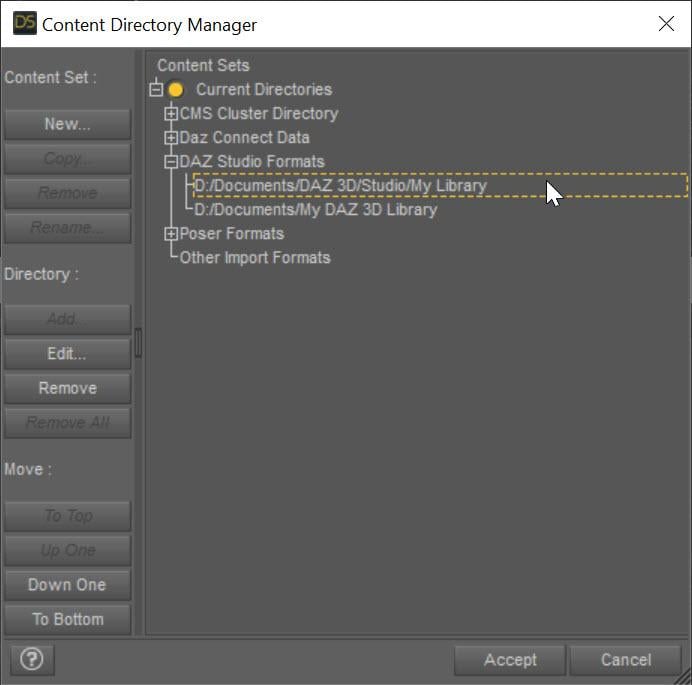
Oh good! I am glad it fixed it.
Select the RSSY Genesis 8 Eyelash Suit. Go to the Surfaces pane. Select the RSSY Genesis 8 Eyelash Suit surface. Double-click on the preset that is for G8 Eyelashes.
p.s. I am glad you came to the forum and didn't give up. I am happy you got it working for you.
Morph Dials are set to the values the G8 version had on conversion.
Assymetry morphs on the head will not ever work I think.
To change the eye color, select the RSSY Genesis 8 Eye Suit and load the G8 eyes preset to change.
To use makeup, select the RSSY Genesis 8 Female Suit and load the G8 makeup preset to change.
Not sure what you mean here, but morphs that only affect a small portion of the body will also affect the body as a whole
What do you mean if you LOAD M8.1? Do you mean just LOAD M8.1 into the same scene or CONVERT M8.1?
The script works by loading the character and seeing what morphs are being used. If you load M8.1 into a new scene, look for BaboonG8M-IrisSize, I am sure you will find it (it may be a hidden property though).
Morph Dials are set to the values the G8 version had on conversion.
Hi I think the G8 is OK, I just looked at all the dials for the nails etc for a standard g8 they are set to 0
However when you choose the actor the converted character has morph dials at 100%
Just loaded the original Albany it has Mousso nails at 100%, so the actor is setting the dials differentely, no hd settings in this one
Assymetry morphs on the head will not ever work I think.
To change the eye color, select the RSSY Genesis 8 Eye Suit and load the G8 eyes preset to change
Hi I had filter by contex on, so it was selecting g9 eyes. In the surface tab, I entered just her name in the search field all is good, otherwise you get everything
To use makeup, select the RSSY Genesis 8 Female Suit and load the G8 makeup preset to change.
Hi Thank you, I had filter by contex on, so it was selecting g9. In the surface tab, I entered just her name in the search field all is good
Not sure what you mean here, but morphs that only affect a small portion of the body will also affect the body as a whole
When I loaded both the converted actor and the original, the breasts looked different, so I checked the settings and found that everything looked OK
From the parameters tab, I looked at the parameters breast up and down and found it was set to min -80% I reset this to -100% then they looked the same
Keep up the good work