How to disable Wire Bounding Box when Moving / Paning or Rotating a model.
The first image shows a normal view.
Second image shows how subject display when moving or paning.
Please help me to fix this. Thank you!
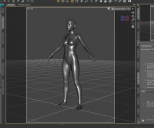
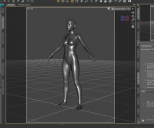
1.PNG
1172 x 973 - 218K


2.PNG
767 x 941 - 57K


Comments
Open the Draw Settings pane (if it isn't already - Window>Panes(Tabs)) - and Manipulation Drawsrtyle to Use Current (Off) which means don't use a special mode when adjusting, just do what the Viewport is doing.
Obrigado! Estava procurando por essa solução também.