WIde-angle lens look where there should not be.
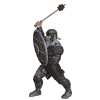 Coryllon
Posts: 284
Coryllon
Posts: 284
I have a render I am working on that seems to be acting as a wide-angle lens, the project is 8:2 (10000 x 2500) below are the settings. I COULD be imagining it, but I can't help but think I am not. any thoughts?


Untitled.jpg
197 x 948 - 66K


Comments
click on the camera you are veiwing it from. then go to parameters, camera amd adjust the settings
Try to post a screen shot of what you are seeing.
Is it a default camera, or one from a set?
My own guess is that, if you look on the Render tab, middle tab called Editor, top Parameter called General, it will say "Custom" rather than "Active Viewport" so that the aspect resembles a wide angle lens rather thanthe camera actually being wide angle. Use the pulldown to set it to "Active Viewport" if that is the case. Vendors often create custom aspect ratios for their products.
Set at 8x2 makes the image is a Letter Box so will look wide angled because the height is quarter the width.
sorry it took so long this thread disappeared and I had to dig it back up. So it DOES say custom, because it is. it's a new camera I created I set the dimensions to 8x2, why does it HAVE to look like a wide angle and not a giant window? I also force the dimensions for the camera I am using. so the dimemnsional preset shouldn't be relavent
You have it set at 8x2. It doesn't matter if it is pixels, mm, cm, metres or feet looking through the camera it will still look like a letter box.
I guess I don't understand I have a home with a window that's 6 ft X 2 feet it doesn't matter were I am in the room nothing makes it look like a wide-angle lens, if I get closer to it I have to turn my head from side to side to see the entire thing but if I'm far enough back I see the entire window and everything around it jut fine. why is it impossible avoid distortion here? do I HAVE to make it 1:1 10,000X10,000 pixels then chop it down after? that's what the ratio SHOULD be doing. that's what I window does that's what I'm trying to do.
Also, does this mean that every dimensional ratio used has always been distorting my renders and I just never noticed because it wasn't as pronounced?
If you are getting distortion around the ends then you have the camera set for wide angle. Anything below a 40mm focal lens on the camera will cause distortion, the smaller focal length the more it bends at the edges.
How do I correct this distortion? I am trying to simply create a panoramic scene?
set the render dimensions to what you want not the camera
for true panoramic/fisheye view used in HDRs for environment domes choose spherical in lens type
So then the demensions section on the camera tab doesn't change render dimensions? what does it change then? and if I want multiple scenes queued up for render with the Render Queue product I cannot use it unless they are all the same dimension and everything is based the default perspective view? that doesn't seem corerct. I tested using just the active viewport and changing dimensional preset to 8:2, it same distortion appears I was able to remove the distortion by upping the local length to 205 MM and repositioning the character for similar look, but now it looks like the background is huge. it appears the wide angle affect did a literal wrap around the camera. This suggests that anything other than a 1:1 ration distorts the image to some measure.
Yes, if you turn Use Local Dimensions on then those will determine the render size through that camera.
but is all I'm tryng to do is select the section of a view to render why does it distort the picture? does it do this to everything but 1:1 ratio?
what happens with the camera at the default focal length of 65 and other default settings?
I really don't understand what you want
maybe crop a 10K x10K spherical render in Gimp or Photoshop?
render settings has a separate tab to the camera
if you want a 10k x 2.5K render without any camera distortion like a wide poster, leave your camera setting at default and set the size in the render settings tab
(wish I could upload an image)
https://www.facebook.com/media/set/?vanity=wendy5&set=a.10228036233365150
The picture is always "distorted" - you can minimise the extent by adjusting lens proeprties (the more zoomed in the flatter the image, the more zoomed out the more fish-eyed). Changing the size does that - it chnages the size of the output, and adds or removes area on the dges if the proportions change, it does crop out a different-sized chunk of a fixed image size.
I am going to try to get everything into one message so bare with me:
Wendy:
There is a Dimensions section in the Camera tab, it is MY impression this does exactly the same thing changing the dimensions in teh Render Settings > General does, whisch SHOULD be nothing more than selecting the area of my view port I want to render. Is thsi true or no?
If I leave the camera section of the camera tab alone, I get a distorion, if I change nothing but the focal length, I can minimize the distorion, but I have to set it to 205 mm. Is this the correct way to resolve the issue?
Richard:
First thank you for pretty much ALWAYS being around to asnwer my inane questions :) Also, why can I not take the current scene, use the active vewport, set nothing more than the section of that view port I want to render and just render that? This is the part that doesn't make sense to me.I'm trying to figure how why it does what it does and how, so I can apply these lessons elsewhere and improve my finished products. Is there a way to eliminate the distortion?
The Viewport is just showing what the camera can see, plus a bit vertically or horizontally if the render and Viewport aspect rations differ. It isn't a full view that you can then take a chunk out of by seting the dimensions, aside from the bits left out by difereing aspect ratios. Otherwise you would need to have an additional setting for what the Viewport could show. The nearest you could get, though it lacks precision, would be to use the Spot render tool (set to render to a new window in Tool Settings), but the effect of the view/camera settings (most obviously the Focal Length) would still make rendered shapes at the edges different from rendered shapes in the centre even if both were the same 3D shape.
the images I linked to are labelled by focal length
the highest I went to was 85 because landscape shots but if you are doing macro closeups of something I guess 205 is reasonable but it will be distorted
it's not a macro close up... well perhaps it IS but I had to pull the camera WAY back, move the character to the WAY front and accept that backgound is farther that it's supposed to be (not that you can tell in 2D) to get the entire scene in frame. Maybe I should explain, I my subject matter is in the first 1/8 of the scene. everything is a landscape. the Character to the far left is what's distorted. I tried setting up two identical objects, one behind her, and one in the middle of the screen. I had to go to 205 to get both of those to look the same.