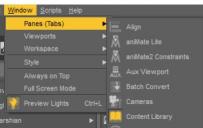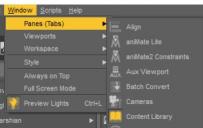Animate 2 activated, Studio restarted, but no Animate 2 Pane showing SOLVED
 nowefg
Posts: 557
nowefg
Posts: 557
Still working to recover from a system crash... latest issue is with Animate 2, not showning in Window/Panes..
Screen shot attached shows About Installed Plugins page, with Check mark and Green loaded icon, re-entered correct serial number in place, so that should be good to go.
Screen shot of Window/Panes shows no Animate2 entry, just Animate 2 constraints, and Animate Lite.
Screenshot of DAZStudio4/plugins folder show Animate2 dll in place.
Restarting Studio has no effect. Tried several times.
Tried to reinstall from a fresh download of Animate2, but that doesn't work either. Correct content path still gives a path not found error, and I understand that it's no longer required to install, just add serial number and restart. There is no active firewall or anit-virus in operation. Currently running 4.12.1.117.
I'm out ot ideas.
Update: Problem entering the serial number. Tried again, restarted. Looks like back in business.