Adding to Cart…

Licensing Agreement | Terms of Service | Privacy Policy | EULA
© 2025 Daz Productions Inc. All Rights Reserved.You currently have no notifications.

Licensing Agreement | Terms of Service | Privacy Policy | EULA
© 2025 Daz Productions Inc. All Rights Reserved.
Comments
I actually have Powerdirector 12 on my Win7, never used it, looking at it now
will get back to you
OMG a PITA but doable
and I immediately found a 2500 image limit
no wonder I never have used it
Unfortunately Wendy, I have already followed the instructions on that video. As I said, all you can do is reduce the duration to .01. And that is not short enough.
I am rendering something to see what I can do
but
Blender is free
I find it's video editor more robust than Hitfilm in spite of being basic
Hitfilm Express also free but as I said Carrara image series janky in it
Yeah, what we need is someone to say, "Ahh, you want to be able to be able to set the frame rate for sequenced png files. Here is an editor which actually allows you to do that."
In the meantime I did a workaround. You can change the speed of a video clip in Powerdirector by simply using control > drag. In other words, you can make it as fast or as slow as you want by merely dragging it. So, I loaded a sequence of pngs into Powerdirector, and used Powerdirector to convert them to an AVI file. Then I reloaded them back onto the Powerdirector time line, and shrunk the file a little. After a little fiddling, it now syncs with the music file pretty well.
All that may seem redundant, as Carrara already can output to AVI. But the problem is that it is wonky, and doesn't always work.
that seems workable
a video editor that imports image series easier though
again I recommend Blender
Wendy, thanks for the recommendation. I am not opposed to using Blender. I've used it for exporting different files as objs. I'll look at some tutorials, because with the exception of those very specific actions, I'm pretty clueless in the Blender UI.
I meanwhile am updating Powerdirector
I have Powerdirector 14. It is pretty old. Still, I remember that it was more functional than previous versions. I think that 14 was the first version that outputted mp4.
I also watched a video about importing sequenced files in Blender. It looks fairly easy. But the "framerate" issue is still foggy. The author found that his sequence was laggy, and couldn't adjust the framerate, so he went to an effects tab and doubled the speed. It appears that you cannot adjust the framerate of the sequence in Blender with any fps precision.
The way I see it (probably wrong) is that if the frame rate is 25 fps, then each frame has to be .04 seconds long. And yet, I haven't seen those numbers work in an editor yet.
I may still be missing something important, so I am staying humble during this search. :)
well the video I linked before worked for me
for 30fps
0.02 in preferences
0.1 all selected rightclick duration on timeline
Blender I just import sequence with all selected whatever fps is set that's what it is
if its 24 then it renders that many
I choose
my setup
30fps for this one
I use FFmpeg container MPEG4 with audio codec mp3
then top left
render
render animation
by default saves in C: tmp
Blender video
Wendy, I was certain that YOU could get something to work. The problem is, the devil is in the details for someone at my level of experience.
However, I finally solved the problem! Basically, I think that your comments about framerates caused me to go back and stop experimenting, and to instead get the framerates solid from the get-go. I redid my sequence in Carrara at 24 fps. Then I opened Powerdirector and set the preferences to 24 fps. Then I loaded the audio file, and then the sequences. Then set the sequences to .01. Lo and behold, that seemed to do the trick this time. I may have been unknowingly messing up the framerate previously when I was experimenting. Gotta do everthing in order it seems.
Note - I have discovered that sometimes in Carrara, when rendering the png sequence, that it will just sometimes just disappear after the render is finished. There is literally nothing in the render room - not even an empty container. But when I look at where the render is supposed to be saved - a temporary windows file on the C drive - it is there. Not sure why this happens, but happy to know that when it disappears that it is not lost.
Thanks for your efforts! I now have a fairly reliable workflow, and can start animating the characters knowing that it will likely work. One small step for UB...
UnifiedBrain, I hope you never save to the default location
C:\Documents\DAZ 3D\DazTmp
Carrara loves deleting images saved there while leaviing lots of other useless stuff that accumulates
No, I don't save there, thanks for the warning.. I almost never save anything on the C drive. But I am grateful for the file being there for obvious reasons. :)
Bunyip, thanks for the comment on the Lost World render!
& Thanx Very Much +
Bowling Animation Update - attempt to add Bolwing Alley Polka music
Please let me know if the link does not work. Dio Bowling Entry Carrara 66 Video link
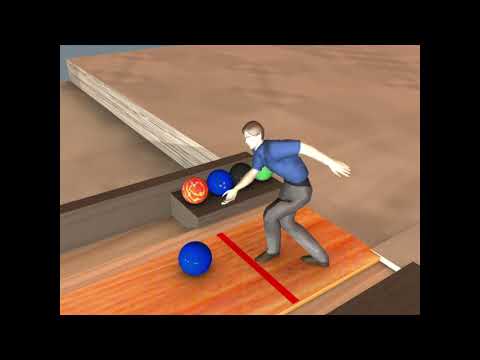
The link worked. Good effort! The sound was a little scratchy, and a little earlier than the action.
+1
I have an animation question about several characters singing a song.
I created a key frame sequence of the first chorus for one character. It included visemes and head movement. Is there any way that I can use that sequence for a different character? I tried making an NLA clip of the original sequence, and applying to a new (different) character. Didn't work. :(
depends on the base
V,M,A,H4 etc should work on each other with base morphs
likewise V,M,A.H3
but not between generations as not unimesh
also make sure expanded the morphs are ticked
also prior to genesis + Fenrics pz2 exporter supports morphs but BVH only bones
+ nice , But the sounds of the Strike is Before ball hits the Pins + Thanx
And the " Duck " added to the rest of the items
& + Thanx +
+ & perhaps " Could " try DaVinci Resolve + Thanx +
None of this may apply to me currently, as I am using Daz animals, but good information, thanks.
<<<also make sure expanded the morphs are ticked>>>
Ticked where?
Thanks. I looked at some Resolve video tutorials, and decided against exploring it any further. For me the interface is as cold as ice. But the bigger reason is that I have found no indication that there is any way to fine control the speed of sequenced images. And as I mentioned earlier, since I found a way to make the process work in Powerdirector, the need for making a radical change is basically gone.
DaVinci Resolve makes no sense to me whatsoever with it's nodes
seems even a simple import and export of media needs some linked up voodoo
even Blender in general isn't that complicated
And even though , You're not useing Resolve + here is a 5 min Tutorial about setting Clip Speeds
Casey Faris
Wendy, I have the same opinion about node-based software. :)
Ed3d, the guy in the video loaded a video clip. That is different from sequenced images.
well it does import image series, I did do that
I did try it once or twice but found it pretty complicated otherwise ...and any features I actually wanted were paid version only
just to import the series if I recall and export a damned mp4 you had to link up some bricks FFS
when you eventually Google how to export that is as it's not obvious
Update Bowling.
Trade-offs.
https://youtu.be/bZLLHyO9BQA
& not have troubl Video Edtor with it ( But use previous Version 14.3 ) Seems alright + No Voodos + Thanx +