How to I fix Daz 4.20 Right Pane being cut off?
 dracorn
Posts: 2,345
dracorn
Posts: 2,345
I'm running Daz 4.20.0.17, and the right pane details are stretched so wide that they are cut off, even at full screen. It doesn't resize when the window is scaled down. The only way to see the parameter details is to close the scene pane on the left side.
How do I fix this?
FULL SCREEN
RESIZED
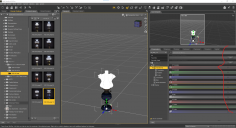
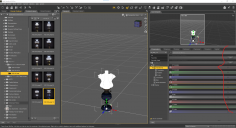
Cut off Full screen.png
1917 x 1041 - 417K
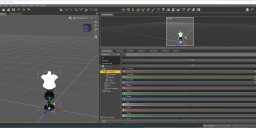
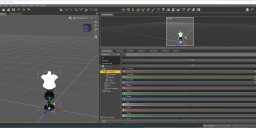
Cut off Scene Left Pane Closed.png
1913 x 923 - 252K
Post edited by dracorn on
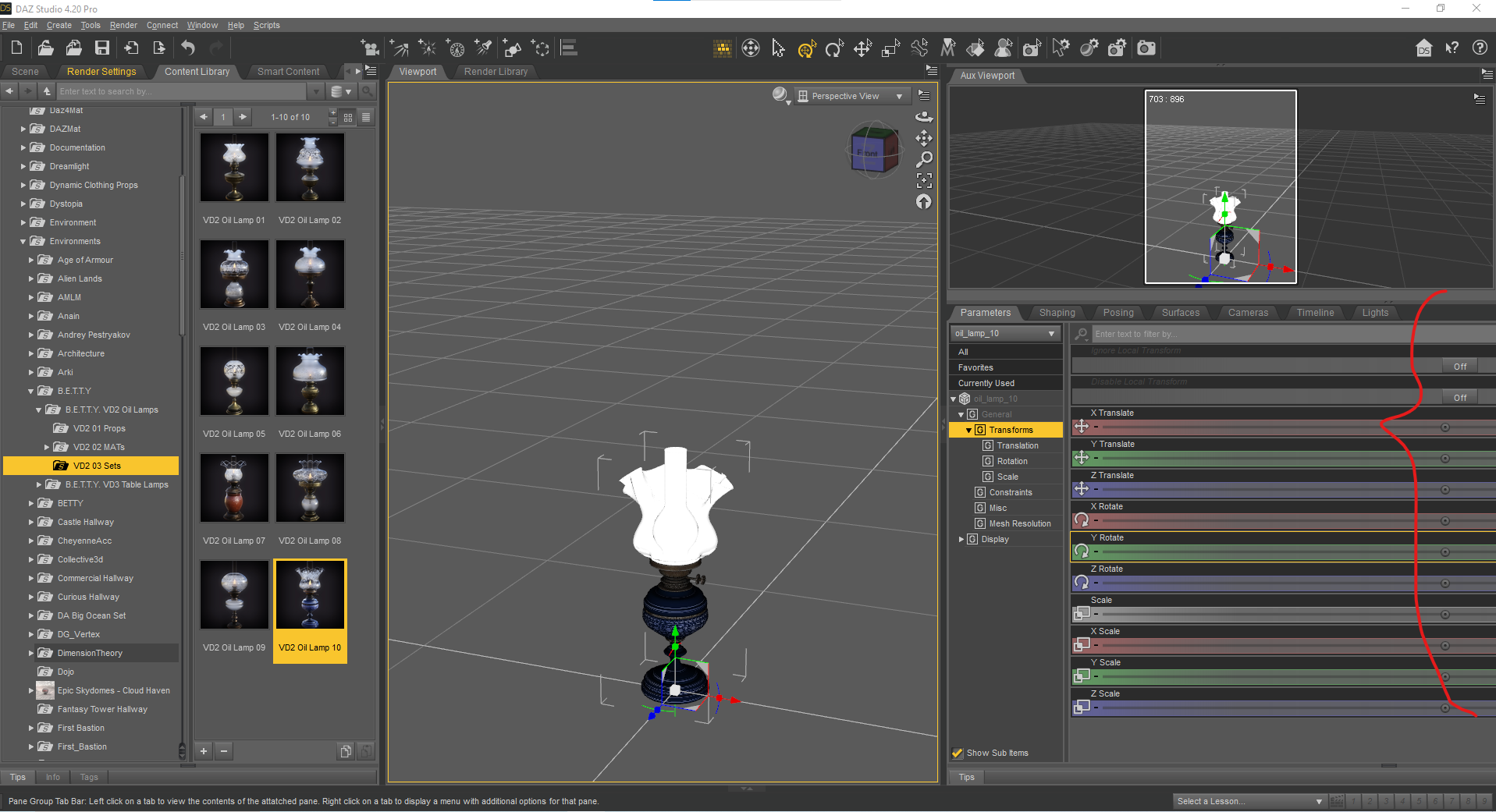
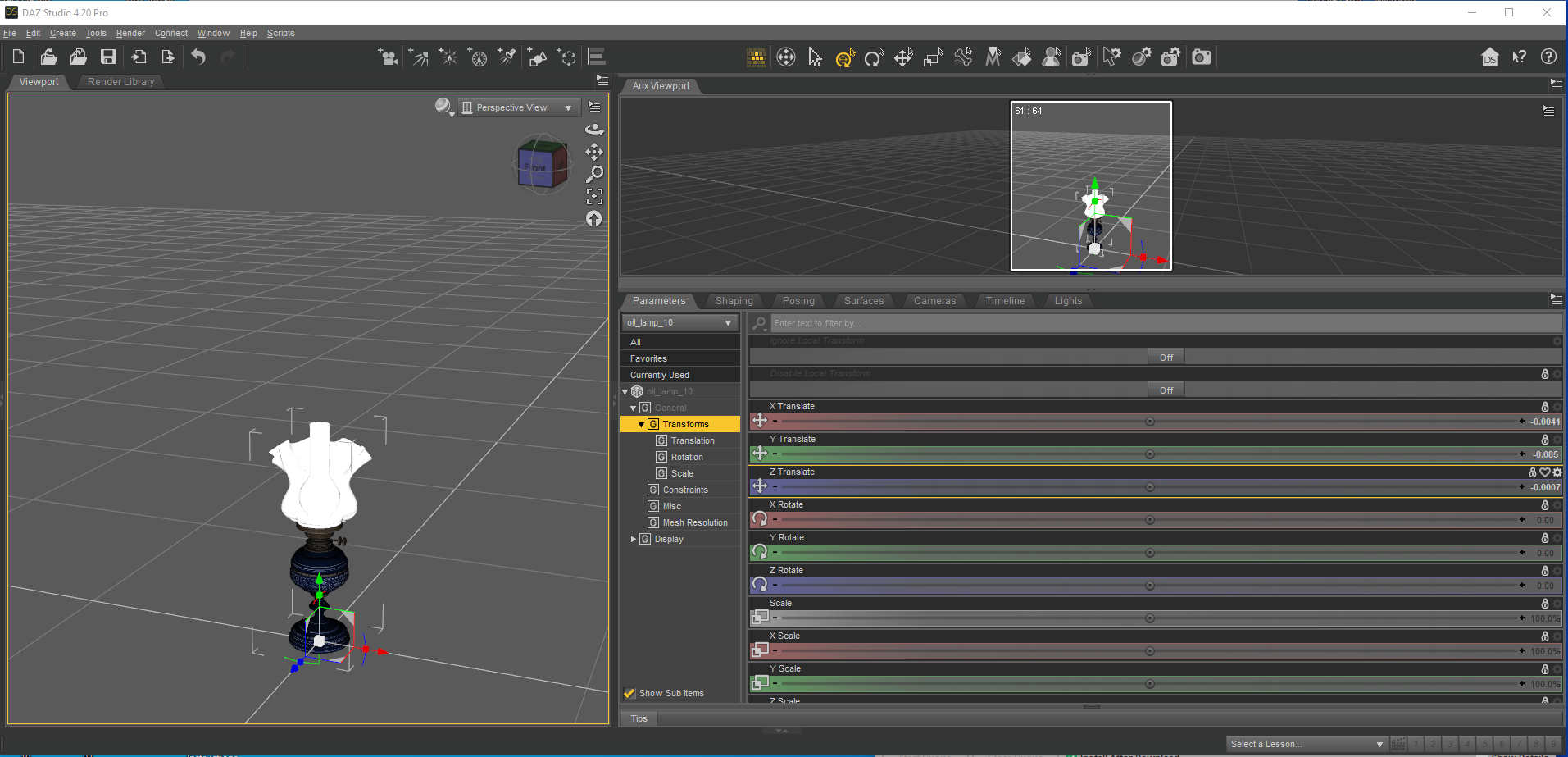


Comments
I ever accidentally encountered the same problem and had no way to fix it either~ Then I loaded a saved layout, everything was fine. You may give it a try ~ or restore to default layout in F3~
Thank you, thank you, thank you!!
That worked. I changed the layout to City Limits and it fixed it.
Great!
 You're welcome~
You're welcome~
You had the Timeline pane docked on the right, I think its minimum width was the issue.