Why is it that only "PS" items will show up in DAZ, but "DS" items frequently do not?
Today, I tried to make use of an old utility: "Footsteps Tool". The item was installed using DIM with both DS and PS versions. However, only the "Footsteps Tool PS" shows up in my SmartContent tab. I can't find the "Footstpes Tool DS" anywhere, not even in the ContentLibrary tab. Unfortunately, it seems the PS version isn't working in DAZ.
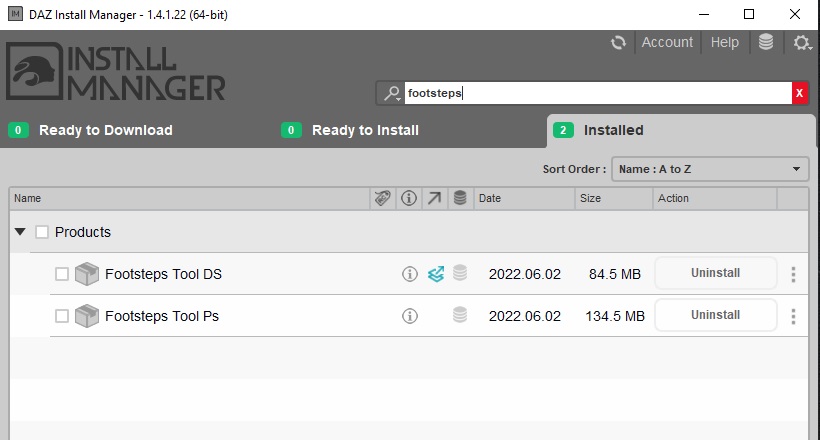
And this isn't the only item having this issue. As can be seen with the picture below, "The Forbidden Place", "Forest Autumn", and "Forest Elements" are more such examples.
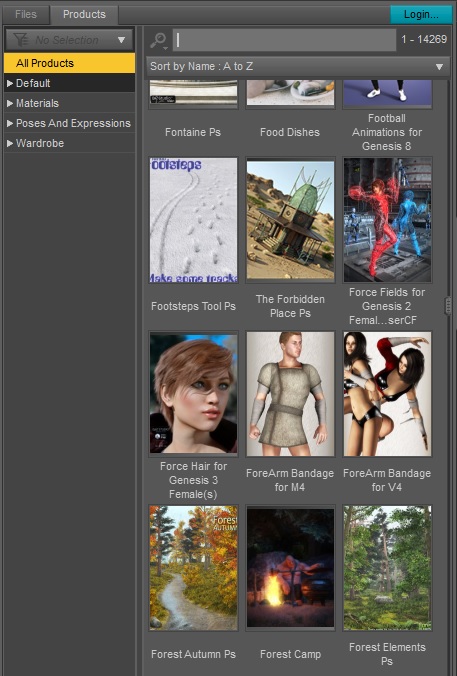
I've got over 1300 "PS" items that are supposed to have matching "DS" versions. As of right now, I can only locate about 20 items as having "DS" versions -- yet DIM says that I'm supposed to have over 2000 of each!
Can this be considered "normal" by any means?? How can I access any of the "DS" versions of my purchased products!?


Comments
Are the DS files not in the PS container? Do you need the PS version? If not what happens if you uninstall them?
probably a silly question since you use smart content, but do they show up in the content library? I never use smart content and have no issues with products not shwoing up since I know where to look for it.
No, they are not. Those few cases where I have a "DS" version showing up, they are seperate from the "PS" containers.
As for uninstalling them, all that accomplishes is ...Okay, that was quite unexpected. Turned out the DS was showing up with the PS stuff in the PS container, but they appear alongside as duplicated items. I had always thought those duplications were the result of 3Delight/Iray items (which many of them are), but it seems they're also DS/PS both sitting there (sometimes).
Now, I just have to figure out which any of them are since they ALL appear IDENTICAL to each other! Okay--found that--The filenames with .ds vs .cr2 in the Info tab of that annoying AssetView....
Thanks, Richard!
They are companion files - you should see a script icon at top-left of the Cr2 etc. thumbnails indicating that when the Poser file is loaded a DS script will be run (which in these cases may then load the Poser file before doing additional work). They may work run standalone, it depends on whether they need to load the original and if so how they build the file name.