does the bottom of the dforce duvet turn yellow when you click red?
 Taylor-S-Rose
Posts: 79
Taylor-S-Rose
Posts: 79
(please see attached)
I'm trying to turn the bottom of this duvet red.
I have "Bottom" selected and theoretically when I click UDB2 Plain Red, it should turn the bottom of the duvet red.
But as you can see, it turns it yellow.
All the other otions work -- blue, green, pink.
And much to my dismay, "Plain Yellow" ALSO turns the bottom yellow. :D
It's only for the bottom, too. The options for the top seem to work fine (though I haven't tried them all).
I've Googled the issue a couple of times. This seems like a pretty egregious oversight and I feel like SOMEONE would have noticed it well before me by then, but I can't find anyone talking about it anywhere.
I've just now uninstalled and reinstalled dforce bed through DIM with no change.
Does anyone have any insight into what's going on? For owners of the UDB, does the bottom of your duvet turn yellow when you try to turn it red? Or is it just me?
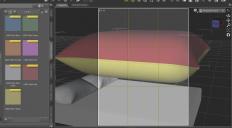
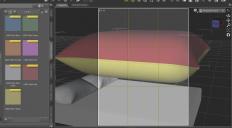




Comments
How does it look if you render? By the way, selecting a bone does not tell a Materials preset what to affect, it has a list of named surfaces and will affect those in any item that is selected.
Oh, I knew I should have mentioned this when I first posted the thread.
The way it looks in the render is what I was talking about in this thread:
https://www.daz3d.com/forums/discussion/622911/what-gimp-tool-do-i-use-to-fix-dforce-bed-poke-through#latest
I sat down to do what Wendyluvscatz suggested, with hiding the mattress and doing spot renders to fix my PNG.
But when I hid the mattress the white spots remained.
That was when I realized: those white spots are the BOTTOM of the duvet sticking through, and when I try to turn it red, it turns yellow instead.
So in answer to your first question: overall the duvet looks fine, but there are white spots here and there that would theoretically be fixed if I could turn the bottom of the duvet red.
And in response to the second part of your post: that's not a screenshot from the Scene window, it's from the Content Library -- so what you're looking at is My Daz 3D Library > Props > KindredArts > etc etc
The only reason I posted a small screenshot is I have some other NSFW stuff in my library and I was trying to be discreet. :D
But yeah, theoretically I should be able to highlight "Bottom" and then use that "UBD2 Plain Red" button to apply the red material to the bottom of the duvet. But it turns the duvet yellow instead.
I'll post a better picture to give a clearer idea.
Select the top with the Surface Selection tool and you can copy the material, then seelct the bottom and paste - or, with luck, just edit the Base Colour (Diffuse Colour for 3Delight) to red.
Thank you Richard.
Your assistance is invaluable.