Why can't Daz make smooth Boolean subtractions?
 RexRed
Posts: 1,282
RexRed
Posts: 1,282
The first image is a cube resized, so it resembles a wall and a cylinder subtracted from it.
One was done in Bryce and one was done in Daz.
The second image is a sphere with a cone subtracted from it.
The first was done in Bryce and the second was done in Daz.
Why can’t Daz cut geometry like Bryce does?
The Bryce geometry was exported as an obj file and imported into Daz.
Here side by side the results are apparent.
The Daz subtraction was done in the product Gescon.
Why is there such a difference in the precision of the subtraction?
The Gescon subtraction is really unusable for most applications due to the jagged edges.
Where it seems for Boolean subtraction, Bryce is still superior for doing this.
Why is this the case?
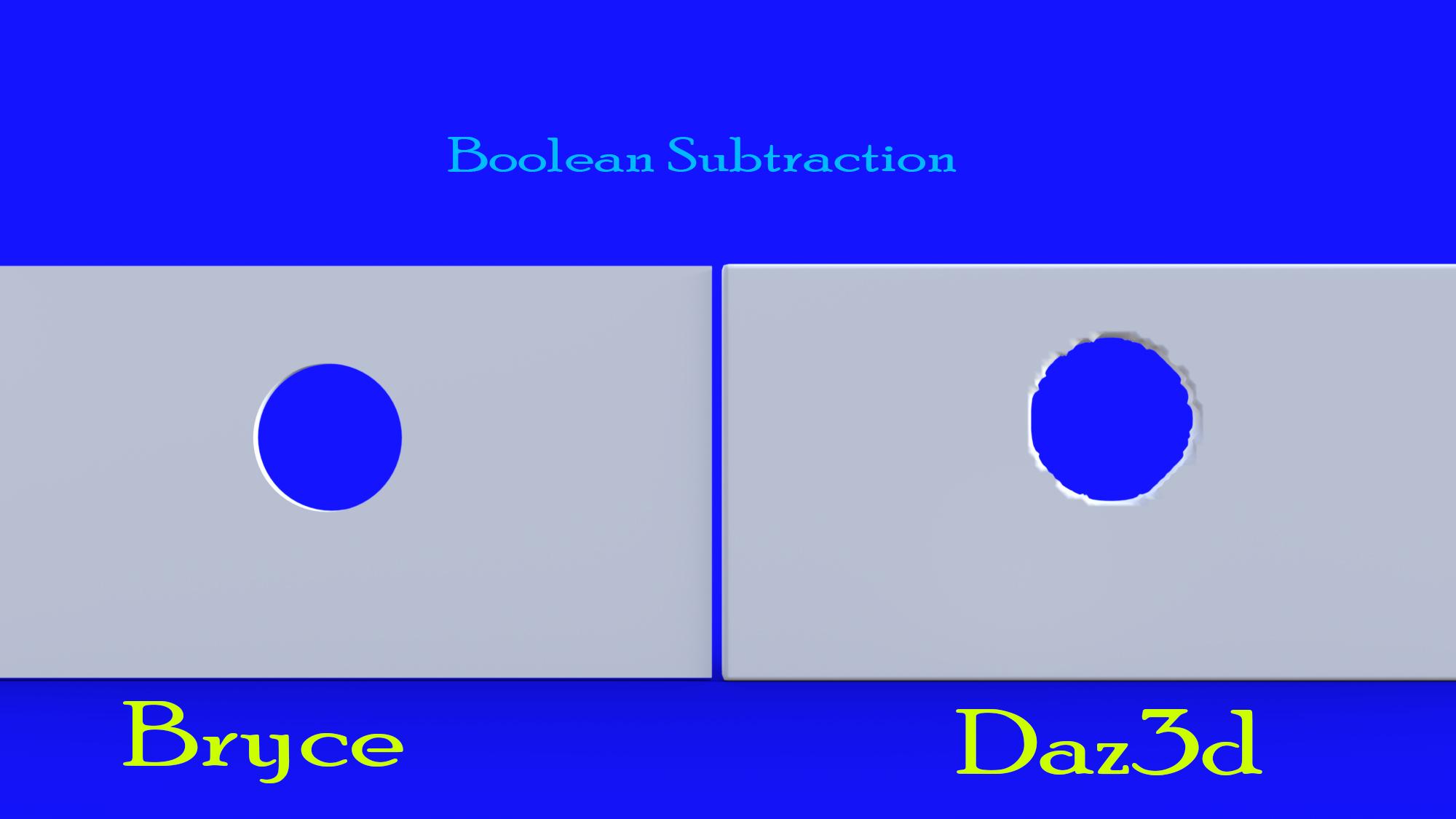

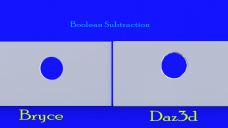
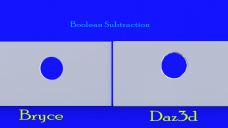




Comments
because Daz Studio isn't a modeling app, It is used for posing, animation and rendering
Thanks FSMCDesigns for your answer.
The Gescon product is sold in the Daz Store, Mesh Grabber is also sold in the Daz Store. as well as Parsis, Fluidos II,
Ultrascatter, geometry editor, Dforce, joint editor, weight maps, Daz' strand-based hair creator... apparently Daz is a modeler in many aspects as well.
I would think that geometry subtraction would be or is basic to any posing, animation and rendering app.
Even Bryce had it 28 years ago and Bryce was not a modeler, it was a landscape poser, animation and rendering app.
Why is Gescon so bad at it? I am really disappointed in how badly Gescon works.
Why are all the edges so jagged? I would have to give geometry ridiculous resolution to get a clean edge.
And why doesn't Gescon take into consideration SubD layers?
Geometry subtraction is not a needed functionality to pose, animate or render.
Besides, there is multiple way to do boolean operations, that can give different results, dependant on how it is used.
Daz makes Bryce, Hexagon, and Carrara, so obvuiously it can by your own showing make Smooth Booleans. Daz studio does not do modellibng, and does not havea Boolean oeprator. Gescon, a thrid party add-on, is not (as far as I understand it) a polygon tool as such and so its results are different from those which are.
Thanks for the reply Richard, I think the Boolean features were added to Bryce before Daz bought it.
Geometry editor is a modeling feature as is the strand-based hair creator.
Bones editor is also a modeling feature.
Boolean geometry is such a rudimentary thing that even Bryce had it.
Would you have considered Bryce a modeler? Well, that is my point.
When I want to insert a window object into a wall I have to go out of Daz to do it.
Even the Sims game can do that.
Daz OWNS Bryce, Hexagon and Carrara. Whether they "make" them is open to debate.
They develop/have developed them - through several versions in the case of Bryce and Carrara. Still, that isn't the topic.
I just did not expect Gescon to do such a terrible job at subtraction.
I was trying to promote the product and went from how excited I was about how Daz sells this Gescon script to a, "don't buy".
These shredded edges are hideous.
But Daz has not left us stranded, they have built awesome bridges to Blender.
I just thought they would prefer to have people working as much as possible in Daz rather than in Blender.
All I needed to do was punch a perfect circle in a wall to put a circular window frame in there.
I was embarrassed in a live video by the performance of Gescon and when comparing how nicely Bryce did that, I realized that Daz has not even the most rudimentary tools for this.
Tools that Bryce from 25 years ago has.
There are some things like this that Daz should be able to do.
Like I have a food processing blender in Daz for an asset, I would like to put some liquid in it. I have empty wine glasses; I would like to put some type of substance in the glass.
Some rudimentary liquids and Boolean functions would really go a long way.
This seems to be a giant void here.
I must learn another program just to subtract a cylinder from a cube in Daz.
I was just wondering if any of this was possible in Daz and it seems not.
I know I can work with liquids with Fluidos but it is more complicated to get water in a glass in Daz than it is in Blender.
I would think that Fluidos is a hint that the train is passing, and Daz needs a few of these features natively.
My post is an inquiry, if people want to see it as a suggestion as well, then fine.
I am off to Blender to learn how to do Boolean functions and use the bridge
Oh, and if you are searching for Gescon in the store you have to search for Gescon: not Gescon
When you turn up the "precision" slider in Gescon it just locks up Daz.
Gescon and other plugins exist simply because many people will not not venture out of DAZ studio
as a Carrara user I have been puzzled by this for years but have come to accept many only want to use the one app
I am not fond of Blender for example yet even I use it nearly every other day for a couple of rather niche things I cannot easily do elsewhere
just because it can
I use Bryce sometimes too
Each boolean operation probably used entirely different algorithms. It is not trivial and one would not expect them to be equal. Even in Blender, there are tricks beyond the difference operation that one has to use to get it to look nice.
Some just don't want to use multiple apps. It is always my goal to use as few apps as possible for a project. I have 3DSMax, Rhino, milkshape, hexagon, carrara, blender, Ultimate Unwrap3D and a few other 3D apps installed, but I try to do as much as possible inside DS. Personally, I would love it if DS included basic modeling capabilities like cararra
Gescon does not subtract anything. It generates separate geometry equivalent to the subtraction of those primitives from scratch. It does so at a precision and level of detail the use can choose. If you want it to do a better job give it better values to work with.
Hmm, I drag the precision slider to the right and it simply locks up my PC. I have 18 x I9 CPU cores and two 3090s.
It seems the alternative is using objects that have a ton, and I mean ton of geometry.
It ignores SubD, the cuts are just terrible.
It is a step in the right direction but my excitement over the product has turned to disappointment.
I got Gescon on a huge sale, so I am not out much and it was a fun project.
It has managed to get me to step out of Daz and into Blender to say the least. So, all is not lost.
Okay, I have reversed my opinion of Gescon...
Today I got some really nice results and I want to thank you all for pointing me in the right direction.
Gescon needs really fine geometry to start with. And once it makes its cuts it uses adaptive geometry to create a new object with less cumbersome geometry.
I can see some very good use cases for this, i.e. subtracting primitive solids.
That adaptive geometry hugs around the cuts and this lends itself useful for subD and the adaptive geometry filters out a lot of the unneeded geometry in the final object.
The adaptive geometry is fine where it is needed and sparce where it is not needed.
Overall this produces the exact desired ending product result.
I will post images in a bit.
Thanks for helping me figure this out peeps!
I'm very interested in seeing your renders, especially concerning window cut-outs, because I wanted to get Gescon too for that simple purpose. Thanks for bringing this up!
In the examples below, one shows the results from within Daz with Gescon after tweaking a lot.
The wireframe image shows the cube which I scaled along z to make it like a plane.
I subtracted a cylinder from it.
The precision slider decides how big the squares will be in the final object.
The square on the left is solid white, it has 800 divisions!
The adaptive slider decides how much geometry is allowed to adapt to the sharp edges.
The adaptive will only adapt so much so you must have a fair amount of precision left in the process.
Notice the adaptive lattice around the circle in the center and the adaptive geometry along the cube's edges.
SubD works to smooth the object the final amount.
Hello tsroemi ,
I can attest after much testing and scrutiny that Gescon does indeed work for cutting out shapes in solids for various custom window shapes and sizes.
Bear in mind that Gescon only works on solids and not on planes and geometry that is not closed. You need the "Thickener" script, also sold in the Daz Store to make a plane into a solid in Daz. (or use a cube for your wall)
I started this tread at the point when I was the most befuddled.
Having no manual to go by and only a short few minute YouTube video to go by this exacerbated my frustration.
You have to make your own wall from a cube and give the cube and cutout object 400-800 divisions Gescon ignores SubD when doing its cutting. Gescon is good at creating surfaces as well for shaders.
Gescon needs a lot of geometry, and you need to give the surface you are using to cut from the cube a lot of geometry as well, especially if what you are cutting is curved and/or round.
What set my mind at ease is that what Gescon creates is substantially lower in divisions than what you use to create the simulation.
Look in wireframe at what Gescon creates from your geometry to understand what it is doing.
Gescon is actually AMAZING! I am in awe at the algorithms it uses to smooth things.
All while leaving you a curt and low poly result perfect for building with.
It just takes a lot of geometry to achieve that result but what you are left with is low poly and sharp looking. Also, what it creates will take SubD without huge distortions if you set the sliders right. SubD bumps up the results a bit.
Be aware that you can use smoothing modifiers on your wall and set the window you are inserting as a collision object, this can snug the window within the wall airtight without having to depend on overlap to fill gaps.
Hi Rexred,
thank you so much for the pics and for your explanations! I was just about to give up on buying Gescon, but I definitely will get it now. It seems so much more convenient to be able to do simple operations like this in DS directly, doesn't it?
I've screenshot your explanations, now only need a nice sale to buy Gescon ;-)
A word of warning: A long sequence of Gescon operations can eat a LOT of memory. This is how I learned that MacOS has a hard cap of 100 GB of swap space for virtual memory.