Here we go again...
 Causam3D
Posts: 212
Causam3D
Posts: 212
Guys I know that Daz is a "free" software, and that it's coders don't receive a single penny for their employment there, and that therefore I have no right to complain about this, but:

This is a new character I just released a week ago. I have rendered her countless times. This is a scene file which I had saved and reopened, altered and rendered many times. Out of the blue, she loads as a 5. Again. No correlation. No cause. Just up and decides to make her a 5.
I'm not asking for help. The last time I asked for help some yahoo told me essentially though not in so many words to just deal with it.
OK I'm done. :D
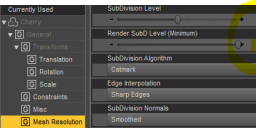
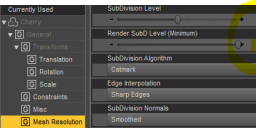
Rants.png
527 x 205 - 20K


Comments
?
Most likely something (posibly newly installed content) has a non-zero default value and is ERCed to the divisions property, so it gets bumped on top of the local value. Check Parameters Settings (gear icon on the slider) to compare the current and raw values, and to see what - if anything - is set as a controller.
Thanks Richard I'll check that out, it makes sense.
BTW that first sentence is sarcasm. ;) to head off the common and specious "what do you want, it's free software" argument. :D
I finally got around to trying the various combinations and I did find the culprit. At last....
All of these tests were run using a base G8.1 Female, not a character.
The SubD bump happens when I save a Genesis 8.1 scene subset in my personal folder for loading my characters. These subsets have all of the hair and other attachments I like to load by default for a given character, and they are in a group because I like to be able to hide the whole shebang in one click. One thing I normally do is delete the 8.1 eyelashes and load 8.0 eyelashes before saving these subsets simply because I have a lot of morphs and opacity textures I've made to enhance them for my own renders. I don't want to take the time to redo all of these for 8.1, and the 8.0 lashes load and work just fine (this anomaly aside). When I save the subset with these lashes, it bumps the resolution of the character up to a 5. I tried saving the subset with 8.0 lashes outside of a group, and the result is the same.
Checking the resolution of the Genesis 8 Female Eyelashes, they load at High Resolution SubD 1. I tried re-saving the modified asset at base resolution, but no dice. Daz wasn't having it. So I attempted saving a base resolution eyelash attachment in a separate path (not a daz system path), and loading those, and the result was the same.

This is a very strange and uncommon set of circumstances. It's no wonder the cause escaped me. The good news is that now I have a solid correlation though not a fundamental causality. The bad news is that I cannot make it stop doing this outside of going back to 8.1 eyelashes and paying the price in lost development time recreating all of those morphs and opacity textures on 8.1 eyelashes. I ain't gonna do that because it's not a customer product, it is a matter of personal (in)convenience.
Anyway there it is in case anyone else stumbles on this thread with the same problem, and perhaps it will help the developers in some way.
Thanks again Richard!
Causam
tl;dr:
OP is saying that they save a scene subset with G8F eyelashes fitted to their 8.1 character, then when loading the scene subset the character loads at render subd5 (which i guess they think is bad).
Question: does just loading the G8F eyelashes attachment preset onto the character from content directory change the render subd to 5? or does the change in render subd only happen when you load your saved scene subset?
Yeah, it's bad. It locks up my machine. Yes, I need to upgrade my hardware, but that observation still does not solve or excuse the subd level 5 thing. I suggest that instead of "tl;dr:" your "r.e.a.d" the whole post, as it does answer your question. Thanks for getting back to me.