Released : Drips And Drops For Genesis 2 Females (Commercial)
 V3Digitimes
Posts: 3,196
V3Digitimes
Posts: 3,196
Drips and Drops for Genesis 2 Females are several water drops outfits for Iray renders, for Genesis 2 Females. They were designed to represent the three main families of drops and dripping drops (well let's call them drips) which are generally present on a wet human body :
- Static (not dripping) drops, are represented by a 1 full body outfit made of 5000 drops, 21 surface areas, 6 morphs, including some "bubble" morphs and a morph to "explode" drops around the body.
- Individual (Separate) dripping drops : they are these long drips on wet bodies, loadable as 7 parts outfits and consisting in 564 separate dripping drops, 3 morphs (drops at tip, thick/thin, Size).
- Groups of dripping drops : are larger groups of dripping drops, joining at their top on a larger area of water. 90 groups are available in this 5 parts outfit, with 6 morphs to change : thickness, hide top part, add drops at tip of drips, add noise on surface....
All the drops outfits have been designed in order to get the best compromise between rendering quality and polycount.
For individual dripping drops and groups of dripping drops, you have the choice, for each part of the outfit, to load either the outfit with one single material type per outfit part, or one surface area per drip! Meaning that you can define exactly which drip you want to see or not, and which shader you want for it.
This choice, mono material or multi material (one surface area per drip) is also available when you load the outfits as wearable presets.
All outfits come with several water or non water shaders, as well as shader smart scripts allowing to adjust the visibility and the "shine" of the drips and the drops.
For optimal renders, a complete pdf documentation can be loaded directly from the user interface and includes details and illustrations of the influence of the key parameters driven by the smart shader scripts.
Any questions, remarks, feedback, image sharing, you can use this post, as usually!
"Drips And Drops" will aslo be bundled with "Wet And Tanned Skins" in the "So Wet! Bunde".
A few images now :


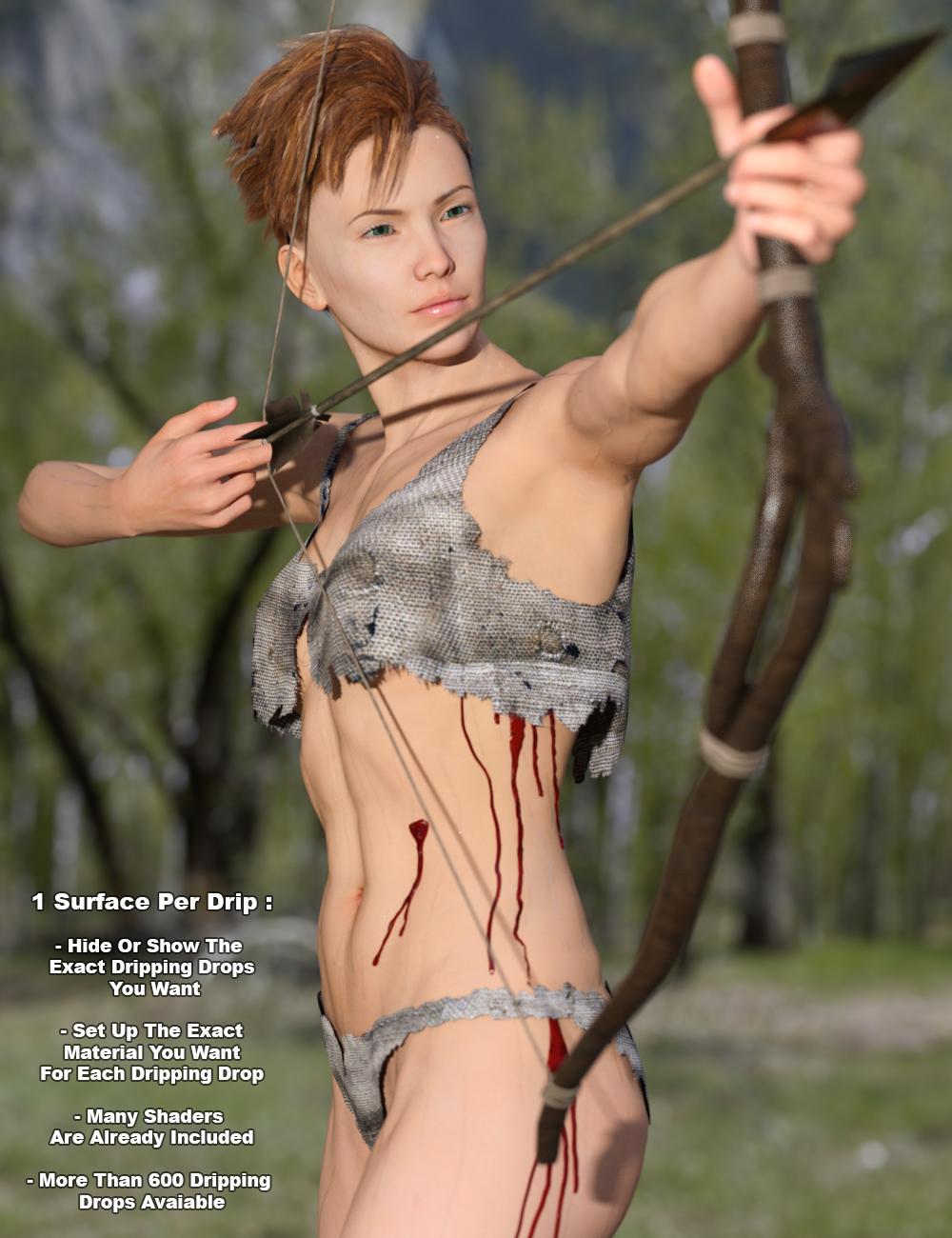

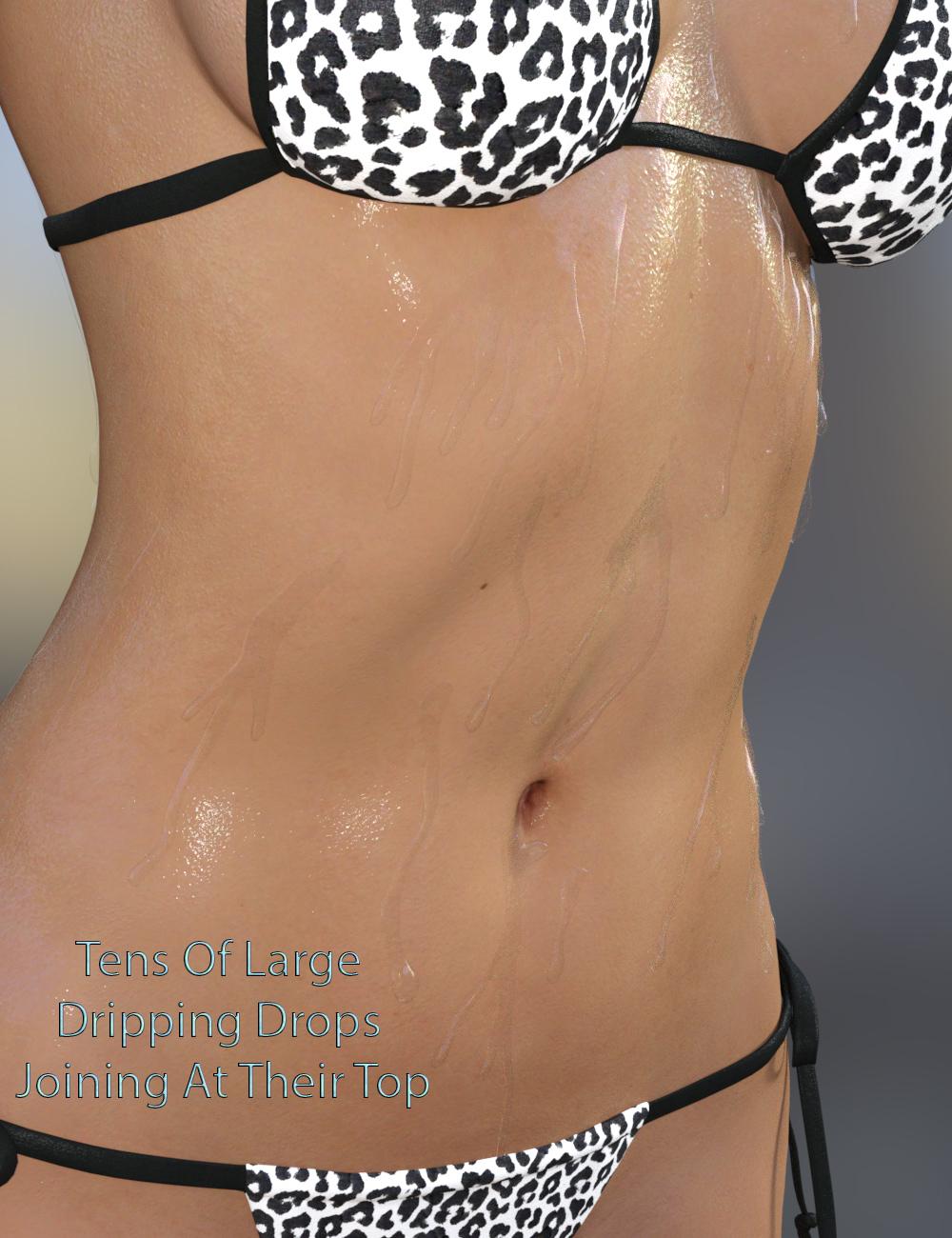












Comments
Hi Sorel, it took me a while to answer because I had never tested it on G2M so far. I tested on M6. I'm happy to say that it works well by autofit for Static Drops and Large Groups of Dripping Drops. For isolated dripping drops, it works too, but it is better to increase the size and thickness of them using the morphs provided so that all of them appear well (on M6), otherwise some of the isolated dripping drops may not be totally visible when the figure is posed. I've prepared a few images for you.
Thank you so much, you have a sale! I've waited for something like this for so long.
Is that a blood shader I see before me??
Thanks a lot. To obtain this I used fit to M6, then original figure G2F, but template I used "None" when autofitting. Morphs for the outfits disappeared from the shaping tab, but remain visible in the parameters tab.
Well, maybe... On some of the images above there are some of the blood shaders, or a derivative of them. In the product I have included some blood shaders, but they have not been tested on other geometries than the drips and drops ones, so I prefered not mentionning them to precisely in the description here...
Not a problem, the inclusion of them for the product alone is more than awesome! Looking forward to it ( as a whole product, not just that shader element)
Makes room in cart...
Those promos look amazing! Is it too much of a hassle to apply 3dlight shaders to the materials? Nothing against Iray, but I have yet to upgrade my shaders and anything I do with it will be extremely limited.
Lol, yes of course, it would be a pity to buy that only for a "drop blood shader" . Thanks!
. Thanks!
Oh, it is not thaaaat biiiig... Well, thanks a lot !
I can understand your remark, your are right to mention this.
In THIS specific case, it is indeed, and I'm sad about it, "to much of a hassle". And this is why there are no 3Delight shaders included. I belong to the PA for which it is important to make high quality shaders for both render engines, but I don't include things for which I cannot manage to have a sufficient quality. When I can have shaders for both engines I do. For instance for my latest product (Modular Lounge), I included both Iray and 3Delight shaders, and it took me a huge time to develop nice 3Delight shader (handcrafted in shader mixer).
But for this one, I prefered keeping it Iray only, and here is the "shader reason" why :
Here we don't speak about converting materials for walls, doors, cloths, fabrics, floors, or even just a water plane above a floor or a ground. For these kind of materials you would have had both versions this I can warranty. Here we speak about having a shader that renders great with 3Delight on the specific geometries used (I find they don't have nice answers in 3Delight), geomteries which are very very close to the body, the body being a surface with reflection and scattering. Furthermore these shaders would have had to work whatever the type of light (spots, infinite, uber), whatever the underlying skin shader (AoA, HSS, Amazing Skins). Well, I tried A LOT to find a nice compromise for everything, but at the end, the result was nothing more than disappointing. It was driving me crazy, when I found something looking great with AoA skins under Studio lights, I changed the lights and base shader of the skin, and suddenly it was not nice anymore... So I stopped, even if I knew I would have a large audience with 3Delight version inside, but this is not my ethic. The 3Delight results were, in my humble opinion, not good enough to be included in the Drips And Drops. So I prefered exclude the 3Delight version for this product, rather than selling something which would not be very high quality. Because otherwise it would not have been honnest for 3Delight users.
So the short version is : no, this is "in general" not too much of a hassle to apply 3delight shaders to the materials. But in THIS case, for the reasons mentionned above for 3delight, there cannot be "one" shader. Shaders for 3delight should be optimised each render situation (and requires at least 4 ray depth for nice render).... I would advice to render the drips and drops Iray only.
Well I take care, because last time I said a product would not work well with "the other" render engine, people came back to me with great renders made with this "other" render engine...
Yes, those Serpio renders really showed how versatile the product base was. I understand (and, for whatever it's worth, support) your work-ethic and I am more than happy with whatever you provide us, as it always has been of astounding quality. More like than not, I would get the product all the same and try and use the shaders I already have (the ones from the liquid pack only give me trouble when two surfaces are too close to one another, but I am no expert on optics to know if they are doing anything they shouldn't, and look otherwise gorgeous). Whatever the results, it will be a nice addition to the toolbox, even if ends up only working for Iray. Thank you for the detailed answer.
Oh this is just awesome especially since it's "wearable" and not an actual skin shader. This will more than likely be an instabuy (pending funds at the time of release of course lol) and also test it out on g3f using autofit. Definitely looking forward to this!
Yes, this is Serpio I was mentionning :) You guessed well! I was surprised to see that people finally used it so well in Iray, but it was a nice surprise. I'm really happy about what you say, since making quality is really time consumming and sometimes I wonder if it is really worth the effort. But when I read this, yes, this is. I have not tried the shaders of the liquid pack, in 3delight, but some hand made shaders, and indeed I think the issue is the size of the props make that surfaces are really close, and maybe this is why it is so hard to use them in 3Delight. This is not an optical issue (otherwise it would not work in Iray), but there may be problems with spatial sampling with refraction, so maybe the answer is not only in the shader but in the full rendering conditions. Well let me know what you obtain with 3Delight, bad or good, because maybe you will have ideas that I did not have. But don't expect to much of 3Delight renders (so sad!).
Thanks a lot. I chose wearable for several reasons : independant of UV set, pretty adaptable to other figures with autofit (at least with G2M, I have not tested them for Genesis 3), for Iray there is a real physical air to water/water to skin double interface, and wearables are morphable... The drawback (compared with shaders) is that with wearables, you are forced to limit the number of polys so that everybody can use it on a standard computer. If you test on G3F, could you please let me if it works fine? It would be very nice, I am very interested to know jow far it is adaptable to other genders or generations, but I am already working a lot for a new product so I cannot find the time (where is my time?) to have a look at that.
Yeah I sure will let ya know how it works with G3F. Do you have any idea of an ETA on this and/or the bundle it's included in?
I have no date so far, but the products/bundle are already tested, and ready for distribution. So I think (but this is only my personal feeling) that in maximum 3 weeks you should have it. None of my products have taken more than three weeks at this stage.
Sweet! I'm looking forward to it.
Looks great, i will buy this bundle (i have been waiting long for such a product), but will it render in Iray? Other similar products like the Wet Body product doesn´t render in Iray.
Oh, and will you do a product like this for Genesis 3 (pleeeeease)?
Well, this had me interested until I saw that there was no 3Delight support. Oh well...
V3Digitimes-thanks for taking the time to explain not having 3DL support. I use Iray now so its not an issue, but it was nice of you to try and do both. Looking forward to your release, looks really nice.
Great! I hope you'll like it!
Yes, it will render in Iray. In 3Delight I have not found the right settings so that they render fine. And all the renders you see here are made with Iray....
Concerning Genesis 3, yes, I will make one, but I wanted to have more genesis 3 figures out to find the parameters for the wet and tanned skins. Because of course you can do something perfect for one figure, using one set of light, one given pose and one given camera frame. This is even easy. One difficult part of the job is to find the initial parameters balance for which "all" the figures (well all the ones I buy) will require the minimum adjustments using "all" types of lights, and "all" camera frames, and then to develop the scripts allowing to make these adjustements in a mimum of clicks. In order to do this I need a lot of lights presets (I use around 20 in general), and a lot of figures. For now, I feel I still don't have enough figures. But this will come yes.
I'm really really reaaaally sorry about that. If I am lucky, some users will find themselves good settings for 3delight and share it here! I failed to find a "working with every figure everytime shader", this means that I failed, this does not mean this is impossible. I had not that bad results with the an adaptation of the shader of the tear of Amazing Skins (male or female), but it needed to be re-adjusted each time regarding lighting conditions, and it required a ray trace depth of 4. And the result also depended if you used progressive mode or not, and of course of the shader and texture maps of the underlying skin. Something crazy! The 3delight image I attach here was made with a mapped uber env sphere and one front area light plane, 4 ray trace depth, progressive rendering. I used Amazing Skins on Victoria 6 and increased the wet aspect of it by playing with specular parameters. It seems to work not that bad with 4 infinite lights. I used basically the "tear" shader preset of Amazing Skins and in with some increase in the ray strength and total reflection, it is better plugged with a blurred tif in the environment map reflection.
The image is not so bad, but definitively not good enough.
Thanks for your comment and for your understanding! When refraction is implied, it becomes pretty complex in 3Delight. I had nice results in "The Modular Lounge" for refraction of water in a glass, but here the dimesions of the geometries and the fact of having skins with SSS (whatever the model) just underneath, very close, well.. it changes everything. Well I finally tweaked one of the Shaders included in Amazing Skins, it can be used as a base, but there is no warranty of result in 3delight. It will depend on a lot of things.
*********
@ Anybody who bought it for Iray, but who feel like also test this in 3Delight, and who own Amazing Skins For Genesis 2 Male : I attach here the duf file of the shaded used in the image attached too. The results are not warrantied at all, check the lights, render (especially ray depth 4 min), figure skin settings conditions mentionned above in this post. You can try other types of shaders you own of course, I just share this to make your life easier so that you don't start from scratch. If you own only ASK for Genesis 2 Female and not the male version, tell me, I'll try to rebuild the same for your case of figure. Sorry again I could not make the 3Delight version out of it. If you want to share your own 3Delight drop shaders, please to it here, I'll try to gather them all!
Amazing skins, soldiers of magic, more.. and now this?
Just take the wallet.. just take it....
ROFL! Well... More seriously I am really touched by what you say, the fact that you mention my previous products. I'm always bit afraid I could lost people by jumping from shaders to outfits, from military stuff to water drops. Thanks!
No, quite the opposite- when I buy something from a vendor and its well made, it doesn't matter what the vendor releases, I assume it's well made. I have The Modular Lounge and haven't rendered it yet, but talk about awesome set! (also have all your crime stuff, the advanced shaders, etc. Got to get busy and try those.) I think it's great that you can do a variety of products.
Thanks for sharing your opinion here! This is very nice from your Novica (I follow your product discussion thread!), and very interesting feedback too (some friends told me I might disturb my users by changing to often)! Well I often try to change the themes I'm working on in order to improve my work on as many fields as possible, and also because if I make only one kind of stuff, I'm afraid I could get bored!
A-MAZ-ZING product. WOW.....
Thanks for your comment RAMwolff ! Maybe I should have called them "Iray A-ma-zing Drips and Drops for Genesis 2 Female(s)"... But the title would have been just a bit too long! Lol.
Boy, will I be glad when this gets released....I really need that shine to add a spark of life to some of these mummy-dried skins.
Need... now! :)
I'll also be glad when this gets released !!! . Take care, the wet skins of the images come from the "Wet And Tanned Skins for G2".The drips come from this "Drips and Drops". So you can pick up only the one you need (wet, or drips), or the bundle of the two. It's true that a lot of images here use both the products, but I preferred putting drops on wet bodies, it was more logical. In most images above, I have applied the "remove tan" preset or a low tan of wet and tanned, (and I have also reduced wetness using wet and tanned scripts on the image with the bow).
. Take care, the wet skins of the images come from the "Wet And Tanned Skins for G2".The drips come from this "Drips and Drops". So you can pick up only the one you need (wet, or drips), or the bundle of the two. It's true that a lot of images here use both the products, but I preferred putting drops on wet bodies, it was more logical. In most images above, I have applied the "remove tan" preset or a low tan of wet and tanned, (and I have also reduced wetness using wet and tanned scripts on the image with the bow).
Well I hope this won't be too long, but I have no details myself... Suspens!
As Daz says: "soon"
Lol yes, and if they wait to long, I'll have no more nails to bite!
One more thing I wanted to say, but I really don't know where could be the best place..
So I'm posting it here : during the first seconds of rendering (or in Iray preview mode) the drops will render black. This is normal, no need to panick, you have to wait for refraction to be calculated for the refractive effects (refraction with abbe or pure refraction) to begin and make the drips and drops transparent. It will take a few more seconds than the rest, but the first time you see it, it may be surprising.