Difference in base colors
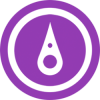 VEGA
Posts: 86
VEGA
Posts: 86
Does anybody have an explanation for this? I've noticed that if you have two planes for example one's color is set by base color rgb values in surface and the other plane's color is set through texture. Both planes would be supplied with the same color, but render out slightly different? Why is it not equal even though the texture is in loosless format?


Comments
Checking on that. Made a test : same shader (Iray Uber default), same object.
1/ Base Color RGB 59,86,127
2/ Same color but loaded as a texture.
Result : Perfectly identical.
My feeling is that you loaded the texture, but forgot to set the RGB values back to 256,256,256.