Files missing greyblocks in place of textured objets My DAZStudio 4,21 is broken
Bonjour
Idoin't know what happen to my DAZStudio this week .I am using DAZstudio from the beginning and i have so many products installed and many scenes saved Suddently this week it seems broken as you can see with theses capture screens Old files saved dont load correctly and from content library many products dont load also
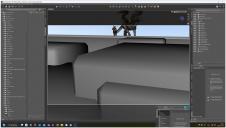
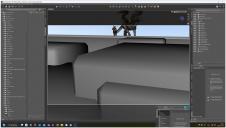
Screen Shot 12-23-22 at 07.04 PM.JPG
2577 x 1457 - 865K


Screen Shot 12-23-22 at 07.05 PM 001.JPG
1870 x 1445 - 508K
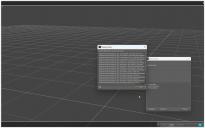
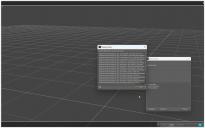
Screen Shot 12-23-22 at 07.05 PM.JPG
1595 x 998 - 448K


Comments
Check to see that the Data folder in the content diectory to which those products are isntalled is still present.
Thanks for the replyu
My data folders seems to be there (see capture screens)
My main diectory for DAZstdudio is in my D partition and i have another library in E partition The pathes for content are indicated in preferences inside DAZStudio I am on Windows 11
Sorry my capture screems cannot be uploaded via attach file option ''uplooading... uploading'' this message is there but the files not upload
Try uploading the image to Google Drive/OneDrive/DropBox and then pasting a link.
thanks for your help
i hope it will be ok with these links I do it very rarely
https://www.dropbox.com/s/7287xrlsusd49yg/Screen Shot 12-24-22 at 05.38 AM.JPG?dl=0
https://www.dropbox.com/s/99ln1uabae8oq6i/Screen Shot 12-24-22 at 05.38 AM 001.JPG?dl=0
I have so many files for DAZStudio that i am not sure i want to reinstall all these
PS excuse my bad english i am a french speaking person
What are your content diectories? Edit>Prefernces>Content tab, click Content Directory Manager, and expand so that we can see the folder names under Daz Studio Formats in the current set.
here it is
https://www.dropbox.com/s/6pljbek55b2ze72/Screen Shot 12-24-22 at 04.22 PM.JPG?dl=0
still with drpbox because uploading via attache file still dont work
Ps i wish you a nice christmas and a good year 2023 for you and all
Thank you. Those locations look to match the locations of the data folders you showed, so that seems correct. Do you work with Daz Studio online? If you do, try right-clicking on one of the product containers that is giving trouble (the product icon in the Products tab of Smart Content or the folder in the Products list in the Content Library pane) - the menu shoul have either Install or Uninstall, if it has Uninstall select that and then try loading the product again.
Ok i will try it .with ones wich have problem