Large Address Aware
 launok
Posts: 793
launok
Posts: 793
I have downloaded the large address aware but don't know what to type in step 1. What exe should I choose? I want to install this to use with Bryce 7.1
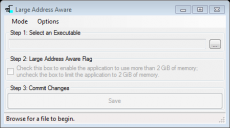
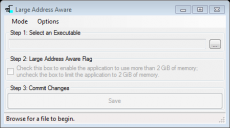
large address aware.png
450 x 250 - 16K


Comments
In the first window, click the "..." button and browse to and double-click on the Bryce executable (which is "C:\Program Files (x86)\DAZ 3D\Bryce7\Bryce.exe" on my Windows 7 system.) Check the "Step 2" box, then press the Save button, then Exit.
You can then delete the unzipped folder with the settings.save that got written to it if you want.
Bryce Memory Shortage and what you can do about it: https://www.youtube.com/watch?v=UDZmETVO15c I highly recommend to use the Advanced mode, which is actually much more intuitive.