MDBridge for Daz3D
Here is a project I have been working on and it will be released shortly is now available.
This is a port of Fverbaas MDBridge to Daz Studio. The script will allow Daz Studio to send poses and receive clothing from Marvelous Designer.
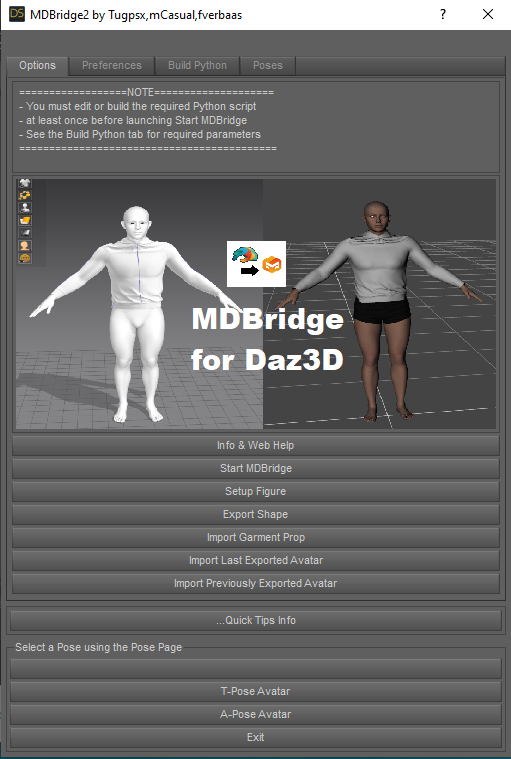

Here is a quick YouTube video of MDBridge for Daz Studio.
A typical session will always start with “Start MDBridge”, usually followed by “Setup Figure”. You can then change attention to MD to load the avatar in an A-pose and morph to T-Pose and Posed Avatar for testing prior to creating or fitting a garment to your avatar. Once the garment is fitted to the A-pose you can use the “Morph to” option to test the garment on your Daz posed figure. If you would like to change the avatar’s pose in Marvelous Designer, you can simply select the “Start/Stop AutoUpdate” option in MD and send a new pose from Daz Studio with the “Export Shape” option. When done you can export the garment from MD, back to Daz Studio using the “Export Thin Garment” option and the “Import Garment Prop” option in Daz Studio to get the result in your Daz scene. For more complete info consult the main manual
• Start MDBridge: Starts your session. It launches Marvelous Designer with the bridge functions running. The first time you use the bridge Daz Studio will ask you to select the location of the Marvelous Designer executable file. The information will be stored so you not need to do this again. You will likely find the executable in the default install path: C:/Program Files/Marvelous Designer 9 personal/MarvelousDesigner9_Personal_x64.exe ◦ If you want to change this later you can use the preference page options to select the folder location.
• Setup Figure: This is an automated option that will send your figure’s current pose as well as a compatible A-pose and T-pose to Marvelous designer as the essential avatars. The data is stored on your hard disk in a temporary folder that can be chosen on the preference tab. The data will normally remain available between sessions unless you or the operating system do a clean-up.
• Export Shape lets you export the current posed shape of the selected figure in your scene.
• Import Garment Prop lets you import the geometry that MD made of the garment fitted to the posed figure. The name of the garment prop is forDaz3D. ◦ If there is already a prop with the name 'forDaz3D’ in the scene, another prop will be added with the new import. If you want to keep the current 'forDaz3D' prop rename it in your scene.
DOWNLOAD HERE if not working below












Comments
Wow, all I wish for Christmas ;) That's what I'm waiting for so long!!!
Posted a video update on MDBridge for Daz Studio
That looks interesting. Will be glad to see it.
MDBridge for Daz Studio is released.
Daz to Marvelous Designer
Grab it in first post
Forum glitch, no it is not showing attached to the first post for everybody. Sometimes if one edits the 1st post [just add a space somewhere and save it again] then attachments should reappear.
How about now?
No. I know behind the scenes improvements are being made in the forum and store softwares ... and this solution to bring back vanishing attachments possibly has been nullified. {and yes I tried clearing the cache etc. on Firefox}
Maybe try attaching to another post [above, not below this one as a following post tends to trigger the glitch]?
Ok i added an external link to first post.
Thank you, that works! :-)
It shows up for me. I downloaded it. And I was able to download before you made changes at the request of Catherine so the problem had to have been her local browser cache or the remote file server cache.
Thanks very much.
No, it's a forum glitch that affects various browsers at various times, no rhymne nor reason for it {that I think is why it's hard to figure out and fix}.
Oh, OK.
Hello. I have this problem with this plugin:
---9 marvelus version - avatar is not loaded.
---updated to 9.5 - as in your video - when you run the "set to" marvelus command, it crashes. I use the base figure genesis 8, there are no morphs on it ..... What could be the problem? dazstudio 4.21
ps:caught an error - when creating an avatar, daz gives an error..... hence all the other problems... why can this be???
Interesting, I will have to check into this. When you configure your folders and select the character in daz and choose avatar setup it should export 3 files to the selected export folder. The selected pose, an A-pose and a T-Pose. Please check your assigned export folder to see if the files were generated. Testers did not report the issue but then again they have been using it from ver 1 so may be a glitch that slipped through the cracks somewhere. I'll check and get back to you shortly.
Hi and thank you for creating this tool. For some time I've been exporting figures from Daz as OBJ avatars into MD. For animation I use the MDD cache from Daz into MD and then I export/import the garments as OBJ files back into Daz. I'm assuming your tool is a superior workflow and I would like to understand its advantages over the import/export method I've been using. THANKS
I installed a new copy of Daz Studio along with a fresh version of MD9.5 on a test computer to investigate the issue.
Extract the file to your "My Library" location. You will end up with a My Library/MDBridge folder. (I may have to make an DIM version)
It appears that the sample python file has to be rebuilt using the build Python tab. Set the paths and choose the "Build Python" option.
Thank you very much!!! finally the avatar started loading. The plugin has been earned. Thanks.
You are welcome. I have to investigate another issue. A user said he only uses Daz connect for installation and had problems with the images showing on the pose tab.
if he clicked around his character would pose, but he could not see the pose he was choosing. Blessed let me know if anyone else has this issue.
The script is an easy way to get your character into MD with any desired pose and export the clothing back to Studio. It is a convenient way of getting the tasks done. There will be improvements in the process as we go along. If there is anything you are looking for to make your workflow easier please let me know. It will be good to get a better understanding how end users use the programs so we can get more features in the future.
Hello, thanks for this. I just tested it with MD 11 and 12, and for any reason, the character is not imported into MD, MD Bridge doesn't start on MD (I guess that's why it doesn't work?)
Thanks!:)
Correct, currently supports MD9.5. MD 10 and above changed the way Python is implemented and some functions were removed. Working on an updated version for 10 and above.
That's good news. I'm looking forward to trying this in the latest version of MD. Thanks for making this bridge!
Been busy lately and have not had the chance to work on this project. Rather than delay the project any further here is the source code for someone who has more time to work on it.
There are a few areas for improvement, looking forward to see what will be done.
Temporarily removed until terms updated
This tool is *greatly* appreciated.
To all involved, note that existing owners of MD are up against a shrinking time window of being able to either convert to their new subscription model with a discount, or grab the current version (12.x) update as the last autonomous/non-subscription version of MD.
While I can only see an upgrade price for v9.x+ (?) users on their website, the greyed out $490-ish price may still be available to someone who figure out how to buy a current V12.x from scratch if you don't already own an MD version - so you can get the last available standalone version if you've always wanted to get into MD, but have been putting it off... YMMV. I was thinking of getting a second official copy of MD standalone, but can't find a way to buy it. Maybe I'll give them a call and see if there's still a way.
In a similar vein, I would love to find a way to get the last standalone version of OTOY's Octane (esp. for Carrara), but it seems that opportunity is no longer available in a similar way. The subscription is always an option, but I don't like subs., etc.
best,
--ms
The upgrade from 9 to 12 is listed as about $196.00.
Be sure you are doing a upgrade not a trade-in.
Please make sure you adhere to the license terms for the sample scripts - this uses http://docs.daz3d.com/doku.php/public/software/dazstudio/4/referenceguide/scripting/api_reference/samples/file_io/import_obj_silent/start and http://docs.daz3d.com/doku.php/public/software/dazstudio/4/referenceguide/scripting/api_reference/samples/file_io/export_obj_silent/start at least. See http://creativecommons.org/licenses/by/3.0/ .
Sorry Richard, I thought I gave Rob credit for the import export functions, including the modified elements. If not please let me know and i will update the file and repost. Is there a specific language I need to add to the script to comply. Please assist.
If you download the script, rather than copying the code from the page, the comments at the top will be set up as needed aside from addign links to additional scripts. It is also important to remember that the terms can't be relaxed furher - your script gives more permissions than the CC license at the moment.
If you want to keep your code separate, so that you can release it with different terms, you could use http://docs.daz3d.com/doku.php/public/software/dazstudio/4/referenceguide/scripting/api_reference/samples/remote_operation/sub_script/start or http://docs.daz3d.com/doku.php/public/software/dazstudio/4/referenceguide/scripting/api_reference/samples/remote_operation/extract_data_from_products_used/start to show how to use a script to launch another.
hi! I'm really looking forward to the version for marvelous version 12, it will appear and if so, how soon?