Problem with Emma Charachter, Hair and Clothing for Genesis 8 Female(s)
I recentley purchased "Emma Charachter, Hair and Clothing for Genesis 8 Female(s)". After I Download and install it and then load it into a scene, I go into material options for dungarees I click on Blue and it's still Tan, But when I click on red or green it turns to the correct color
I don’t know exactly what caused the bug but I might have found a way to fix it but I need some help. When I look at the surfaces tab, it seems that the base color for each surface (Except for the StrapClips) is supposed to be set at a different color tone dial. Also from what I understand the leg cuff is supposed to be a little brighter color than the rest. So what I’m asking is that if someone out there who owns this product could tell me if they have this same issue or if it’s just some bug I’m having with my computer. And if it is just a bug I would appreciate it if that person was able to take the time figure out and tell me what the correct tone dial is that I need to put in, that would be great. And remember, the leg cuff color is different from the rest so I need two different dials one for the leg cuff and one for everything else (Minus the StrapClips)
Let me give an example of what I mean
For the Tan Dungarees
BeltLoops, InnerPocket, LegBack, LegFront, PocketBack, Pocket Front, PocketSeam, Strap, TopBack, TopFront, WaistbandBack, and WaistbandFront all have this color dial.
Hue:35 Sat:68 Val:191 Red:191 Green:170 Blue:140
The LegCuffs has this color dial
Hue:34 Sat:69 Val:159 Red:159 Green:141 Blue:116
StrapClips has this color dial (This one I think will be the Same for the blue as well)
Hue:0 Sat:0 Val:206 Red:206 Green:206 Blue:206
What I want is the correct ones for Blue Dngarees Thank You
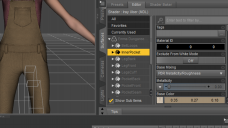
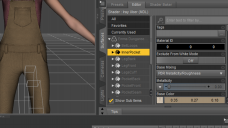




Comments
Indeed the thumbnail doesn't change the base color as it should. That's not been saved properly.
But those Iray presets are just modifying the Base Color(s). It's not actual blue, green, red, textures. It's all just 1 texture, tinted from the Shader Tab.
It's a small bug, but you can fix that by setting your own colors in about 10 clicks :
Select all surfaces but the StrapClips, set whatever color you want in the Base Color. And there you go, you won't have the exact same blue the content creator missed to save properly. But it's even better, you can make your own blue.
Then select Legs Cuff and lighten up a bit the Base Color.
If you really want blue to load when you click on the Blue Dungarees icon. Then set a blue color as explained above. Save as material preset and replace the original "Dungarees - Blue.duf". You can even make all Legs Cuff brighter for each color and re-save all Material Presets the way you'd have liked them to be.
Daz bundles are not set in stone. And are fully customizable. Just got to fiddle a bit around.
Thanks for the advice