Are VDBs broken as well as DFORCE in the latest NVIDIA driver? [Solved]
 RexRed
Posts: 1,323
RexRed
Posts: 1,323
Are VDBs broken as well as DFORCE in the latest NVIDIA driver?
My VDBs look like this...
No matter what I do I cannot seem to get the line out of the VDB.
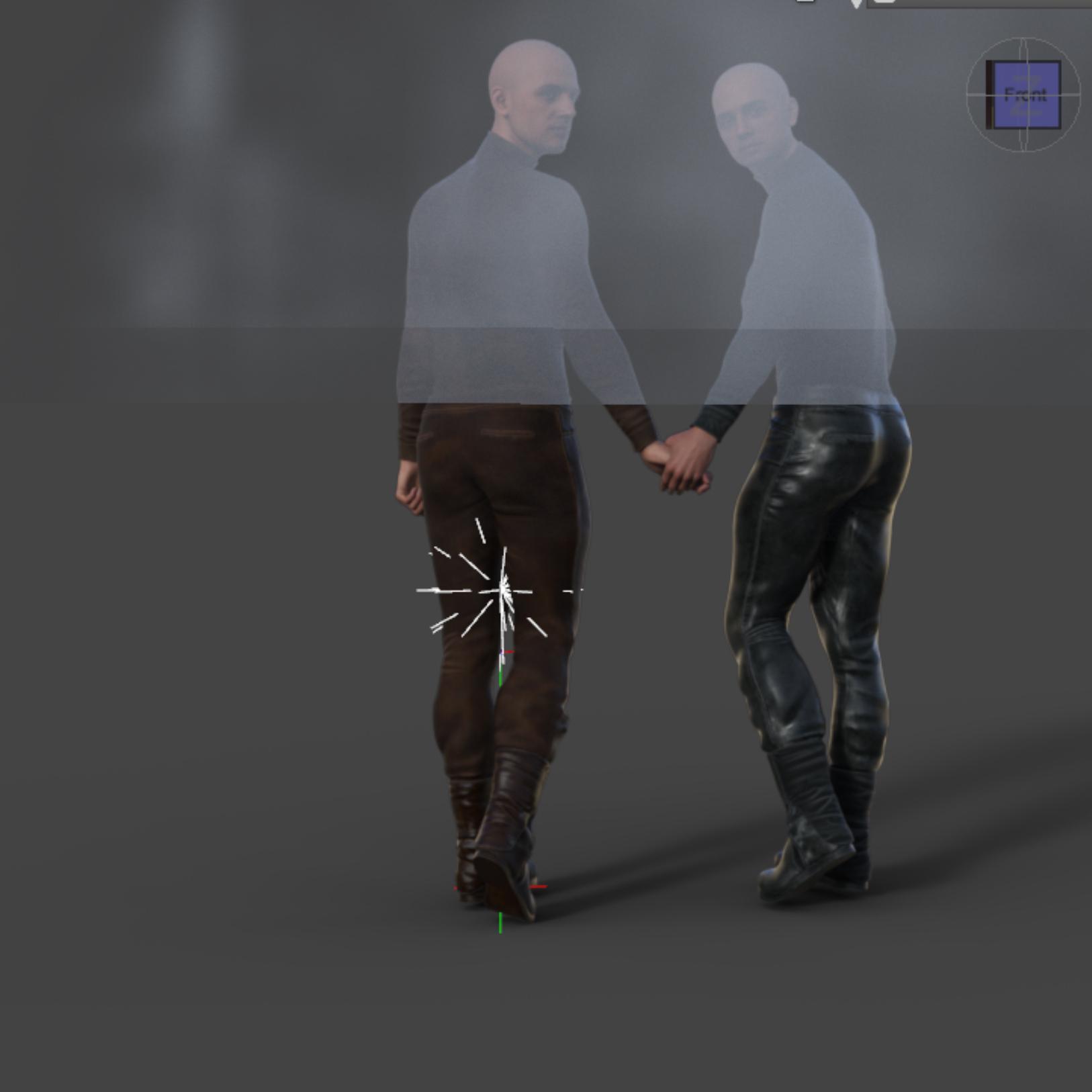


VDB Bug.jpg
1626 x 1626 - 341K
Post edited by RexRed on


Comments
Which version of Daz Studio is that?
Version 4.21.0.5
I went back to an earlier driver and is still happened.
Is this affecting VDBs from mutliple products?
This problem was affecting all of my VDB products, they all were chopped off about mid way down. No matter how I moved or adjusted the VDBs they got chopped off at about the same place.
It happened even if they were the only object in a scene as well.
I did a "clean" reinstall of the latest Nvidia driver and now it is fixed.
It must have been because I installed an earlier driver over top of the new driver (to get Dforce to work) and then I reinstalled the latest driver over top of the earlier driver (I thought it was a fixed driver).
Then I installed over that an earlier driver to (fix the VDB problem). The VDB cut off happened as well with the earlier driver.
So, I did a clean install of the latest Nvidia driver and that fixed it.
I have made this thread "solved" I hope this problem does not come back.
I am running two RTX 3090s in SLI pooled memory mode.
I thought maybe one 3090 was at fault but that is just a guess.
Thank you Richard for reaching out to help!