Shoes laces pose deformation
Hello everyone.
I need help because I'm going crazy with a problem concerning a pair of shoes.
I have created a pair of sneakers in blender that I imported into daz. It fit perfectly. When I apply a pose, everything works pretty much correctly except the laces. The top 2 laces are completely deformed. (see attached pictures)
I tried to modify the weight map but the result is not obvious and breaks the coherence of the whole. Does anyone have any ideas? I could do a specific morph to correct the laces but I'd like to avoid this DIY :)
If anyone has an idea. Thank you, thank you, thank you :)
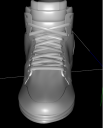
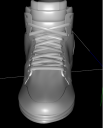
help.png
685 x 855 - 159K


help2.png
676 x 861 - 157K


Comments
Weight map editing, to keep those areas mor static while other areas stretch, and/or morphs linked to the bend in question are the usual fixes. Try, in the first place, to isiolate exactly which bend(s) are causing the issue and fix them one at a time.