Render Quality Enabled?
 lorddayradon
Posts: 452
lorddayradon
Posts: 452
Am I just not understanding which settings are used when "Render Quality" is enabled or disabled.
I was under the impression that when it was set to "OFF" it used the top settings I highlighted in Blue, and when it was set to "ON" it used the lower settings of "Quality" and "Rendering Converged Ratio"
I set it to on as per the settings in the image. I don't know why it decided to use the "Max Samples" setting and terminate it at a convergence ratio of 0.10% instead of the 98% selected.
Here are the log snips:
2022-11-08 09:24:33.921 Iray [INFO] - IRAY:RENDER :: 1.0 IRAY rend progr: Received update to 14920 iterations after 107358.646s.
2022-11-08 09:27:06.445 Iray [INFO] - IRAY:RENDER :: 1.0 IRAY rend progr: 0.10% of image converged
2022-11-08 09:27:06.484 Iray [INFO] - IRAY:RENDER :: 1.0 IRAY rend progr: Received update to 14941 iterations after 107511.210s.
..
.
2022-11-08 09:34:17.286 Iray [INFO] - IRAY:RENDER :: 1.0 IRAY rend progr: Received update to 15000 iterations after 107942.012s.
2022-11-08 09:34:17.287 Iray [INFO] - IRAY:RENDER :: 1.0 IRAY rend progr: Maximum number of samples reached.
2022-11-08 09:34:19.239 [INFO] :: Saved image: [CENSORED]
2022-11-08 09:34:19.248 [INFO] :: Finished Rendering
2022-11-08 09:34:19.563 [INFO] :: Loaded image: floor2.jpg
2022-11-08 09:34:19.644 [INFO] :: Total Rendering Time: 1 days 5 hours 59 minutes 44.7 seconds
EDIT: I suppose it needs asking, I've turned off the limits for it and will set it to 500K, Hopefully it will go far enough, but should I also set the "Max Time (secs)" the same way in case it hits that limit before the sample limit and terminates again before reaching the target convergence?
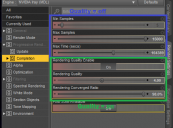
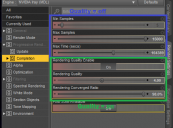
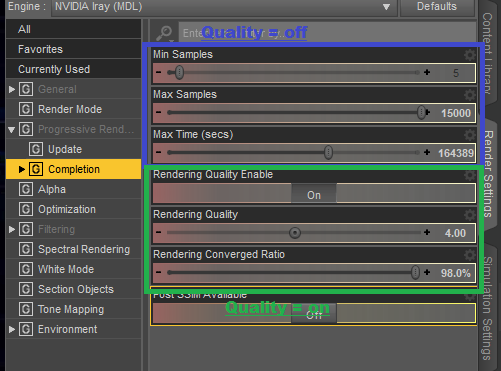


Comments
My understanding is the following:
The rendering process looks at both "Max Samples" and (if enabled) "Rendering Converged Ratio". It stops Rendering if EITHER one is reached.
So, in your example when the Rendering reached '15000' "Max Samples" it stopped. If you had set the "Max Samples" higher (let's say '25000', just a guess), and the "Rendering Converged Ratio" reached 98.0% before the "Max Samples" reached '25000', then your Render would stop.
It is a case of EITHER one meets the standard to stop a render.
***If you want a render based solely on Converged Ratio, I believe you would enter a '0' in the "Max Samples" selection to turn the "Max Samples" OFF.***
I hope that assists you. :)
Thanx for the info and clarification. Must have been an old post/tutorial on what the settings did/meant that I was relying on. wish I read it sooner, as I've already restarted with the 500k samples. Hopefully it will be close enough to my level of expectation as math would dictate it should bring it near 4% convergence, and even at 0.1% the graininess wasn't all the bad that a resize down wouldn't have fixed for the most part.
Next render I'll try the 0 setting and see if that does what I had expected.
Again thank you.
You are welcome, glad it helped. :)
As an update, I just set the samples to 0 and rendered. Both the viewport as iray, and the render always rendered as black with that setting (camera & perspective). So it looks like I have to turn of limits off for the max samples and set them to an obscene number, as doing so they started to render properly.
For disabling Max Samples, the correct value is -1 ! Same applies for Max Time, -1 if you want to disable it.
Thanx I'll try that next.