Bug when knees go up genesis 8 female
Im not sure whats going on but ever since the update, I have had this issue when the knees go up like in this image and get this weird bump only happens on genesis 8 female but it does not do this with genesis 3 female . Any help in figuring this out would really appreciate it,
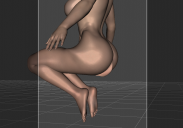
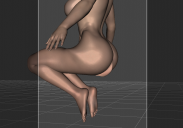
bug.PNG
1162 x 812 - 535K


Comments
This was an issue with the Big Girl Morphs for Genesis 8 Female https://www.daz3d.com/big-girl-morphs-for-genesis-8-female but it was fixed some time back - please make sure you are using the current version of the product by redownloading and reinstalling.
thanks man I just did that I unistalled the big girl morph and it went away but i tried redownloading and reinstalling many times but no luck guess im going to have to unistall big girl morph and run it without oh well but unistalling it works fine thanks
Let DIM or Daz central download the Big Girl Morphs package. Then open manually the zip and extract it anywhere in your hard drive. (if you don't know where are your files, use Voidtools Everything as it's the ultimate magic tool to index every file and folder in your machine and find any new file created instantly. Everything indexes 24.5TB hard drives in a few minutes.)
Open two Windows Explorer (or use a tremendously better manager such as Directory Opus) to open side by side the content of your zip, and the content of your Daz library.
Delete from the library every file and every folder that corresponds to what's in the zip.
Then try to reinstall again.
If installation through DIM or Daz Connect doesn't work (for some obscure reason ?) then copy, from the zip, what's inside the Content folder > into your Daz library's root folder.
There's absolutely no reason why big-girl-morphs bundle wouldn't work.
Shaping morphs are only 1 mandatory folder : data. All the rest I personnaly get rid of.
Thank you I will try this out really appreciate your help