How to split shoes - resolved, two methods
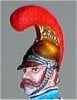 namffuak
Posts: 4,186
namffuak
Posts: 4,186
How do I convert a pair of shoes (one item) into a left shoe and a right shoe (two items)?
Post edited by namffuak on
You currently have no notifications.
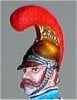 namffuak
Posts: 4,186
namffuak
Posts: 4,186
How do I convert a pair of shoes (one item) into a left shoe and a right shoe (two items)?

Licensing Agreement | Terms of Service | Privacy Policy | EULA
© 2025 Daz Productions Inc. All Rights Reserved.
Comments
Hide one shoe, in the zero position, export as OBJ, import as OBJ and run the Transfer Utility from the original pair to the new singleton (including morphs). Repeat for the other.
Or you could use the Geometry Editor and delete the other one (may need to delete the unused bones, too...but I can't remember if it will drop them when saving out the new asset).
Perfect! Thanks!
I've seen people lose morphs on reloading an item saved with deleted faces, which is why I hesitated to suggest that route - though it is simpler, so may be worth checking to see if it works here.
Typically on shoes, there aren't that many morphs...so maybe that's why I never noticed any problems.
Well, I'll take a stab at the other method on the next pair - thanks, guys.
Does this method really work for G3 on DS 4.9? When I tried it, I could not hide one shoe and leave the other visible. I exported both as an .obj file, then I used Blender to create a left shoe and a right shoe. I ran the "Transfer Utility from the original pair to the new singleton(s) " and save each as a figure. I even set the compatibilty to G3F.
When I load G3F and load a shoe, I get the "auto fit" prompt. If I go through with the "auto fit", G3's rigging gets applied to the shoe. This results in severe distortion when bending the toes.
What am I doing wrong?
Splitting shoes (that are already rigged for the current figure) is not the same as converting shoes from one figure to another - which are you trying to do?
Thanks Richard!! I am trying to split a pair of shoes into left and right figures, and keep the morphs.
And you can't hide the foot you don't want by selecting its bones and clicking the Visible button in Parameters, or by clicking the eye icon next to each bone in the Scene pane?
I just tried it - to hide one shoe, expand the bones in the scene tab and hide the individual components - foot, toes, whatever. (I used the eye icon in the scene tab).
Hiding individual figure parts doesn't work for some figures. Try the shoes in this set: http://www.daz3d.com/h-c-japanese-school-uniforms-for-genesis-3-female-s.
Interesting. Not sure how they pulled that off. OK, option 2 - use the geometry editor, lasso selection tool, circle one of the shoes, and hide selected geometry.
I'm still playing with the transfer utility which may not be needed on 4.9 (jury is still out )
)
ETA - still something funky; I can select and hide one shoe, export the other as obj, and import it. The result is a show which can be scaled but cannot be moved on any axis; if I try to parent it to a G3 figure it fires up autofit and does not give me g3 female as one of the 'what was this origionally for' options.
Need to play with this some more.
Thanks, but I really don't want to hide one shoe - I'm familiar with the hide tricks. I don't want a "work-around". I want to create a left shoe and a right shoe with the weight maps and morphs of the orginal "paired" figure.
You hide, export the visible one, rerig, repeat for the other shoe.
Another way...and this would entail editing duf/dsf files...do the above steps, but don't rig the shoe, just save a 'prop' something like 'thisshoeRight'...then open the original duf file and replace all references to the original dsf with the 'right'. In the original dsf file you will need to find all the bone references to the foot/leg you want and paste them into the 'prop' version...then repeat for 'left'.
Or it may just be easier to replace the geometry section...then use the joint editor to remove the unneeded bones.
Not a work-around. Hide one shoe. Export the visable shoe as object ignoring hidden nodes. Repeat for the other shoe. Delete the paired shoes from the scene. Add a G3F character and import the new shoe objects. Position them on the feet and parent them to the figure. Save as a wearaable preset.
Thanks Namffuak. If I did that, will the shoes bend with the feet AND toes? And how will I transfer the morphs?
Thanks Namffuak. If I did that, will the shoes bend with the feet AND toes? And how will I transfer the morphs?
As near as I can tell, these shoes do not have any morphs of their own. They will follow G3F automatically, with some fixes needed. I'm still just playing with the right shoe - but image1 is the default pose and images 2 & 3 are after applying a pair of dancing poses to Karen 7 with the shoe on. Image2 is just with the pose; image 3 I had massive poke-through on the toes, so I went in and straightened them out; could probably have just bent the shoe to match.
The toes of the shoe don't follow G3's toe bend. This is not surprising since the prop shoe has no bones.
If you're deleting geometry from rigged clothing, I've found not having the clothing item fitted to a figure while you do it can be prudent.