Render issues with hair (fixed)
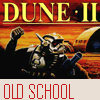 reine_law_0cc9bf9349
Posts: 149
reine_law_0cc9bf9349
Posts: 149
I dont know what is happening with my render, specially the lines on her forehead. Thoughts? What am I doing wrong?
Thanks


whats up with this.jpg
602 x 548 - 123K
Post edited by reine_law_0cc9bf9349 on


Comments
Try changing the Instance Optimisation in render Settings - to Memory irf it is Auto though it's the act of ch aging that matters as it resets the world cenre, these are usually the result of precision issues when the figure is away from the origin.
Cool, I've never even noticed this option. I'll check on that, thanks Richard.
You could also check in the Parameters Tab if your hair has morph options (often in the Hair > Actor menu).
Most hair content creators provide morphs to expand the whole hair + cap. Raise that default value of 10-15% and your problem will disappear.
Reason why this is happening :
On Daz products it's common to use a separate mesh called hair cap, or more accurately a skull cap. Object on which is projected a texture of hairs. In order to hide the genesis' skull and its skin texure.
This cap mesh is often a basic copy of a portion of the skull's geometry. In my opinion, providing a LIE texture (torso/face) for the Genesis with the same texture of hairs rather than projecting it on an extra cap geometry, would avoid this common issue once and for all... but anyway :
- If your cap's geometry intersects with the Genesis' skull geometry then those artefacts happen. So expanding the hair (use a provided morph, not the Scale slider) will avoid intersections.
- or this could happen if your Genesis is subdivided. But the cap isn't. So activate subdivision at render time for the hair cap, if Genesis' Mesh Resolution > Render SubD Level is set at 3 let's say, set the Render SubD for hair at 3 also. This should solve or avoid most of the issue.
Thanks so much for help. I'm away on work trip but will try when I get back home.
Thanks for help. Did a quick render and tweeked some things, as recommended above, and issue was fixed. Appreciate the help.