[Pended until the year 2033] 4.21 Beta Install Error: SceneBuilder
 Tynkere
Posts: 834
Tynkere
Posts: 834
This gets confusing. Might not even need 4.21 Beta.
For most current version, the DIM incorrectly states that DAZ Studio 4.20 is DAZ Studio 4.21 -- the app's splash screen reads "4.20" The date on the .exe file would also be before V4.21
Anyway, if want to try the beta, seems I've run into a problem others had from topics posted several years ago.
Required: Set the path for SceneBuilder.
Attempting to choose thi path via DIM dialogue box comes up with nothing. According to the DIM there is no path. 0_o! Odd because File Manager in Win-10 shows where it is.


Local Disk (C:) > Program Files > DAZ 3D > DAZStudio4 > resources > SceneBuilder > SceneBuilder.json
It wants the .dse files?
Long & short: How do I install scene builder so DIM will do full install of the beta app. In looking, seems "DS 4.21 Beta" is just a 55kb text file-- probably a placeholder. I guessing no scene builder-- no install!
Any help greatly appreciated to avoid support ticket.
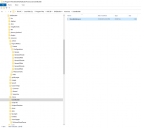
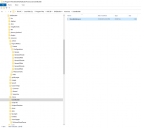




Comments
Maybe this will help. Not sure I understand why the DIM is telling me I have version 4.21 installed when I don't. : 0 !
1.) This is why install for SceneBuilder can't "See" the path (if the one I'm attempting is the correct one.)
2.) G9 requires version 4.21 for all the morphs to work? I'm not getting any updates because it 'thinks' I'm already running 4.21?
Confusing...

The package name while online comes from the store, if you work offline it will use the local name (which would reflect the current version installed, vs showing the version available as an update when online).
Thanks for reply. Uninstall/reinstall DIM. Rename version 4.20. Install DS 4.21 via "DAZ Central"
Via DIM, install SceneBuilder beta.
Via DIM, install DS V4.21xx beta.
DIM dialogue box: "Would you like to save the product filter?"
"No."
Like a EULA agreement that seems to be it. No install.
Pick "Yes"
Choose the Install Filter Path.
I didn't know there was an install filter much what its path is! Any ideas?