Iray models all coming out with weird textures (red, blue, green, etc)
Hi everybody. This is actually my first post. I've been dabbling in daz3d rendering for about 2 years now, but I'm nowhere near an expert. Anyway today I fired up daz (I have a super old version 4.12 and I'm using an nvidia 2080 ti, but it's never given me problems before) and loaded up a character I've used tons of time in the past and well, as soon as I turned iray preview on, the glitches began. At first I thought maybe my gpu was dying since her head appeared to be encompassed in a big square artifact that was slowly shifting from green to red, which appeared to be overlayed over the actual image.
I tinkered with it a bit and when I hid her eyes, the artifact disappeared. When I popped them back in, the artifact didn't come back. But now her eyes appeared solid green and artifact-y that slowly grew more and more intense the longer I left iray preview on. Oddly enough spot renders came out fine though. I had read about some problems people had run into before with eye moisture and refraction but I wasn't really familiar with the cause nor am I able to diagnose if that's the problem. So I decided to experiment more.
I loaded up some of the characters I use in a project I've been working on for the past two years...and then, well, they all came out looking like superhero rejects. None of them are supposed to look like the hulk dipped in an acid bath btw.
Figuring maybe it was just the models I was using, I loaded up genesis 8 female, male, and genesis 8.1 female using the default loads and lo and behold, all the female models appear bright red as if subsurface scattering is going nuts, and the male model is a solid greenish blue. Also I'm not sure if you can tell, but in the screenshot their eye sclera are all blazing blue. I honestly can't figure out why this happened or what's going on. Did a rogue asset overwrite something? Is something wrong with the iray shader? Is it just my card dying? At least if my card is dying, it's not such a big deal since I have another one coming in a short while. But I'm not convinced it's solely a dying gpu.
I haven't installed any new assets for around half a year and I haven't adjusted any of my settings in daz, nor have I updated it so I don't really know why it's happening, but if any of you gurus could provide me with insight it would help. This is really sapping my motivation to continue my work.
I've included pics of the errors as well as what the blonde in the second pic is actually supposed to look like in an image that was rendered a few months ago when everything was working fine.
(edit: image removed for nudity. Please see this thread. https://www.daz3d.com/forums/discussion/3279/acceptable-ways-of-handling-nudity#latest)
(duplicate thread removed)
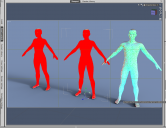
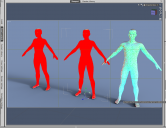




Comments
How does it look if you do an actual render?
And what does your log say Help > Troubleshooting > View Log File?
And have you recently changed GPU driver?
Actual renders come out and look the same as the iray previews. I had 2 additional pictures including one with 2 giant square artifacts covering the blonde's head but they were deleted. I hadn't installed any new drivers recently then this happened. I then updated to the latest studio driver from nvidia and nothing changed.
In my log file, aside from a few orphaned asset errors which I've never gotten around to fixing, I did notice:
2022-10-17 07:07:55.545 WARNING: ..\..\..\..\..\src\pluginsource\DzIrayRender\dzneuraymgr.cpp(474): Could not add path: "C:/Users/Name/AppData/Roaming/DAZ 3D/Studio4/shaders/iray". Due to unknown error -2
2022-10-17 07:07:55.545 WARNING: ..\..\..\..\..\src\pluginsource\DzIrayRender\dzneuraymgr.cpp(474): Could not add path: "C:/Users/Name/AppData/Roaming/DAZ 3D/Studio4/temp/shaders/iray". Due to unknown error -2
These were the only two that stood out to me as having something to do with iray shaders.
That sounds as if, for some reason, the Sahder Mixer shaders used are not being compiled and so you are just getting a default surface. Is Name your Windows username? Have you checked that location (just paste the path into a file browser's address bar) to make sure that there are no locked files clogging it, and that the C: drive isn't simply full?
I just censored my real name is all. I pasted the path and came up with nothing. Although it's specifically looking at a temp directory, it doesn't appear that there's a shader folder in the temp directory which might explain why it can't find it. As for my drive, I have about 100gb free.
Those have been in the log for quite sometime (at least from DS 4.15), the first one goes away by creating the folder manually, but the second one deletes the manually created folder and keeps complaining - Nothing to do with anything.
Here's the artifacting I mentioned. It's the same scene I posted earlier. The big squares are being generated by iray preview in real time. This was what lead me to believe it was a dying gpu. The weird texture/map looking issue seemed like something separate to me though. I've also included another of the weird texture issues I mentioned (on models without any visible sex characteristics this time!)
Also would completely uninstalling daz and reinstalling possibly solve any of these issues? I still think it's likely gpu failure, though games seem to run fine and without artifacts.