Help. 3rd Party Runtime/Textures not found after fresh New Installation [SOLVED]
Hey there, (sorry for bad English).
So after I had a complete fresh Installation of Win 10 I run into some problems with DAZ Studio. The Programm is giving me every Time I try to load a 3rd Party Item (form renderosity etc.) the Message that the Runtime/Texture Files can't be found.
I try to tell DAZ that all 3rd Party Content is inside my DriveE:/01Files and all the DAZ Store Files on Drive:D
Same in Install Manager.
ince I know myself I guess the Problem is on myself, but I can't find the Error. So I hope that you People can help me. The DAZ Support seems to be overworked, my Ticket is over a week old and no response at all (and reading through the forum I guess that I'm a lucky one with just one week).
Thanks for any Help
-Chris
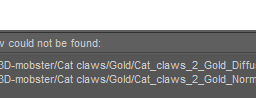
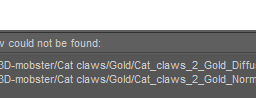
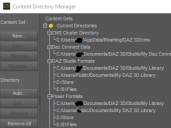
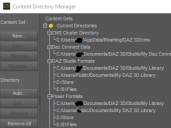
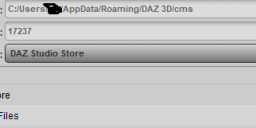
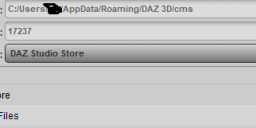
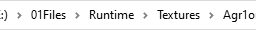
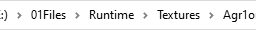


Comments
The Library setup looks okay. Did this product work properly before?
The path you are showing in the Explorer snip is not the same as the one in the error message. Do the path and files shown in the error message actually exist? Could the product itself be looking in the wrong place?
Solved. Okay what are the Odds. My Testfiles where both corrupt. The others work fine.
Like I said, the Error is on my Side.
Thanks for the Fast answer
My guess would be that the product files didn't get installed directly inside "01Files" but there's an extra folder before the Runtime.
Okay, then. Carry on...