G8F Eyes Closed eyelid distortion. Please help!
Okay, so lately whenever I use the "Eyes Closed" pose control on Genesis 8 Female, the eyelids experience heavy distortion, with the upper lid extending past the lower, some of the lower poking through the upper, and everything being misshapen. Attached is an image of what G8F looks like with Eyes Closed dialed to 100%, with no other pose controls or morphs in use. Similar distortion occurs when I use the "Eye Blink" pose control on Genesis 8.1 Female. No other figures seem affected. Does anyone know what could be causing this, or how to fix it?
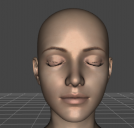
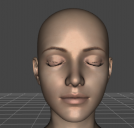
eyes closed distortion.png
965 x 923 - 671K


Comments
Most likely a corrective morph that should be triggered by both closing the eyes and having a specific shape applied is instead triggering for the eyes closing anyway. Check to see if any of your Daz, or other, products have an update - if the issue remains after applying any updates then enable Preferences>Show Hidden Properties in the Parameters pane option menu and see what properties are triggering when you close the eyes on a zeroed figure.
Turns out like half a dozen such corrective morphs were active. Zeroing all of them did the trick. Thanks!
Some of them may have been needed, some may be the error - and if you can identify the problem, and there isn't an update, it should be reproted to the maker or (for store products) to Daz
Why are "correctives" for G8 messing up FACS sliders in G8.1 ?
FACS use completely different internal asset IDs to seperate them from the old G8 sliders, so no ERC from a G8 asset should be linking to them.
What I'm thinking is badly done formulas, and they are "pushing" values into the eyelid bones rather than the sliders and any movement of the bones triggers them in G8.1.
Push formulas as I call them are good when done right (check Iris Size in G8 to see how to do it right), but done poorly they can be a right pain to deal with as they are almost always "on".
This a problem I have had with some meshes both G8F and G8.1F. Some but not most. When I close the figure's eyes using the standard controls, "Eyes CLosed Left" and "Eyes Closed Right", the lids pull away from the eye. Pictures below show this. The show "Eyes Closed Right = 0%," "Eyes Closed Right = 50%," "Eyes Closed Right = 100%," and "Eyes Closed Right = 125%."
I do not know how to fix this. i've tried what Richard recommended above -- show the hidden parameters. But I can find nothing that has an effect. I've tried to use Mesh Grabber to fix it. It does work to move the lids in, but the eyelashes (not shown here) and the tear stay at the wrong position. I find it difficult to make them move correctly with Mesh Grabber. Any way that is just a work around. I want to fix the problem with the controls.
Any ideas?
Does anyone have any idea how to fix this? It is ruining some of my figures.
Is this happening with a specific character or with base Genesis 8?
If it's happening with the Base Genesis 8 Female, you can try re-downloading the essentials. If that doesn't fix it, then it means you have a character that's affecting the base even while it's not dialed in. In that case...:
Thank you very much FenixPhoenix for your detailed troubleshooting steps! In trying them I found that the eyelid pull-away distortion happens with every G8.1F character when I close its eyes and does not happen with any G8F character. Unfortunately there were no hidden correctives that showed up (in currently used) for the G8.1F character. When I list "all", not one is set to any non zero value. I tried inducing the distortion on the G8F character using the various hidden properties, but I could not. So I still have no idea what is causing the problem. Should I try uninstalling then reinstalling the Genesis 8.1F character? I can see the G8F starter essentials in DIM, but there appear to be no G8.1F starter essentials.
Thanks again!!!
This may be useful to someone with the eyelid push-away-when-closing problem.
I solved the problem illustrated in the figures attached to my Dec 22 post above. But as so often is the case, that created a host of new ones.
Ever since I first bought and installed SC Lucy (sku# 50707) that character's head and body morphs loaded full on every time I loaded any G8F or G8.1F character for the first time. Those morphs are based on the Josie 8 character so those head and body morphs loaded, too. I just learned to zero the Lucy morphs before doing anything else. Zeroing those also zeroed the Josie morphs. But even after zeroing them, they remained attached to the G8F and G8.1F characters. They would show up as currently used with zero as the parameter level.
Yesterday, complete frustrated with the eyelid close problem, I decided to remove Lucy from my system. My reasoning was that the Lucy morph behavior was an anomaly. Maybe it was related to the eyelid problem. I had installed the character with DIM so I removed it that way, too. But the Lucy - Josie problem remained. It still came fully on with each new G8F or G8.1F character and remained attached to the character once zeroed. I had to go through the library directories, searching for SC Lucy related files with a file manager and deleteing every one of them. Then the G8.1F eyes closed normally. I redownloaded Lucy and reinstalled it using DIM. But the eye's closing problems did not reappear.
Now every single one of my G8F and G8.1F scenes -- essentially all my scenes -- throws file not found errors on the Lucy related files. Takes a long time to load since the waring appears twice and waits to be clicked on. But then saving the scene eliminated that problem. A seconday problem arose. All the many morphs from the Handspan Studios Genesis 8 Female Body Morph Resource Kit got deleted along with the Lucy files. And they did not get reloaded with the reinstallation of Lucy. Any that I used in any scene triggered a file not found warning. Finding that Kit again and loading it manually solved those errors.
I have no idea why the presence of the Lucy morphs caused this problem. When I explored the hidden properties associated with eyes and eyelids, it appeared that not one was active. Nor do I have any idea why the lucy morphs always loaded fully activated with every new G8F and G8F.1 character and loaded at zero with saved characters. The eyelid problem only affected G8.1 characters. It appears that when I first installed it (2019-04-11 7:54:24 PM) the Lucy installer put many of the files in non standard directories. Those were the ones that were loading automatically because uninstalling Lucy alone did not solve the problem. Reinstalling Lucy put the morphs in the correct locations.
Just FYI
I do appreciate your help FenixPhoenix. Your suggestions led to me figuring out what was wrong and how to fix it.
I have a similar problem, but with my Gen9 figures.
The Left eylid is not closing partially. Any idea why?
How to fix it?
Seems you used some head morphs from VOOTW, correct? Anyway, check 'who is the culprit' first:
1. Add all the head morphs you use to Favorites;
2. Zero G9's shape;
3. With Eyes Blink 100%, go to Favorites, slide each head morph from 0% to 100%, one by one, check which one bring you this issue.
Then we may see how to fix...
yes, I did recently.
This issue is new and now all G9 figures including the Gen9 Base figures share this issue.
I did what you said and it is still there.
Maybe I missed something, so I try it again.
But it is insane. Why is such thing inside a product?
btw: its probably this "Vo Vivian HD for Genesis 9" causing the issues
I deleted it, but still all Gen9 are bugged.
The Gen 8 are ok.
It's a G9 character that brings no impact to G8.
So you did not use other head morph except for this Vo Vivian, right?
I used only G9 Figures, no G8 intermix. When I noticed the eyelid issue, I tested some G9 & G8 figures, if they have the same problem.
Only the G9 shared the issue, including the Base Model.
I mixed Vivian with JS Fanny G9F & later with JS Sarah G9F.
I made some adjustments of the Head with the available sliders, like Vinme...
When I noticed the issue, I tried everything out, but the issue was still there.
So I read here about the hidden slider, then I found the 3 Slider causing the issue.
Hidden slider causing the left eye closing distortion issue:
PFA The Age Baby Eye Left Closed Correct
PFA The Age Baby Eye Right Closed Correct
PFA the age Baby Left Eye closed correct
..I was not able to reset them permanently. (at-least I have no idea how to do that)
So I de-installed the 2 programs that include the slider.
No issue anymore.
The slider belong to this 2 products.
The Age for Genesis 9
Total Control for Genesis 9
These 3 corrective morphs must be controlled by 'Eye Blink' expression (+ Left / Right), in other words, they'll be automatically triggered when Eye Blink is dialed. If they're really distorted, it's definitely the product problem. You may send a support ticket to Daz asking for the fix or refund, as well as Total Control for Genesis 9...
Describe the issue in the ticket and attach a screenshot...
Thank You,
That is a very useful info!
I reported that issue to Support, waiting for answer what to do about the 2 products...
Bro, You`re a life saver. I was almost out of my mind then I found this. Thank you so much.
I was experiencing this same issue with G9 and just found this post. Thank you for clarifying the issue. I was also able to resolve the issue by un-hiding those controls from The Age and zeroing them. I hope there is a product update in the future.
Same here. I was getting G9 eyelid distortions which I resolved by uninstalling The Age. I then opened a ticket with customer support, explaining what happened, how I had fixed the problem, and included photos to show them exactly what was happening. That was months ago and DAZ support never responded to me, not even once.