Sclera (morph)
Hi all, I'm trying to do a facial morph - I'm exporting from blender.
All went well, except for the eyes. How do I get these weird semi-transparent spots out of the way?
I tried poking at all the settings in Surface, but eventually realized that it's most likely a polygon problem, because the Geometry Editor highlights these joints. How do I fix it?
Help, please!
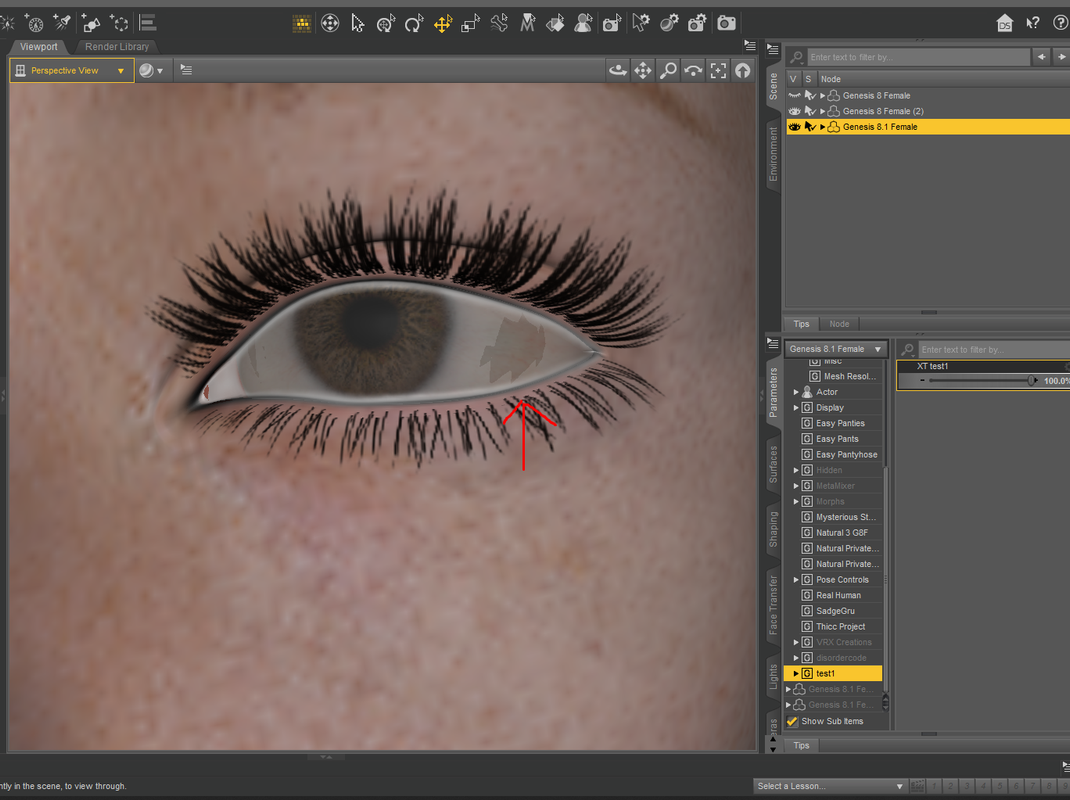

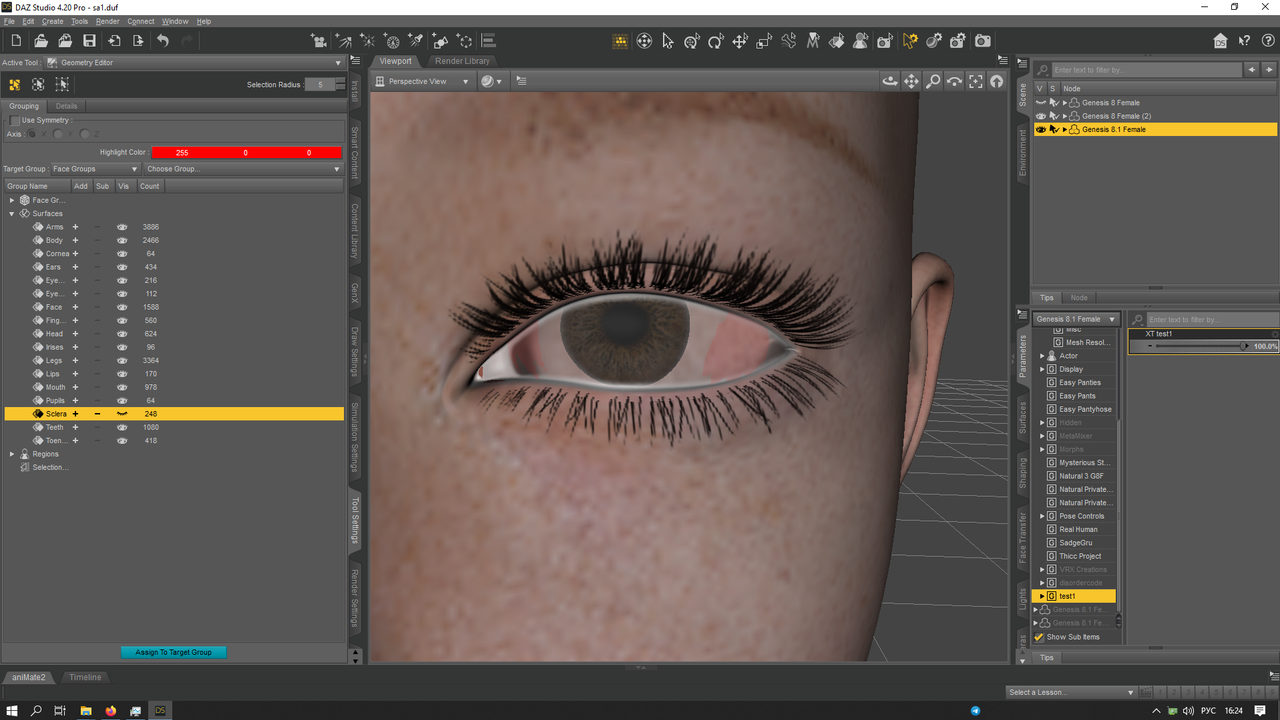


Comments
In Blender you used Proportional Edit to create your custom skin morph. But you did not hide (I guess) the eyes at all time and some of the skin shape modifications you did also influenced parts of the eyes' wireframe.
Eyes are composed of multiple layers of geometry and what you see here is the eyemoisture pulled inside the sclera (or the sclera pulled out). It's a geometry issue.
You need to edit your mesh again in Blender and be sure that both sclera and eyemoisture meshes do not intersect each other.
My advice would be to import the base genesis again in Blender. Create a shape key. Then import your custom morph, define it as a second shape key on the base genesis, but limiting your modifications to the skin (and gums/teeth eventually if it's ok down there). You can then create a third shape key to position the eyes properly in their socket, but selecting the whole eye with all its different parts, not moving its geometry with Proportional Editing.
Thank you very much !!!!