High GPU VRAM usage while idle
 amysparkles
Posts: 99
amysparkles
Posts: 99
I am hoping you can help me.
I recently purchased a new computer for everyday use, and had in mind to install Daz Studio for light character sculpting work. I have a second computer which I use specifically for Daz Studio rendering.
However, when I checked GPU-Z, I noticed the everyday-use computer's GPU is consuming around 3GB of memory while idle or doing light tasks. I've tried to find what's causing it by closing browsers, VLC player, etc, to no effect. I am not running anything that could cause this. So I am at a loss. All I have open are Chrome, Firefox, VLC player, and several Open Office documents. None of which account for the seemingly high GPU RAM consumption.
I looked at Task Manager as well, just in case it was something up with GPU-Z, and I'm seeing the same level of GPU RAM usage - around 3GB.
Everything else is displaying what I think is normal for idle and light tasks, except for the high GPU RAM.
The everyday use computer has an Nvidia GTX 1650 GPU, i5-4670 CPU, and 16GB RAM.
Windows 10 pro - up to date. (There was quite a big update shortly after I set the computer up)
I've never seen this before. My previous everyday computer had an Nvidia 1050 TI which never showed this much GPU RAM consumption when idle and performing light tasks. So I can only assume there's something running in the background which is causing this - but for the life of me I cannot figure out what it is. Is this normal behavior? If it is, then obviously there's no point on installing Daz Studio on this device.
I have attached a screenshot of the GPU-Z window.
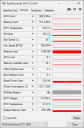
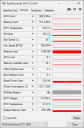


Comments
W10 takes about 1GB of VRAM just because...
Browsers can easily add VRAM usage, you could try disabling hardware acceleration on them (if there is such option) to see if that makes a difference.
Yeah, I'd expect around 1GB VRAM for background use by the Operating System and Monitor (21.5 Inch connected via DVI port), but 3GB seems excessive to me. My old everyday computer generally showed 1GB VRAM use when idle, as does the computer I use for Daz Studio rendering and scene building - which has an RTX 3060 12GB GPU.
I tried disabling hardware acceleration and it made little difference to the GPU memory. Playing with those settings seems to effect the System RAM more than the GPU - disabling hardware acceleration in Chrome only made a 20MB VRAM difference. Closing the browsers reveals Chrome uses around 70MB GPU VRAM and Firefox around 150MB. Though I have at least ten times as many tabs open in Chrome than I do in Firefox. (3 tabs in Firefox, a lot more in Chrome). Again, that has a greater effect on System RAM than GPU memory.
It is all very strange and complete a mystery.
Did you have DS running with a scene loaded when you looked? DS itself takes a couple of hundred megabytes and the scene takes some when loaded.
Attached is a test I made some time ago to see how much RAM and VRAM was used at which stage, just the OS (Note on W7, that takes just 200MB's of VRAM for itself), DS started, scene loaded, while rendering in IRAY and when finished rendering. W10 would take 800MB's more VRAM to start with and when rendering, a non-RTX card gets punished by the emulation of RTX functions that takes an additional 1GB of VRAM.
Should also be mentioned that I have stripped down and disabled any and all 'helpers', 'eyecandy' and other useless bloat from the OS, which may also have an effect on the numbers.
Case a) just one lightweight G8 figure with lightweight clothing and hair
Case b) four similar G8 characters with architecture
Case c and d) started increasing SubD on the characters to see at which point the rendering would drop to CPU
"RAM/GB" and "VRAM/MB" taken from GPU-Z, "DS Log/GiB" taken from DS Log, no other programs were running but DS and GPU-Z
The "DS Log/GiB" is the sum of Geometry usage, Texture usage and Working Space - After Geometry and Textures, there should still be at least a Gigabyte of VRAM available for the Working space => In my case, Geometry + Textures should not exceed 4.7GiB
Note; Case c) was already using 38GB's of RAM, even though the rendering was done on the GPU, Case d) when rendering on CPU the RAM usage went almost over my 64GB's
Tests made using RTX 2070 Super (8GB), i7-5820K, 64GB's of RAM on W7 Ultimate and DS 4.15
Daz Studio is not installed on the new everyday computer as of yet. As I said, this is the GPU memory consumption while idle - with light tasks running in the background.