To save HDRI backgrounds for use in DS.
I downloaded some free HDRI backgrounds from the internet to use on DS.
I want to save an hdri background so that it appears in the DS Content Library tab and I can apply it with a double click on the scene.
In what format should I save it, of those that appear in the "File/Save as" menu?
I leave an image of what I want to do; I made some attempts, but they fail when trying to load them.
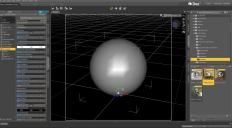
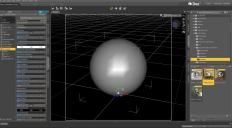
Escenario.jpg
1911 x 1054 - 329K


Comments
Add each one to the Environment Map under Render Settings and then save each one using Save As/Render Settings Preset.
If you save a preset, be sure to let the hdr where it was. Or save it in a runtime\Textures folder before saving the preset.
You could also put your hdr in the main folder used by Daz to store its default hdr :
C:\Program Files\DAZ 3D\DAZStudio4\shaders\iray\resources\
This way you can easily swap hdr by browsing that default folder.
before aplying the map - DS won't look to see whether the map is now in a content directory at save time, it will just stick with the orignal path
User-content should not be placed in the application folder.
Thanks a lot. Now all is right.
Rather than putting my HDRIs in the "C:\Program Files\DAZ 3D\DAZStudio4\shaders\iray\resources\" (which IMHO is a stupid location) folder, I copied the default Daz Studio HDRI file into the HDRI folder that I created in my Content Library, changed the path in the Render Settings Tab then saved my Startup Scene with this Render Settings configuration. So it's easy for me to browse all my HDRIs from the Render settings Tab.