Gender face transformation (G8M -> G8F)
I am searching for a way to transform a store-bought G8M face into a store-bought G8F face.
I can sort of turn a store-bought G8M face into the standard G8F face via the hidden sliders/dials ("picture 1"), but, then, there is no option to go to the female store-bought face sliders, which is what I want.
Is there some way that lets me use both, the store-bought female and male, sliders on the same figure/model (something like: "picture 2")?
Thanks in advance.


1.png
1687 x 664 - 517K
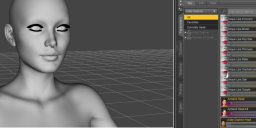
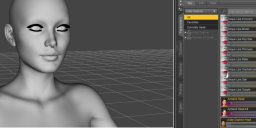
2.png
1439 x 635 - 287K


Comments
The first Genesis figure is gender neutral, can have full use of all the morphs with it.
You can use the Transfer Utility built in to DAZ Studio. Attached below are some tutorials I made on other forums showing how to use it. Fairly straightforward once you get thru it once. TD
That's super useful info @terry_duquette I was doing something similar but using save as shape preset, which probably takes a bit longer.
Thanks for sharing that (b˙◁˙ )b