Resolved:Overnight menu change in Daz
Hello. I happened to leave Daz on overnight and the computer rebooted with a Windows update. This has happened any number of times over the time I've been using Daz with no obvious effect. Today. when I started Daz, I find that my main menu options are rearranged and my saved scripts are all gone. It's not the end of the world as I can recreate the relative handful of these I had set up, but is this a thing? I'd rather have what was there yesterday.
Can menu settings be backed up? Does this happen often? If so, I would be hesitant to create an extensive set of saved shortcuts and scripts if I might randomly lose them any time Windows decides it wants to update and restart.
Daz: 4.20.0.17
Windows: Win 10 home
EDITED TO ADD: By chance, I bought a few new items this morning and installed them routinely before starting Daz. I've never seen this problem before after that, either, but I'm adding it as I suppose it could be relevant.
EDITED AGAIN TO ADD: Attaching screen shot: Favorites also gone. Yesterday, "Create" menu option was toward the left, and "Help" was on the right.
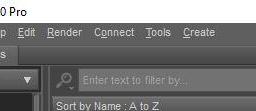
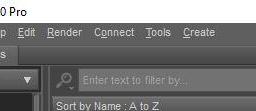


Comments
I've never lost saved scripts (knock on wood), but I have, several times, had my tabs rearranged/missing after a restart/update.
These scripts could be used to build a back up of the layout files in future and then restore it as needed
http://docs.daz3d.com/doku.php/public/software/dazstudio/4/referenceguide/scripting/api_reference/samples/file_io/file_zip_compress_each/start
http://docs.daz3d.com/doku.php/public/software/dazstudio/4/referenceguide/scripting/api_reference/samples/file_io/file_zip_extract_each/start
What I ended up doing was "Select Layout" under Workspace, which returned the general layout of the workspace. Not only were the menu options arranged, but also all of the menu options below the main menu were no longer showing. Going back to my preferred layout at least restored that. I had to put all of my panes back the way I wanted them, so I took note of that before saving this change (that was about the only thing that didn't get mangled in whatever happened overnight). The scripts and favorites appear to have been lost no matter what, so having restored my workspace and viewport to my personal preferences, I am working on recreating them. Luckily - as a relative Daz newbie - I had only just recently started creating and using shortcuts in Scripts so it shouldn't be a big deal to recreate the ones I really do use all the time. Now I know I can and should save the workspace.
Four or five weeks ago, I was performing some file and Workspace maintenance in Daz Studio (4.20) and did something that caused all of my menus and toolbars to reset to the defaults. I was able to manually recreate them, but wanted to know how to back them up so that if something caused this to happened again, I could quickly restore them. I don’t know where I found the solution (it may have been in the forums but it may have been by playing detective in Daz Studio), but I discovered that my Workspace settings are saved to several Daz Studio .dsx data files. My Workspace data files are located in my AppData folder: C:\Users\josep\AppData\Roaming\DAZ 3D\Studio4; see first attached image. Daz Studio updates these files each time Daz Studio is opened and closed.
After having recreated my menus and toolbars, I backed up the necessary data files and now back them up weekly or whenever I make a change to my Workspace; see second attached image.
Something caused an unexpected resetting of my menus and toolbars a couple of weeks later but simply copying the backed up .dsx files to overwrite those in AppData had my Workspace back up and running as it was in minutes.
EDIT: By the way, among the backups that I do weekly, I back up my entire AppData\Roaming\DAZ 3D\Studio4 folder so this captures my Workspace settings and more.
Thanks for the info - I'll add this to my notes.
Type Update in the little search box next to your windows button. When the settings pop up, click on scheduled restart disable. I know there was an update this morning. If that's not there, make; sure you turn off active hours. This setting keeps Windows from restarting overnight. The taskbar will have an icon prompting you to restart your computer for updates.
Yeah, I miss the good ol' days when you could just disable updates. In Windows 10 Home, there's a couple of options - fiddling with active hours (you can only have 18 active hours per day so there's no escaping a daily risk of updates) or with "pause" which says it will pause updates for 35 days but then you have to get updates before you can pause again. I had initially done the usual thing of setting inactive hours overnight, but in real life, I find that sometimes I leave Daz open overnight. I'd gotten away with it all this time, but this lovely incident shows the risk of that - there will eventually be a time when it hoses Daz if it's left open and Windows decides to do an update and restart.
I'm considering trying the "pause" and doing a monthly update and restart on my terms.
at first I thought I was the only one encounter this issue, but more and more people came forward reporting this, this is beyond annoying and utterly unrespectful to users time.
Why can't DAZ just leave their users' local enviorment alone?
Daz does, this is a system or security software issue.
My problem happened in conjunction with a Windows 10 update and subsequent restart, so it would seem likely that either the update itself caused some kind of problem, or the rude restart while Daz was open did. I've had this computer restart numerous times in the year I've had it when Daz was open, with no apparent issue, but this time, the /user files appear to have gotten deleted or damaged. It was annoying, but now I know to keep backups of those files, too. I'm also trying the "Pause for 35 days" Windows 10 Home update feature. Random overnight restarts are more convenient, but I'm going to see if sitting down like every first Sunday of the month or something and doing the update and restart on my terms prevents trouble. This is the first incident on my dedicated art computer, but this causes constant mayhem on my older production computer.
I have every reason to believe that Daz was an innocent bystander.
DS does save it's session layout files on closing, so if the shutdown came while DS was still working on that the files might have been corrupted - though the current version should be making a temp copy and replacing the current version only when that is safely done, which should avoid such issues.