Black renders for spectral rendering rec2020, ACES and ACEScg in iRay
 ibr_remote aka infinity10
Posts: 469
ibr_remote aka infinity10
Posts: 469
Background: I have recently closed a Tech Support ticket for a product because I discovered it was not the product that was producing black render no matter which of its shader materials were applied. Additionally, some of you may recall I had a black strawberry issue elsewhere in this forum.
Current issues: I have found that something - either shaders, input textures, or DS software itself - produces black surfaces when certain materials are rendered using certain Spectral Rendering modes. After reading other technical discussion elsewere, I gather that it has something to do with the choice of colourspace for the input shaders or their textures. For lack of technical knowledge in this field, I cannot add more knowledge about that topic.
Below are some of my iRay render previews showing how some shaders in the scene render out black depending on choice of preview mode and spectral rendering mode.
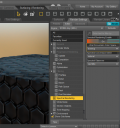
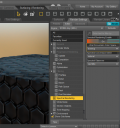
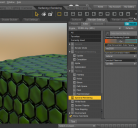
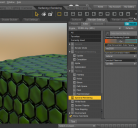


Comments
And more:
I've been reading up on this. Perhaps explanable by the need for the render software to understand that input is not in the same colourspace, and to convert on the fly or something like that, for correct rendering output.
https://irendering.net/lets-simplify-iray-render-settings-with-irender/ (sorry this is a link to a webpage associated with a commercial service. Admin please check if admissable for discussion reference only. I will understand the need to remove the link or this post.)