dim delete after install must go... period.
 alan bard newcomer
Posts: 2,163
alan bard newcomer
Posts: 2,163
running low on download band this month and uninstalled two new products changed the install location and started installing more new content and the two I uninstalled weren't in the list.. so I checked the download folder and not there ... and then I realized that somehow the .... delete after install button was magically on....
I have never ever used that... with a 100g limit per month and terrabytes of daz content .. I can't redownload anything.
Usually I catch it but this time I didnt notice... if there's been a setting change that automatically resets items like than when I add a new directory that needs to be fixed.
Or just a dialogue box saying "one of your custom settings has be changed ...to do you to keep the changes" .. that one is built into windows.. the one you get when you change a desktop setting etc.
++++++++++++++++++
I just restarted DIM and the box was unchecked until it went on line and then if front of my eyes it checked itself.
In 20 days I've used 70 gigs and have 10 days and 30 gigs left and lost roughly 3 gigs 1 of which I have to reload to even use the products.
---
like all ISPs .. mine says you'll still have a connection it will be throttled.. yep and when was the last time you tried to function at 256Ks?
---
a couple times in the past when I uninstalled DIM... it lost it's daz links and lost password and I guessed wrong and it through away all links to data.
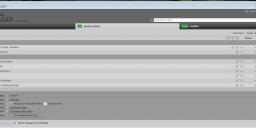
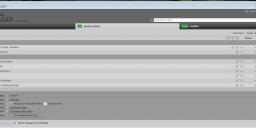


Comments
uninstall it again and unchheck it
I have it checked on one of my computers as I don't need 2 lots of zips
not everyone wants them all
this is the only computer with a pair of large drives one to download to and the other to back the download folder
----
and of course we the new moderately constant cloudflare errors or the "you have been disconnected because the host has exceeded its maximum connections" z
probably better check to see if there are any other ones missing from the dl folder
I've never had that happen before. Did you just reinstall it or do an update lately?
Me neither, not even after a crash where other settings like sort order often reset.
it's happened occasionally (a couple times over ten years ) but I haven't changed any thing since the last DIM update... I did have a DIM disconnect because of connectivity but I can think of nothing that should reset that box... I checked sittings and there's none there so that box has to be manually checked ... either by you or DIm inself... and I saw Dim do it because I was watching the box when I restarted it.
+++++
and actually a couple months ago it lost the download path and put them in the default folder on C ... which left me with 100 gigs to move to the regular folder on K but it wasn't a loss of data
_____
Meanwhile completing another article for the "Journal of Irreproducible Results" .. we restarted Dim and this time the box stayed unchecked.
The only times it's ever been check off for me is on a fresh reinstall when everything gets reset to default.
It does sound as if there may be something corrupting or removing your preferences file,
%appdata%/daz 3d/InstallManager/UserAccounts/