LAMH Error: Can't have Player and Full Libraries
 Aabacus
Posts: 407
Aabacus
Posts: 407
I keep trying to search for a solution but am getting errors in the forum.
I've tried uninstalling the LAMH that I can find in DIM but still am getting errors.
Is there a walkthrough on how to address this?
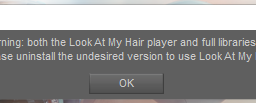
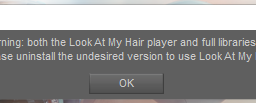
Screenshot 2022-09-04 084032.png
403 x 103 - 12K


Comments
Uninstall the Free LAMH Player. You can not have both the full product and the free product installed.
I am unable to locate that file to uninstall. Is there a guide or search term you recommend? I'm coming up empty after some ducking around. It's not in DIM for uninstall, nor is it available as an application to uninstall. I'm baffled.
Thanks for the information!
LAMH in DIM
In DIM I show I have 32 bit versions of LAMH and LAMH player ready to download. I have nothing showing installed.
I'm baffled. There's no reason to get that error if neither are installed.
: - /
Go to \Program Files\DAZ 3D\DAZStudio4\plugins and remove the LAMH .dll.
Looks like that did it. I got rid of the folder and all three DLLs. I will attempt a reinstall but we'll see....
Thanks!