[RESOLVED] Problem with characters G8 with DazStudio 4.20
 pistolero
Posts: 18
pistolero
Posts: 18
Hi,
I tried to modify an older scene.
My duf was created two years ago, and it has not been modified.
I just upgraded dazstudio 4.16 to 4.20.
My characters has many differences (see screenshot). I didn't like these modification, eyes are horribles !
Can you help me to fix this ?
I tried to delete 4.20 and reinstall 4.16. I tried to reinstall Starter Essential genesis, but nothing works.
The characters is BASTIAN G8.
Thanks for you advice.
Best regards.
EDIT : It's about a conflict with toons asset and G8.
Eric.
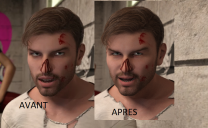
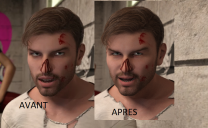
unknown (3).png
729 x 448 - 455K
Post edited by pistolero on


Comments
I can't imagine that a different version can change morphs.
I am more thinking that there is an unwanted morph.
If you load a new Bastian(, does he then look all right or has he the same problem?
If the same problem, then try to enable 'show hidden' in parameters, and with the character selected click 'currently used'. Then you should get all the morphs that are on your character.
Are all your G8M characters or only your Bastian character affected?
One must understand, that the scene hardly contains any real geometry, but (mostly) only links to the installed assets - If the assets are changed, so is the scene, even if the scene has been unopened for years.
The Genesis 1 to 8.1 characters include dials for every 'character' and morph one has installed for those base characters at current time, and unfortunately, not all creators understand how the 'characters' and morphs should be distributed, causing the default figure to be morphed and therefore also all the other 'characters' to have those morphs activated - Does not matter if the character is in a scene saved years ago or if it's a new character loaded to a new scene.
To fix any ill-behaving (non-zero default value) morphs, do as follows; (Example for Genesis 8.1 Female)
1. Open DS and load "Genesis 8.1 Basic Female" (to an empty scene)
2. Right Click at Parameters Tab->Preferences->Choose "Show Hidden Properties" (part 3 zeroes only 'visible' dials)
3. Right Click at Parameters Tab->Zero->Zero Figure (Zeroes the value of all the 'visible' dials)
4. Right Click at Parameters Tab->Memorize->Memorize Figure (Sets the current value of all the dials as their default value)
5. Edit->Save As->Support Asset->Save Modified Assets (Writes the changed default value to the morph files that were changed)
When saving "Modified Assets" DS shows a dialog and asks for confirmation;
"The following file(s) will be permanently modified:" - "Accept/Cancel" - Choose "Accept"
It could also be that there was a non-zero-default morph present when the character was made and that it has since been fixed.
PerttiA
If I follow your instruction, I have something very strange, my characters become a baby. I think my asset TOON is the error problem.
Do you know how to remove morph/option on genesis ? (like aged, etc) ?
Thanks a lot for this advice.
I'll continu my test.
Its' ok now.
It was indeed a series of asset toons I had that was the problem.
Thanks a lot !!!