What are Microplygone and what can I do with it?
 drachenlords
Posts: 821
drachenlords
Posts: 821
In the menu of the object attributes I see the point "Micropolygon Size", but I do not know what you do with it and how to get access to it.
Can someone help me there?
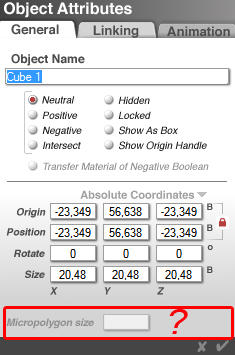
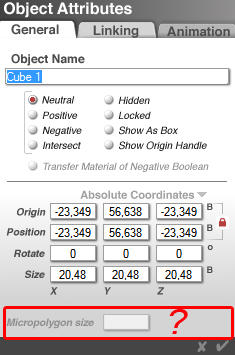
00.jpg
235 x 355 - 82K


Comments
This is a setting for the displacement material property. If you want to experiment with displacement you will need to set your priority to low if you have a multi-core processor. Even still setting displacement is liable to lead to instability with Bryce. The feature uses alpha channel output to create "on the fly" mesh geometry for the surface of objects in Bryce. The micropolygone size relates to size of the virtual mesh that is generated at render time. Displacement can be done, but it is not fully integrated with Bryce mapping modes and results are unpredictable.
Very thank you, David. I've been thinking for a long time what i can do with this setting. Now I know at last.
Too bad that you can use the displacement only with low priority.
The render times that arise to hold me off there more to try.