Daz3d is always on top
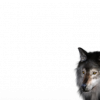 the_deCodedMAN
Posts: 41
the_deCodedMAN
Posts: 41
I don't know if this is a windows 11 problem, a Daz 3d, problem or both.
it used to be that when I was running Daz 3d i could easily switch between Daz and another app without difficulty, and when rendering an image the render window would show up on top booth as as it rendered and after the render.
Now, when I an runnig Daz3d it is always on top no matter what. Any other app running is under the daz main window. This becomes especially problematic as any error messages or prompts are hidden by the main window. The windows for completed renderes are also hidden under the Daz main window. Alt-Tab does not work, Alt-esc does not work. I can cycle through the other apps in this manner, but it will always snap back to Daz 3d. I can minimize Daz3d, but this does not work if there is an error message that needs to be responded to (for example, when rendering an image that has a duplicate name, the error prompt to change the name or overwrite the previous file pops up UNDER the Daz main window, and I can't minimize the main window to respond to the prompt unless I first repsond to the prompt.
Does anyone have any experience with this and found a solution?


Comments
I am not on Win11 but seems like the way your windows are displayed is the issue
Make sure Window>Always On Top is not checked.
Richard, thank you. It was indeed Window->Always on Top that was the issue.