AOBB's head morph The Legend for G8.1M based on Humphrey Bogart. No materials included.
I've been working on this head morph a while ago and had it almost finished, so I finally decided to put in the last touches and upload it here. Actually this sculpt was fairly easy to make. I'm glad I can present you with The Legend of the silver screen and film noir - Humphrey Bogart:
Assets used in promo images:
MI Two Piece Business Suit for G8.*M
Vintage Male Hair for G3,8M
Bold Brows for G8M (Avg03)
Bold Brows II for G8.*M (Brow8)
Natural Eyes for G8.1
Lashes Utilities for G2,3,8
BOSS Pro Light Set
Noncommercial use only!
I am looking forward to seeing your fantastic renders with The Legend posted in this thread! 
Enjoy and Happy Rendering!
AOBB


The Legend F.png
502 x 750 - 549K


The Legend TQ.png
502 x 750 - 559K


The Legend P.png
502 x 750 - 567K
zip

zip

The Legend for G8.1M.zip
2M

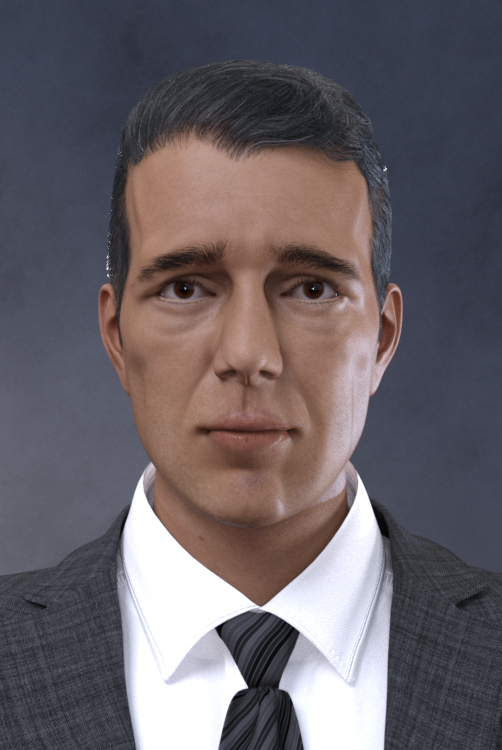
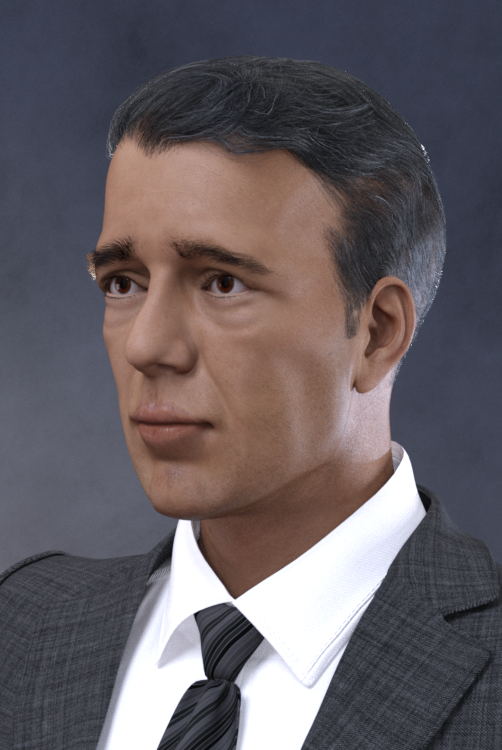
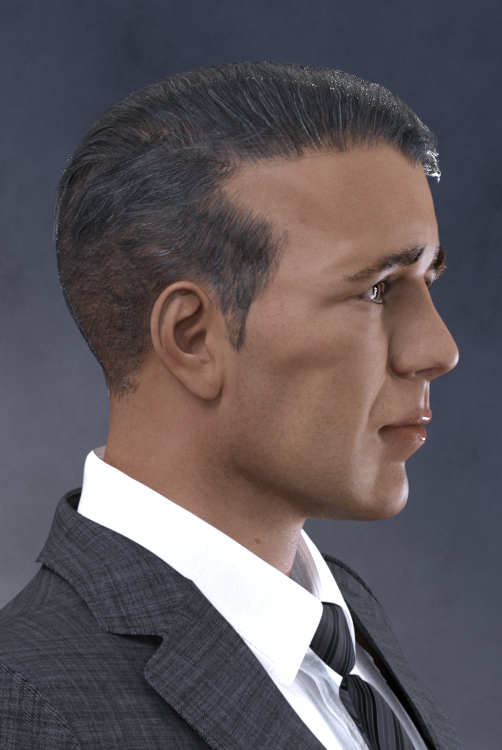


Comments
A great likeness! Thanx!
Now all we need is Miss Bacall, right?
"Here's lookin' at you, kid."
Thank you for your kind words, guys. I wanted to do Ingrid Bergman now but I think I'll do Lauren Bacall instead. @Eustace_Scrubb is right and frankly, I'm at the moment more drawn to Miss Perske. No promises on when I'll deliver. Young women are much harder to do than older guys, so I'll probably spend quite some time on this sculpt. Richard, you'll get a very nice lady for your renderings and maybe even you'll make a Bogie/Bacall image?!!!
Nice, a Bogart morph I recognize.
@nonesuch00 - I'm happy he's recognizable. Thank you!

Maybe you explained in one of your threads but I might easily have missed it ... do you use the morph sliders in DAZ Studio or sculpt in Blender or ZBrush?
@marble - DS, Zbrush or ZbrushCore, used to use 3ds max but Autodesk killed all permanent licences, so now - a little bit of Blender.
Thanks - I was wondering how close you could get with just the morph packs available for DAZ Studio but I suspected that you were using your sculpting skills in another application. I only have Blender - ZBrush is way out of my financial reach - but I might have a go too. I'll probably end up with a character that looks nothing like the original face but one that I can use in my renders anyway. I love making new characters for my stories but so far I have relied on the custom morphs so sculpting would be a whole new artistic venture for me.
I'm sure that I and others here would appreciate any tips from the master.
Well, I'm no master. I'm a struggling beginner. Sometimes I get the likeness right, sometimes I don't.
Here are a couple of things I've learned (some the hard way):
- get a book that covers anatomy for the artists and basic proportions of the head (and the body if you want to sculpt that too). Learn the basic proportions and planes of the head.
- make separate folders for each person whose likeness you want to create and gather as many possibly high quality photos as you can. Sometimes gifs are useful too. It's best if the photos have contrasting lighting that brings out the features of the face. I've noticed that I have little use for photos of smiling people. Go for neutral expressions and don't skip photos that cover unusual angles of the head - like photos taken from under the chin (you'll see the shape of the jaw and nose for example). If you are dealing with contemporary people whose photos were taken with a digital camera, notice the focal length of the camera and set your vieport camera to the same value. Usually, for portraits the focal length is somewhere between 85-125mm, 85mm to 100mm is a good bet.
- practice, practice and practice. This is a serious commitement and it will take you a long time before you start getting the likeness right (I'm doing this for a while and I'm still hit or miss). Try just making well proportioned, good-looking faces first. Focus on that. Likeness will come later. More couple-of-days sculpts are better than doodling with one sculpt for months.
- If you cannot get Zbrush, get Zbrushcore. If you just need it for sculpting, then you're completely covered. I use maybe 5 brushes and Zbrushcore has them all. It is a great program and costs under $200.
- Young women are much harder to sculpt than old men, so start with mature faces. You'll understand why once you start sculpting them both.
- Lifecasts of celebrities are very helpful to get the likeness right. You can get them on ebay and etsy.
- Work on a likeness of a person you feel positive about. You don't want to stew in someone's negativity. Don't listen to others or your own reasoning mind about who to sculpt next. Creativity comes from a deeper, wiser place. Start paying attention to what your heart and gut are telling you and what they tell you to do.
That's my two cents.
Happy sculpting!
AOBB
Wonderful. Thank you for taking the time to list your valued tips.
I have tried to sculpt my own face in order to place myself in some stories but I didn't even come close. I think that perhaps I didn't have the photographs from different angles and trying to guess a profile when working from a front view is not ideal.
As for software - I can't even justify the lower price of ZBrush Core. Also, the main attraction for me with ZBrush would be the GOZ feature which, I believe, is not supported by ZBrush Core. Otherwise, my meagre sculpting needs are met by Blender - I use it for making morphs for clothing and it seems to be adequate. I have Hexagon too and would use it more due to the DAZ-to-Hexagon bridge except that Hexagon crashes with frustrating regularity on my PC so I gave up on it.
Great tips
@marble - I'm glad I could help!
@nonesuch00 - Thank you. I hope I gave you a glimpse into my process and you found it interesting!