DAZ IRAY won't stop Crashing
 DrowElfMorwen
Posts: 536
DrowElfMorwen
Posts: 536
I can't figure out why, but I do know this only happens when I try to render in IRAY. It doesn't happen every time, though. The crashes keep hapening when I use Painter's Lights, though, or the "dramatic IRAY lighting".
I did screen-cap this error, but I honestly have no idea what it means. Any help would be appreciated.
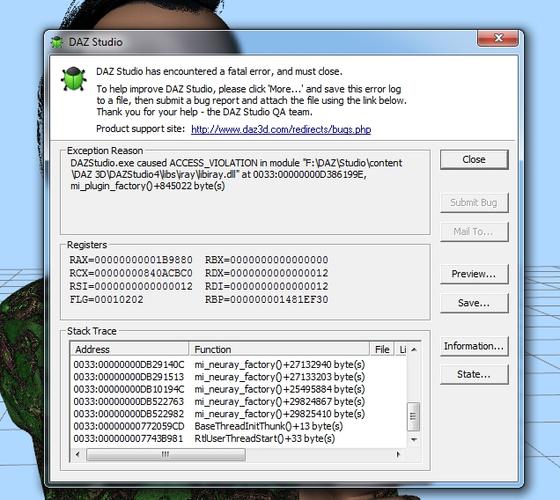
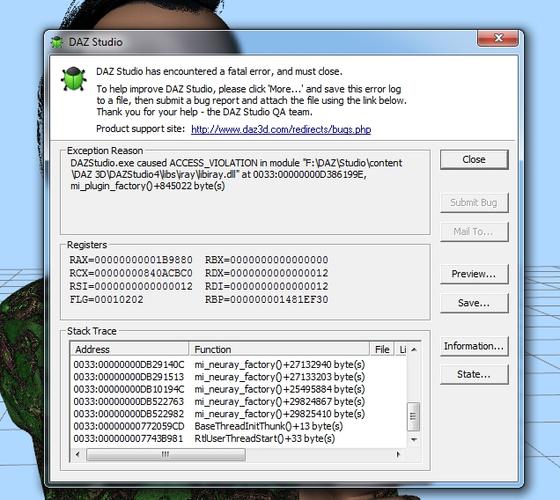
DAZ-Error.jpg
636 x 568 - 242K
Post edited by DrowElfMorwen on


Comments
If you save the crash log and submit a help request the developers can see what's happening..
I submitted one. But I wanted to know if others are experiencing this with those lights, too.
Nope, and my laptop is olllllddddd!!! Hope you can get it sorted because they are lovely lights and super easy to use. :)
I don't know if this has anything to do with it but what driver version are you using? Iray just got really twitchy on me when I upgraded to the latest one for my video card. But it's just a gut feeling on my part. ;)
I'm updated to the latest driver. I should say I did successfully do a couple renders with the Painter's Lights. It just started crashing after though, and I know I didn't change anything. I did not install anything new to DAZ or my computer.
Did the crashing start right after the updated drivers?
No, which is why I stated above I didn't change anything about DAZ or my computer between doing the successful renders and the crashing. It was super random in beginning to crash! And it's still crashing. I finally used the Outdoor Iray lights and abandoned working with Painter's Lights or the Dramatic Iray Lights, because both of them crash, but the Outdoor Lights work fine.
Been using the Dramatic Iray Lights without a problem on an older laptop and totally GPU rendering.
i had similar problems using own ligths.... they worked well and suddenly my renders crashed all the time..
after a while i figured out that switching on "caustic" in the render settings was the reason. without caustic everything runs smooth.
I just created the error again to check: DAZStudio.exe caused ACCESS_VIOLATION in module "C:\Program Files\DAZ 3D\DAZStudio4\libs\iray\libiray.dll" at 0033:000000003815199E, mi_plugin_factory()+845022 byte(s)
this happens only when caustic is set ON.
The crash happens about 3 in 5 times.... some renders start.. but most crash after about 30 seconds (when the GPU should start calculating the first samples).
The crash happens with scenes (ligths) which send ligth trough colored glass or transparent textures....
Here is a example....
Have the same Problems, Caustic is a 50/50 Chance to crash...
Hi all!
YEP! I agree with you man. Caustic is the bad guy in this film, this is of course my personal experience.
Cheers!
You guys have just saved my day! I have been pulling my pretty red hair out for weeks trying to figure out why Iray and I cannot seem to play nicely together. Turning off Casutics has changed my life. A perfect way to ring in the new year... I get to keep my hair.
I'm so happy I found this! It started happening to me randomly as well and I'm using 4.12