Cartoon shaded mode is greyed out?
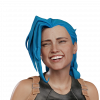 Panguさん
Posts: 6
Panguさん
Posts: 6
The cartoon shaded mode in the drawstyle drop-down menu is greyed out and I can't use it now. I don't know how it happened. I was using it and then the next day it was greyed out. It's been like this for a couple days now because I wanted to see if it would all of sudden come back or I might figure out something. But, I just don't know now... so any ideas?
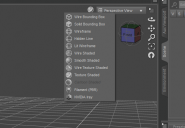
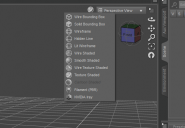
Screenshot 2022-08-09 043600.png
562 x 388 - 44K


Comments
It is most likely a driver issue, specifically the OpenGL version suported. If this is a Windows system make sure there wasn't a silent "update" to the driver; if you have a full GPU and an on-CPU GPU make sure Daz Studio is set to use the full GPU.
I am using windows and an amd radeon gpu. Can you give me detailed steps on what I should do?
This page should help you make sure you are using the correct/current version of the drives (or let you roll back to an older one). I believe the Catalyst Control panel, available from a right-click on the desktop, will let you specify which GPU an application should use if you have a choice.
I used the AMD Auto-Detect tool; it updated some drivers and downgraded Adrenalin software and now cartoon shaded mode is back! Thanks for your help!
Thanks for letting us know.
I'm having the same problem. I do not have same level of computer knowledge as the original poster.
"If this is a Windows system make sure there wasn't a silent "update" to the driver;"
>> How do I do that? Is this in Device Manager? if so which subset should I be checking?
if you have a full GPU and an on-CPU GPU make sure Daz Studio is set to use the full GPU
>> How do I do set that? Is this setting in Daz?
>> Under preferences it has an OpenGL area in Interface. Is there something there I need to check or set?
Check the driver version - right-click on the desktop>nVidia Cotnrol panel, the ersion number should be in the coloured box with the device name and so on.
This is also in the nVidia Control Panel, though I am not sure of its exact location since my system has only one display connected to a GPU.
Alas. I do not have an Nvidia Control Panel.
under Device Manager, In Display Adaptors, I have only Radeon RX 550 listed. It's drivers are up to date. That is likely problem correct?
The internet says the Radeon RX 550 is an entry-level graphics card. Maybe the Redeon does not support Cartoon Shading?
Possibly, I can't recall the requiorements for toon Drawstyle, if any, beyond the basic OpenGL requirement of the whole application.