New Computer -- Nothing showing in DIM Installed Tab -- SOLVED!
I hope I can make sense of this. I have a new computer and I've set up everything, but in DIM, nothing is showing in the Installed tab except for 16 items that installed this morning. My content is on an external drive that has 4GB. My old computer showed all that I installed in DIM, but the new computer can't seem to find it. I set it up correctly, as far as I can tell. I made sure the paths were directed to my external drives. I don't want to have to reinstal everything all over again. It shows as installed in DAZ Studio over in Content Library as if it's installed, but it doesn't show in DIM on the installed tab. Please see my screen shot. I have a LOT of content and I don't want to spend days reinstalling them all over again, beacuse I need those in there if there are updates. Every time I get a new computer, something goes wonky on me. Can someone give me a clue as to how to get my content from my external drive to show in DIM?
Just FYI, I don't have all my content installed. But I have 3,558 items installed in DIM showing on my old computer. Only 16 on the new one, so why aren't those showing on sthe new one?
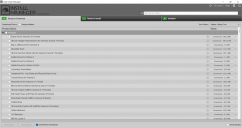
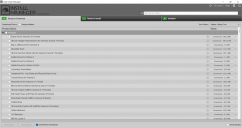


Comments
Did you back up your manifest folder? You need those files for it to know that the products have been installed and to where.
DIM keeps track of installations here: C:\Users\Public\Public Documents\InstallManager\ManifestFiles - you need to copy that directory to your new system. You might want to relocate this to your external drive - click on the gear icon and select advanced settings, then Installation and update the Manifest Archive path.
Thank you. I still have everything on my old computer, so hopefully I can just copy the manifest over to the new one. I'll check back later on when I've have a chance to do that.
Frank 0314 and namffuak, thank you for your help. That worked perfectly, My things are back! I completely forgot about the manifest. I'm so glad for the forums where people know how to solve mysteries.