Daz Connect functionality? (Solved)
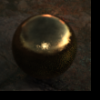 felis
Posts: 4,305
felis
Posts: 4,305
I have a problem with a product, and I am pretty certain that it is related to Daz Connect.
I have never deliberately used Daz Connect, but I might early on before I better understood it, had done something that has trigged it.
Anyway, I took a deeper look, and that made me wonder how Daz Connect works.
When I look under products in Smart Content, most of my Daz products are in Installed (with a ready to download icon).
But some products are in Available, even though they are installed (with DIM) and can be found both in Content Library as well as in Smart Content.
And I don't relly understand why, i.e how do they differentiate from the others.
And furhtermore there is an icon, I don't understand (attached).
It actually changed from just being grey to this icon, when I in DIM re-installed the product, and refreshed in DS, to see if that would move it to installed. The product is still fine in Content Libray and Smart Content.




Comments
The U icon is User metadata, which may actually be old product metadata.
Products will appear in Available and All even if no files are isntalled (with a grey thumbnail image) if Daz Studio has been allowed to go online since purchase. Double-clicking will start the installation/prompt for log-in - if that was installed through DIM then appearing not to be installed suggests DS doesn't know the content directory used, that the database wasn't running at installation, or some other database/metadata issue.
I have seen that icon as a user-created category - not sure what it's doing sitting in that corner tho.
When I had similar issues I had to specifically uninstall (from within Daz Studio) and also remove the products. As far as I understand it, if Daz Connect believe it has installed a product then it will override anything that DIM or Daz Central tells it. I have purged the folder now and this might need some translating as I was using a Mac but within my user's Documents folder was "DAZ 3D/Studio/My Daz Connect Library/data/cloud" - in here I think were two folders: "meta" which I am not sure about but looks to be a thumbnail cache some a companion json file and another folder which appeared to contain config for products which Daz Connect had installed. I went through each of those and uninstalled & removed them and then deleted that folder (hence I don't remember what it was called). Then I reinstalled them all using DIM which did appear to make those products behave as expected.
Ok, in Available means uninstalled according to the database. But how does that correspond to, that the product is available in both Smart Content and Content Library under Products?
And why should the icon be updated, because I reinstalled with DIM?
Edit: tried to reimport metadata. That resulted in that the products in Available with the download icon, actually was not installed (primarily some older products), but a number of additional products got the U icon. And these products are installed.
So now I am wondering how to get these products properly into the system.
Ok, I tried on a product with a U icon.
1) Update metadata so it got a download icon
2) Installed with Connect, checked that it was now in installed
3) Uninstalled with Connect, checked that it was now in Available
4) Reinstalled in DIM. Tvice in fact. First reinstall, then uninstall-delete-download-install
No matter what I do it will be regitered as installed, only if installed with Connect.
And other new DIM installs work normally?
Yes. Almost everything is installed with DIM and working.
These products are some years old, probably from when I initially installed Daz Studio on this computer.
Might need reporting to support then.
OK, I will raise a ticket.
After some dialogue based on the ticket, I got a solution.
Uninstall with DIM, close DIM, reinstall with DIM, reimport Metadata.
Apparently the extra step with closing DIM did a difference.
Case closed.