Question about a generator
 Retro Lad
Posts: 471
Retro Lad
Posts: 471
Has anyone here used the RDNA "Bubbles Generator" script program? If yes, what do you think of it? It's for sale for about $2.50 at the RDNA website.
I know this is for Poser, but I thought that maybe once a bubble assembly was made it could be exported to Bryce as an object file.
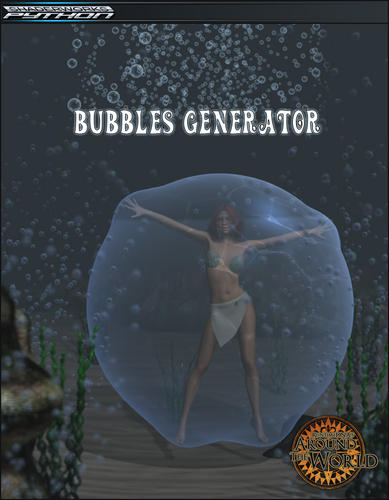
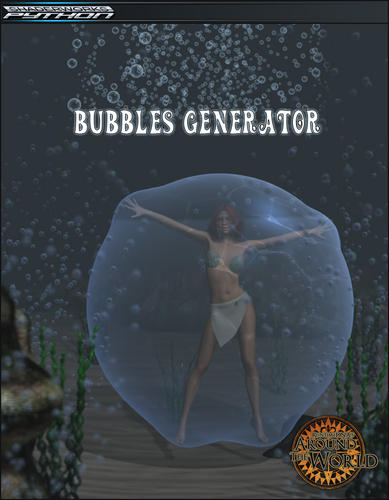
Bubbles_Generator_a.jpg
700 x 900 - 161K
Post edited by Retro Lad on


Comments
for $2.50 I think you can risk it even if you ended up only using it in Poser.
Then you can tell users of other software such as Bryce or DS what it produces and if exportable :lol:
To tell the truth I rarely use poser and I don't know for sure how to use a script.
I own the Bubbles Generator and made a test for you.
I created bubbles with the script, exported these bubbles in 3ds format and imported them to Bryce. It works. :)
With a great material, they would be excellent. I'm a Bryce beginner, but a long-time Poser user. ^^
Looks like the Bryce Particle Emitter. See video Bryce 7 hidden easter egg Particle Emitter.
MargyThunderstorm
Thanks for the help example.
Actually, I must be somewhere slightly below intermediate with Poser, because I have had different versions over the long years and fiddled with the models, lighting, and textures, but I have never once made a completed scene render with Poser. That may change though.
I must say that with the introduction of SSS lighting the Barbie doll look of Vicky changed fantastically, and now some renders of Vicky look like actual photographs. Amazing.
Horo
I just watched your "Particle Emitter" video for the first time, and I feel that although the particle emitter has great potential it is too undeveloped at this time, and not even being able to save the particle settings is a big letdown.
This an excellent feature that Bryce 8 could offer with it's own Lab, etc.
My inclination now, from the helpful comments, is to purchase the "Bubbles Generator" from RDNA and to stop being a skin flint over $2,50.
I forgot about the Bryce multi-replicate option for making columns of underwater bubbles.
Fiddling with it for a brief time didn't impress me all that much for bubbles . It's great for asteroids.
Well, maybe in a month I could arrive at some good parameter settings for columns of underwater bubbles. Forget it. They would have to lock me up by then.
My skin flint sixth sense tells me that RDNA may have a Fourth of July weekend sale and lower the price of the Bubbles Generator to 50 cents or a dollar.
I finally checked out what scripts are in Poser and they don't appear difficult to use.
Now texturing the underwater bubbles is another thing, and the refractive index, and a God knows what else.
Am I using Bryce because I have unconscious masochistic tendencies?
Quite to the contrary. A question I ask myself when I start any 3D application that is not Bryce.
Here, however, we agree: the particle emitter is experimental. The inactive code was discovered during the 6.1 > 6.3 > 7.0 > 7.1 development cycle. There were no plans to program the feature properly so we opted for activating it but keep it as an easter egg. Use it at your own risk. I used it a few times (apples on threes, snow in the distance, fairy render), Underwater bubbles could work, but if you cannot save how they appear it's pretty much useless.
You're very welcome. When you need help with the script, just ask and I try to help you..
just use " I "
And how do you this way?
On the cone in Instancing Lab we place spheres of different sizes. Overturn cone. Together with the cone turns the associated group of spheres. We select the sphere (not the group) in the color family, or "select all spheres" and make 3D Disperse.
It's all! Operating time smaller than I am writing this text (2 minutes).
Here is a promo ad I found for some Photoshop Brushes. The promo picture is good as a reference source.
When all else fails, post work with brushes saves the day.
well we show how to do it in Bryce
the rest is up to you as always .
Here is an interesting Bryce thread for underwater modeling
http://www.daz3d.com/forums/discussion/8903/
MargyThunderstorm
I purchased the "Bubbles Generator" from RDNA, and loaded it up this morning when I must have been still half awake. It turned out that there were two download files, one apparently for the older versions of Poser, and another one for Poser 9 and 12.
The Poser version I own is version 9.
It says in the PDF that the "Bubbles Generator" can be launched from the Character files. There is a "Bubbles Generator" thumbnail and cr2 file in the Character folder but when I click the check button to load the generator nothing happens.
However, the "Bubbles Generator" works fine from the Scripts dropdown menu, and I can use all the options in the script window parameter popup window.
Are you able to load the "Bubbles Generator" from your Character menu, with all the parameter dials working properly?
I exported a bubble column setting as an object file and it loaded up fine in Bryce.
It would be great if the person who made this little program would offer it as a regular type Character file with Geometry files, etc.
The Poser Python and Script stuff as always been a pain for me. I just don't think that way. I don't have the a programmers green thumb, either.
I don't have the cr2 installed, because it's for the older version of the script. The P9 folder has no cr2 in it.
And you don't need it, it loads the script. That's all as far as I know.
This script isn't so difficult. I'm glad you managed to create bubbles and export them. :)
MargyThunderstorm
Thanks for the info.
I'm experimenting with underwater Bryce scenes and if any of them look decent enough I'll post them, eventually.
You're welcome. I would love to see your results. I wish I could produce decent images in Bryce, but I'm still learning and I have a lot to learn. ^^