FBX from TurboSquid 'explodes' on import
 Ptrope
Posts: 682
Ptrope
Posts: 682
Are there 'flavors' of FBX that Studio won't import properly, or is this something I need to take back to the vendor to resolve? I purchaed a model from Turbosquid in FBX format, which generates error messages on import and 'explodes' in the preview window.
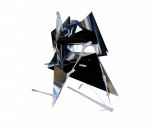
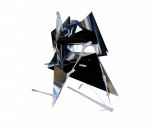
Metropolis_TurboSquid.png
1072 x 900 - 493K


Comments
Sadly there are "flavors" as you put it, the problem is the different software code the FBX files differently, as well as adding their own "twists" to the format.
With the result that the FBX import plugin can't cope with them, and explosion is normal, but partial loads also happen as well as nothing loading.
in my experience, the only import option that works is .OBJ unfortunately
The latest comments on the Change Log are saying that they have been doing something with the FBX importer and exporter
http://docs.daz3d.com/doku.php/public/software/dazstudio/4/change_log
Fbx import perfectly fine in DAZ. Not sure why you're having trouble with that.
@Ptrope I'd advise you to open that in an all-in-one 3D app such as Blender, to see how it goes. If it opens fine then you'll have to work on the model (maybe exporting it from Blender as fbx or obj will be enough). But it could be worse thant that. Turbosquid models "look" ok but often have terrible topology.
If you don't know much about 3D, upload the model with sendgb (just the fbx, textures aren't necessary) and PM me the sendgb download link, I'll have a look. If there's an easy fix I'll write here the necessary steps to export it properly from Blender. Or I'll send you back a .duf if the object is not too messy (dozens of textures) and conversion to DAZ doesn't take me hours.
Sharing an FBX would not be permissible, unless the creator specifically allows redistribution.
Was more trying to help than to ask for a 3D object I don't care about. But you're right of course. Didn't think about it this way.
@Ptrope Use Blender. Pretty sure it will open fine. Then export the file from there. If you don't know much about 3D modeling there are tons of useful tutorials around.
I think from Turbosquid you can ask them for an .obj for any purchased product. If satisfaction cannot be had, monies can be returned.