How to change color of genesis 3 short cloth
in New Users
Hi,
I'm new to the daz studio, and tried to change the color of the short cloth.
I can change the band color eaisly with the surface diffuse color parameter, but no parameter change the cloth color. It seems that somthing is change - in between the dark texture, I don't know what actually going on.

Thanks
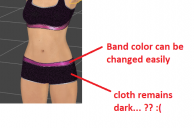
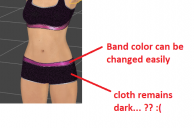
daz1.png
546 x 360 - 92K


Comments
The image colour and the base colour are multiplied together - that means you can't lighten, only darken. You could edit or replace the image; you could also use the Layered Image Editor to add a new, white or light, layer over the base image and adjust its opacity. Images can be selected and the layered Image Editor launched by clicking the micro-thumbnail next to the colour bar to open the menu.