Jessa HD for Genesis 8 and 8.1 Female Breaks Smart Content, How to Fix?
 Cyonix
Posts: 212
Cyonix
Posts: 212
I picked up Jessa HD for Genesis 8 and 8.1 Female from one of the clearance sales this week, but after installing, my Smart Content isn't working as it should. For some reason Studio seems to assume ANY G8F figure I load (whether it's a default figure as shown below or one from a previous scene file) is Jessa and removes most of my Smart Content options, including my entire G8F wardrobe. I've tried unintstalling the character, but the issue persists. How can this be fixed? I know I could just uncheck the "Filter by Context" box but that'll make everything show up, including outfits for male figures, so that really isn't the fix I'm looking for...
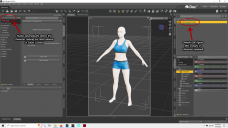
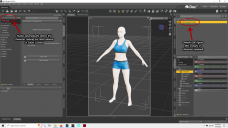
jessa_8_problems.png
1920 x 1080 - 372K


Comments
Try reinstalling Genesis 8 Starter Essentials, and please report this to support https://www.daz3d.com/help
That worked. Thank you.
Reimporting the metadata for Genesis 8 starter essentials would probably also have worked. I've looked through the metadata file in Runtime/Support, and I think I've spotted the problem:
<ObjectCompatibilities><br /> <ObjectCompatibility VALUE="/data/Daz%203D/Genesis%208/Female%208_1/Genesis8_1Female.dsf#Genesis8_1Female" REF="/Jessa HD for Genesis 8 and 8.1 Female/Jessa HD 8.1"/><br /> <ObjectCompatibility VALUE="/data/DAZ%203D/Genesis%208/Female/Genesis8Female.dsf#Genesis8Female" REF="/Jessa HD for Genesis 8 and 8.1 Female/Jessa HD 8.0"/>If I'm reading this correctly, these lines change the metadata for the base figures.
(Edit: don't know what went wrong copying the code. It looks right in the post box, but not after submitting. It's right near the end of the file.)