Smart Content Missing Icons
Has anyone figured out a way to get DS to "forget" about uninstalled products? It's really annoying to have page after page of exclamation points.
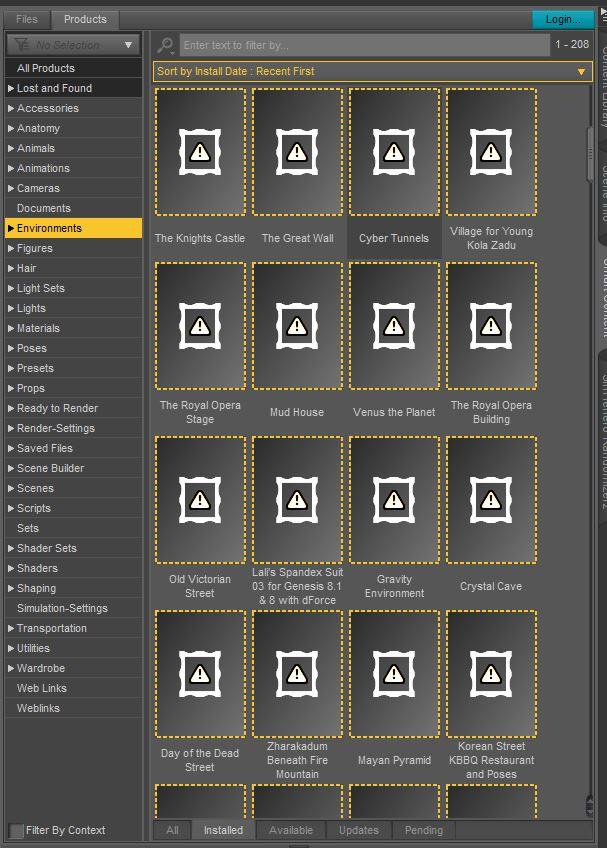


SmartContentError.JPG
607 x 848 - 106K
Post edited by Jason Galterio on


Comments
I was frustrated enough to try hitting the "forbidden button" since losing all my data wouldn't make things worse.
This worked, but I am not sure what damage it may have done.
1. Open Database Management in the Smart Content pane.
2. Select Reset Database. Warning message will come up about User Data. I selected No here because I have no customized User Data, that I know of, and was worried the bad icons might come over with the User Data.
3. When done, Smart Content will be completely empty. Go back into database management and pick Re-Import Metadata.
The one warning is it might be a good idea to check Re-Import Metadata before performing the Reset Database. If there is no Metadata to reimport, you will lose all of your Smart Content entries (presumably). I can't fathom a situation where the Metadata queue would be empty, other than intentionally deleting it outside of DS.
Results, the same view from my first post. Sun-Sky looks like it is missing its icon naturally, since that's one of them items that is installed.
You can delete a product or remove orphan file references through the Content Library pane by right-click on container or files, respectively.
I had more than a thousand of them, so removing them individually wasn't going to work.