Saved Morph Assets Load On Default, Help!
I dont know what to call this problem.
Upon even loading a regular zero/default Genesis 8 figure, saved Morph Assets I made from Zbrush are loading at 100%.
I used the File > Save As > Morph Assets
Then I used, Paramiters > Memorize > Figure/Shape
Now these morphs load with every single default, saved character, so on.
How do I stop this from happening?
In the Attachments Below is a Visual Screenshot of the issue at hand.
Any help is much, much appreciated. As I cannot figure this out.
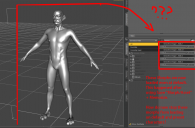
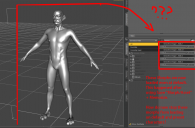
Default Load Issues.PNG
1302 x 855 - 278K
Post edited by ben_roprim on


Comments
Yes, I saved them while at 100%.
Should I "resave" them at 0%? I'm unsure how to go about this, without further damaging the current problem.
Yes resave them at 0% ... to the exact same folders as the previous save went. You want the new to overwrite the old files.
{I don't recall ever memorizing anything when saving my morphs}
It worked!
However, there was an extra step needed, as the first time it didnt not work.
Here was my process to make the fix happen you suggested:
First - Turn the conflicting Saved Morphs to 0% on the default Genesis.
Second - Use the Right Click/Parameters > Memorize > Memorize Figure, Pose, & Shape
Third - Do Save As > Morph Assets > (Your Morphs) > Finish
Without the Memorize, the problem persists. When Memorized before saving, it has fixed the issue.
Thanks for you time to help solve this problem, kudos to you!
You probably shouldn't have memorized in the first place. That is not a normal step in morph creation and saving.
With the existance of up-to-date tutorials explaining certain functions of Daz Studio quite deminished, along with the existance of expensive Paywalled Tutorials, experimentation and self testing is all we have left for the poor common user like myself.