Super strange skin artefact iray only
 [email protected]
Posts: 40
[email protected]
Posts: 40
Hey everyone,
Been fiddling with some skins and SSS settings and I noticed the leg surface area on my model just got an artefact on ONLY one leg at random. Checked my surface settings, every map is okay, the polygons are all where they should be, and it's strictly from the anatomy, not any of the clothes on top.
Any ideas what could cause this ? I fiddled with SSS and Translucency from surface tab for reference, but all the skin has the same settings atm. Previously I did load maps from a different character on top of the original one, but I would find it hard to believe only the upper left leg area would cause problems in that case.
PS: I've also added the reference right leg without any artefact, and the selection of the leg area surface to get an idea where the problem is.




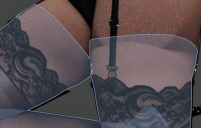
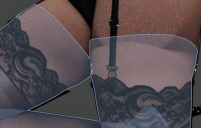


Comments
Just a guess, but check that your UV mapping is correct, that it didn't accidentally swap for the wrong image(s) or UV set although you'd think it would affect the other leg too.
UV mapping seems correct, it's base 8.1 female.
Is this in a full render or only the preview?
More interesting, I've removed ALL textures from the legs, and this artefact is still there. What level is it on exactly?? Polygon issue, i doubt, I did not edit geometry.
Yep it's in full render as well as preview. My render preview has very high settings, maximum light bounces etc., what you see in screenshots is just 1-3 seconds worth of render, but it doesn't fix later.
Guys, really sorry, my issue was dumber than dumb. I had a rogue light active in that area which I somehow missed completely during my investigation.
Thread can be closed, sorry for wasting your time.