A problem
If I hide some polygons, and set subdivision level to 1,
the problem will occur as attachment 3.
Any suggestions? thanks!


1.PNG
496 x 501 - 67K
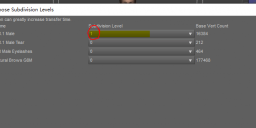
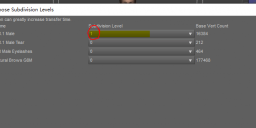
2.PNG
777 x 317 - 16K
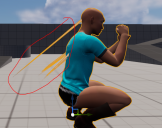
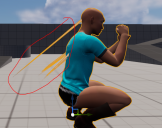
3.PNG
739 x 584 - 509K


Comments
i've already reported this to david, this have something to do with the new system to make subdivision, something wrong is happening which breaks the mesh if you cut it into pieces when using subdivisions, the old way did not have this issue but only allowed subdivison up to level 1 the new one allow to any level but you can get this issue, david told which he gonna look at this.
Thank you Ellessarr!
@bitpart @ellesarr
This was actually fixed in June and merged into both the main Daz repository and David's fork. For this bugfix and several other bugfixes and updates, please download and install the latest version from the main Daz github repository: https://github.com/daz3d/DazToUnreal/releases
This latest release will be pushed to Daz Central / DIM soon.
Thank you danielbui78
@danielbui78
The animation "Retarget Source" option doesn't seem to work.
Sorry, I will need more information if you are trying to report a bug: version of UE, version of Daz Studio, assets used in Daz Studio, steps to reproduce bug in Daz Studio + in UE, etc.
If you are just wanting tutorials on how exactly to use Retargetting, then here are some resources:
@danielbui78 ,
I can select "Retarget Source" (picture below) to make animations look better.
"Retarget Source" option doesn't seem to work now.
OS:Win10 Ue:5.0.3
Thank you for the screenshot. If you are trying to add a skeletal mesh to the "Retartet Source" menu drop-down, then this is how to do it:
1. Open your animation's skeleton: double-click Skeleton icon in the right panel.
2. Click "Retarget Sources" on the tool bar at the top.
3. Click "Add New" under "Manage Retarget Sources" in the right panel.
4. Select the desired Skeletal Mesh.
5. The new skeletal mesh appears in the "Retarget Source" dropdown.
Here is the manual page from Unreal Engine for your reference: https://docs.unrealengine.com/5.0/en-US/retarget-manager-in-unreal-engine/
Thank you!
Retarget Source is the alternative rest pose of selected mesh's skeleton.
The skeleton asset in Unreal is not the actual skeleton of any specific skeletal mesh, but rather the abstracted skeleton data shared by different characters that assigned this skeleton when they're imported.
When importing a skeletal mesh and choose the existing skeleton instead of selecting none / creating new, the mesh uses the existing abstracted skeleton asset for animations. If this mesh has quite different body proportion, select the Retarget Source and choose its own mesh so that animations use the mesh's original skeleton.
To add new retarget source and be able to switch to it, the skeletal meshes need to be assigned to the same skeleton when imported, or delete any duplicated skeleton asset and force the meshes to reference the same skeleton.
Checked the DazToUnreal Bridge v2022.2.18 with UE5.0.3, the DTU imported characters with UE5 retargeter generated animations can switch the retarget source as expected.
Generally the DTU bridge works fine for casual use of characters without geografts, unless requiring extra features which need additional addons and scripts, DazToUnreal is open source on Github and free to be modified.
This bug
I haven't had such bug because I don't use DTU to import characters into UE5 because it messes the bones and animations. The games that used Daz characters all use some Blender plugins to modify them before importing into game engines. I knew this when modding games and peeped into the methods they used.
DTU is best used to collect textures to UE5, the IrayUberSkinMaterial and IrayUberParameters can be improved to use with both G8 and G8.1 textures and give decent results, add the detail normal maps to mix with normal maps, and correctly mask the subsurface color if using the subsurface shading model.
Thank you for your advice